Opera switch audio output on every stream.
-
parasit last edited by parasit
Around a month ago, opera starts changing audio output on start of every video stream.
The browser changes the audio output to "build in analog stereo", first in the list but NOT default! Default output remains set to BT headset !!!
This is super annoying because I want to listen to something during work in BT headphones, but every couple seconds the output switches back to the built-in speakers.
I do not know what it is caused, but I noticed that when I watch the material on the website and it's interrupted by commercials, new process is spawned with wrong output. I manually change back to the headphones, but at the end of advertisement and resume the main video, it's switch to the speakers again. Sometimes it can change even when switching windows (Alt-Tab).Please help, its SUPER annoing.
P.s. I have frequently updated KDE Neon (ubuntu 18.04 with KDE). Opera 56.0.3051.31
Below screenshots from audio settings when i try to watch material from polish news page, try play video at the end of article.
https://www.money.pl/gospodarka/wiadomosci/artykul/nie-tylko-holandia-polacy-sa-wypychani-na,46,0,2417454.htmlBut similar problem exists on every video page, eg. Vimeo, it starts with wrong output, I switch back to BT, in autoplay mode every next video play again by "build-in spikers".
Default options (headset is default) (sorry for polish locales):
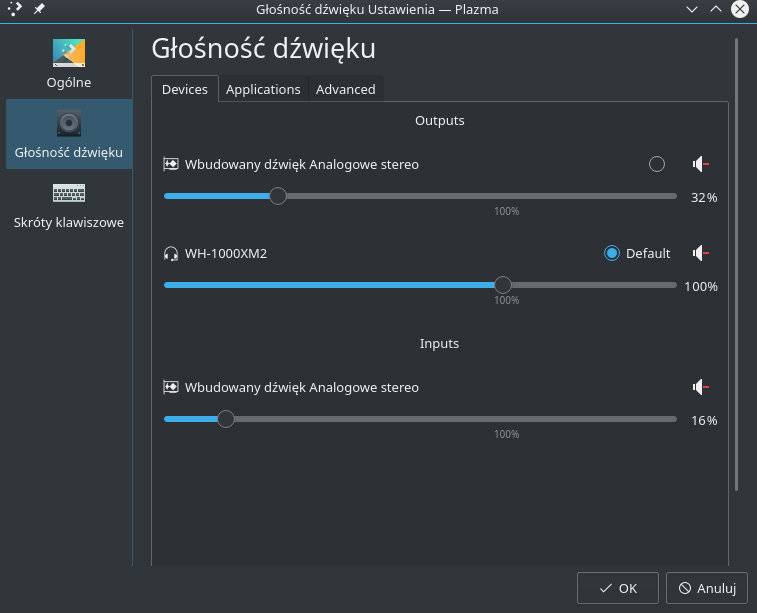
Applications settings:
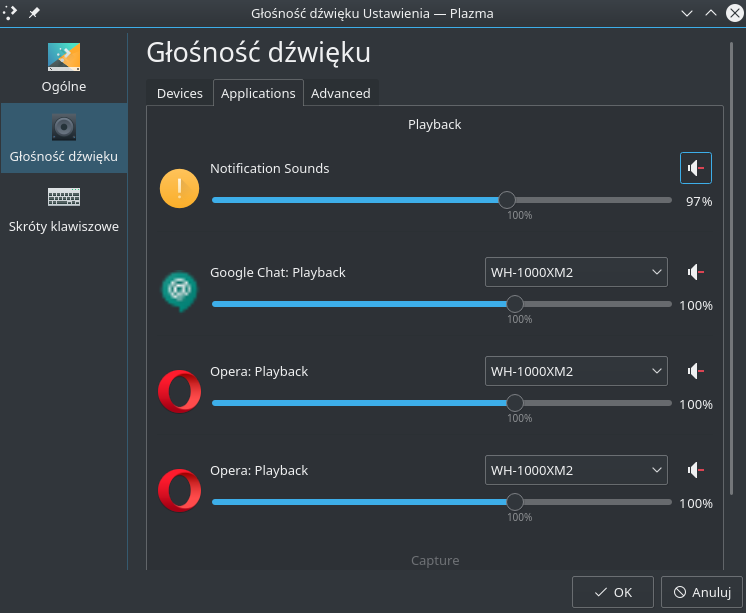
Video starts, new process have "Default analog build-in speakers":
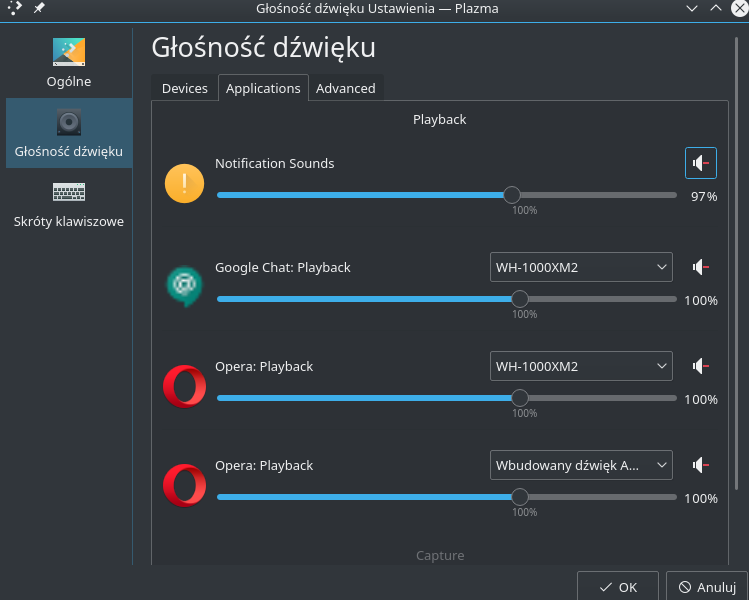
End of ads, switch back to "main" video:
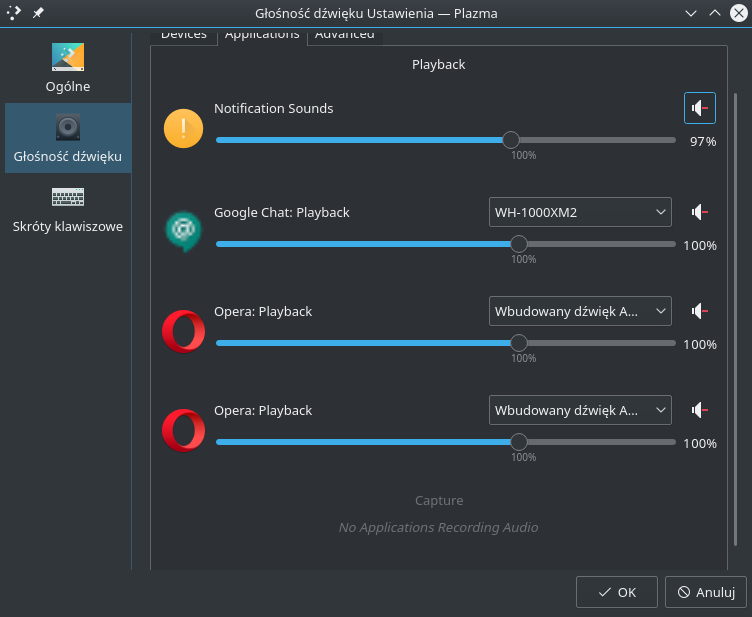
-
A Former User last edited by
Same problem for me. Super annoying and hopefully someone provides a fix.
-
parasit last edited by
It is so annoying that I changed my browser for multimedia playback, unfortunately it turns out that the Chrome has exactly the same problem. Interestingly, it does not appear in Firefox. But im still not happy, FF is so sloooow and don't have cool PIP plugins

-
A Former User last edited by
I neither use plasma, nor pulseaudio (if this is the case), but what backend do you use for phonon?
Phonon is the sound server of plasma and it can use vlc or gstreamer as a backend. -
A Former User last edited by
I have the same problem. Only difference is that for me Opera switches to my USB-connected headset whereas I want it to use my default device: Built-in Audio Analog Stereo, via Line Out.
Also, if I pause a video, after 10 seconds the opera volume control disappears from the Audio Volume window. When the video is resumed the opera volume control is visible again but now the audio device has changed.
I run Kubuntu 18.04, as in KDE Plasma 5.12.6 on top of Ubuntu 18.04. Opera version 56.0.3051.36 installed via the downloadable .deb file on opera.com. I previously had Opera installed as a snap and that had the same issue. My Phonon backend is GStreamer 4.9.0.
I have encountered no other applications with this problem. Firefox doesn't have this problem. I have not tried Chrome.
-
parasit last edited by
@jimunderscorep said in Opera switch audio output on every stream.:
I neither use plasma, nor pulseaudio (if this is the case), but what backend do you use for phonon?
Phonon is the sound server of plasma and it can use vlc or gstreamer as a backend.I have installed both gstreamer and vlc, but in config is only "Phonon VLC 0.10.1"
-
A Former User last edited by
There is a setting somewhere in kde's system settings panel that allows you to choose which backend phonon will use.
Sadly, other than that, I have no solution to your issue for now
-
A Former User last edited by
I have the same issue with Opera 56 under Arch Linux with PulseAudio, Phonon backend is VLC 0.10.1.
Issue never heppened with Opera 54.