Background wallpaper has become zoomed in
-
A Former User last edited by A Former User
Happens to photos installed from https://addons.opera.com/en/wallpapers/
Perhaps there was a small adjustment/size-to-fit before, but not a major zoom-in like now.
Test image: https://addons.opera.com/en/wallpapers/details/magical-paris/
This applies to a machine on screen resolution 1920 x 1080.
WIN10-64. Opera 55.0.2994.61 Norwegian. HWA on.
-
A Former User last edited by A Former User
Anyone else noticing this?
Test with a background image that has correct format and no need for crop or zoom.
I’ve had an unchanged theme and image for years on Opera – this behavior is new after summer.
-
A Former User last edited by A Former User
You know how Windows desktop background has the options;
Fill, Fit, Stretch, Tile, Center and Expand?
Any possibility of this with Opera Wallpaper, in perhaps flags?
I don’t want to have backgrounds zoomed in. It was not like this prior to Opera 55.
-
A Former User last edited by
@vegelund said in Background wallpaper has become zoomed in:
Anyone else noticing this?
For comparison a screenshot of the entire test wallpaper:

This is how Opera displays that image, installed as wallpaper, on my computer:
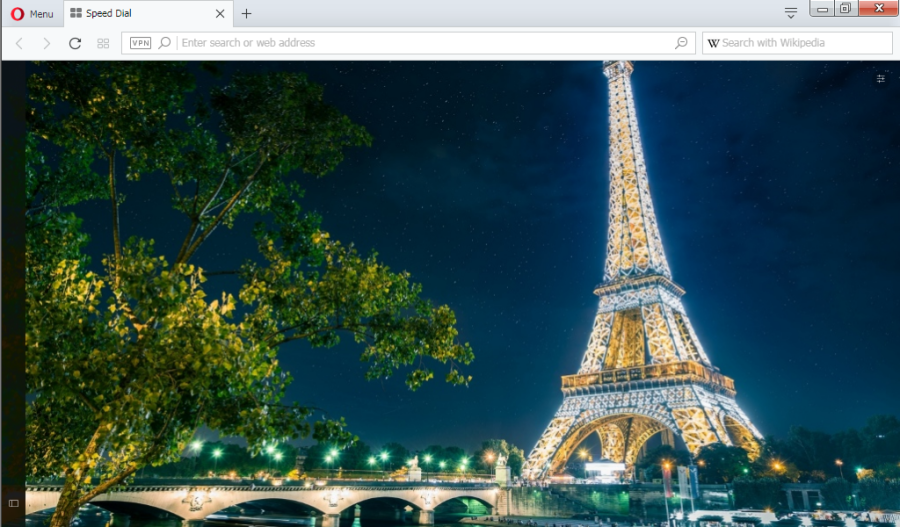
The same wallpaper, Opera being in fullscreen mode now:

(In my case,) Opera may zoom the image to the width of the monitor. If the image height at this proportional magnification is too large for the display, it is cropped at the top and bottom. -
A Former User last edited by A Former User
@yanta Thanks for taking the time to test this.
I’ve kinda given up and accepted that my chosen wallpaper is somewhat aggressively zoomed.
The thing is; this was something that happened with an Opera update – I’ve used exactly the same wallpaper file on exactly the same monitor and settings for two years. It used to look nice and now it’s cropped, including in full screen mode.
WIN10-64. Opera 57.0.3098.91 Norwegian. HWA On.
-
A Former User last edited by
@vegelund said in Background wallpaper has become zoomed in:
I’ve kinda given up and accepted that my chosen wallpaper is somewhat aggressively zoomed.
I have set up another picture as wallpaper, the side view of a car: This picture was zoomed so much that the rear and hood were cropped.
I think with such motives the problem becomes even clearer than for example with landscape photographs, where it may not be particularly noticeable, if e.g. a few trees are missing at the edges of the picture.
Maybe the Opera developer team will find the opportunity to take a look at this issue at some point. I had hoped the zoom for the start page might help to get the wallpaper displayed entirely, but the zoom only changes the size of the speed dial thumbnails, it has no effect on the wallpaper display.
BTW, if I open Opera's downloads window (
CTRL+J), my slow computer displays the wallpaper briefly.I am currently using a subnotebook, display resolution 1024x600 px, Win7 32-bit.
-
Referenced by
-
Referenced by