Youtube videos not working (black screen)
-
A Former User last edited by
So this happened a couple of times and usually cleaning cookies fixes, but this time it didn't. I can't watch a youtube video because it gest black out and has no sound. After I cleaned the cookies the sound cameback, but no image.
I capture the below with the Windows tool because if I tried to screenshot with the Opera tool would actually appear the vid in the screenshot only.

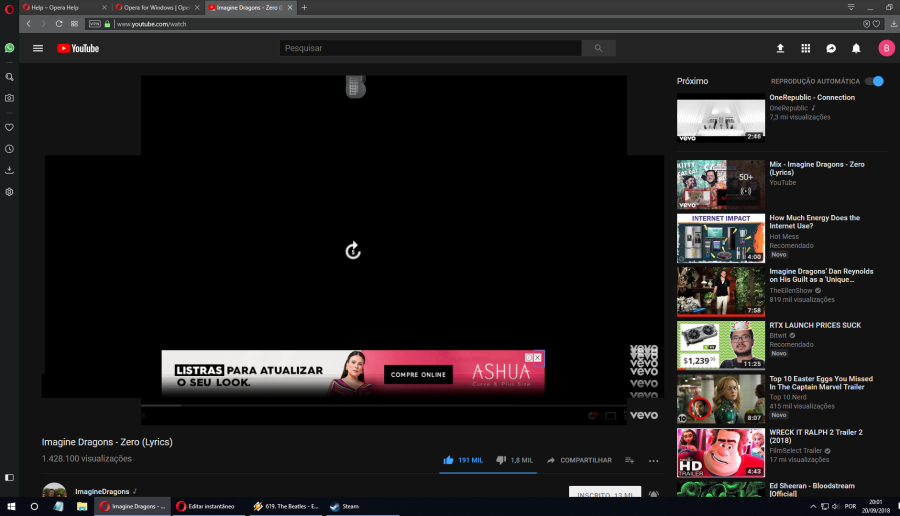
-
burnout426 Volunteer last edited by
Goto
opera://settings/?search=accelerationand disable "Use hardware acceleration" and restart Opera. Does it work then? -
A Former User last edited by
@burnout426 Hello,
Sorry, I've been away a while.
I tried this with a video that doesn't work, relaunched, ans still it doesn't work.
Here's a link of a video that doesn't work, in case something is different and it helps: https://www.youtube.com/watch?v=7AvbIjg1f-I
Videos from well known channels like two minute papers, the slomo guys, etc, all work.
And something I didn't notice before, not only the video doesn't work, but also the page freezes (screenshot):
https://drive.google.com/open?id=1gS-p5WPoqS8kFbWbQxwMlm229HmFrUBK -
burnout426 Volunteer last edited by burnout426
The video in the link you mentioned works fine for me in Opera and Windows 10.
Hmm, download the Opera installer, launch it, click "options", set "install path" to a folder on your desktop, set "install for" to "standalone installation" and install. Don't enable Opera Sync or add any extensions to that Opera. Does it work fine there?
If not, try disabling hardware acceleration. If that doesn't work, reenable hardware acceleration and goto
chrome://flags/#ignore-gpu-blacklistto override the gpu blacklist just to see if it makes any difference. If that doesn't work reset the flag back to default and try this.What does https://www.youtube.com/html5 report?
What OS and what GPU are you using?