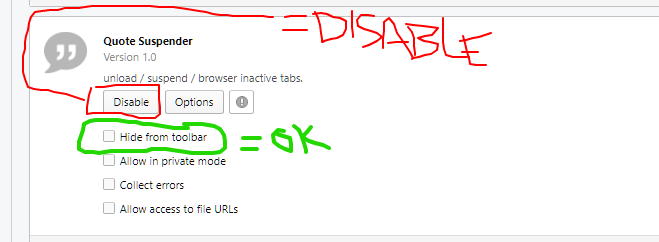Move more extension under >> mark
-
A Former User last edited by
Is it possible to move more extension under >> mark. I just want to have specified extension visible and other I like to access under >> mark. Like in google chrome. I dont want to hide extension. image url)
image url) -
A Former User last edited by
Is that built-in in Chrome?
https://addons.opera.com/en/extensions/details/simpleextmanager/
https://chrome.google.com/webstore/detail/simpleextmanager/kniehgiejgnnpgojkdhhjbgbllnfkfdk
-
A Former User last edited by
Thx for the answer, but with this extension I cant hide extension under >> mark. I just want to have 4 extension on main screen and others under >>. I dont want to hide extension.
-
acidinmyfridge last edited by
@dexter-x73 can you post a screenshot in chrome from this please?
You think you know, but you have no idea.
-
acidinmyfridge last edited by
@dexter-x73 well, i don't think this is reproducable in Opera exactly the same way.
What you can do is: download that addon that @Rudrick is recommending. Keep only the addons you want visible on your toolbar, and hide the rest. The simpleExtManager addon is exactly what you are looking for.
I am using it too, and it is clean, neat and clutterfree. Usable just like you want it to.
I have a few addons visible on my toolbar, i hide all the others, and when i want to access my addons i just click the SimpleExtManager, which lists all my addons nicely and easily accessable.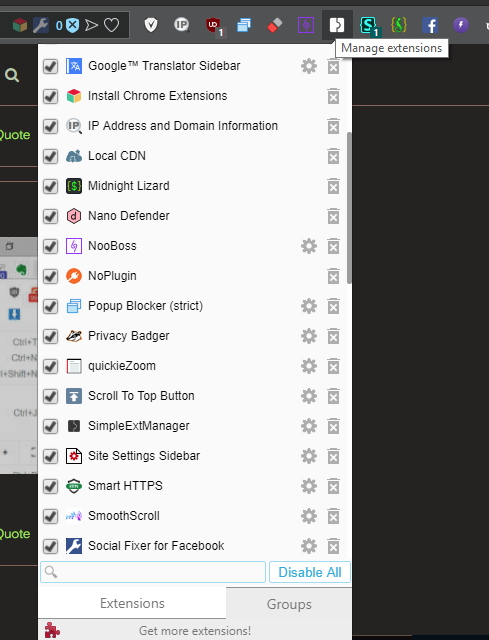
You think you know, but you have no idea.
-
A Former User last edited by
Extensions are disabled than. I must activate the extension by clicking on it. Thats not what I am looking for. In FF or Chrome this is very simple to do. I am still going to use Chrome. Opera has some great features.
-
acidinmyfridge last edited by
@dexter-x73 they are not disabled. As you see in the screenshot i posted, the extensions are active.
I can't reproduce that issue. For me, when i use the simpleExtManager addon, my extensions are active (all but those i disabled myself).
If you wish to use certain extensions on specifc websites only, use NooBoss addon for Opera.
You think you know, but you have no idea.
-
A Former User last edited by
BTW I checked NooBoss for Google/Analytics (nowadays I check every ext) and NooBoss demands access between the ext and NooBoss website https://ainoob.com - so - while not alarming as statistics are nice - but do they really need that type on integration is always a good question.
Analytics/Google/etc are ever expanding present in the most trivial of lilla addons.
ga.js is spot on indicator. One usually only need to check manifest.JSON for what is allowed there. -
A Former User last edited by
All I want is this. This is easy to do i image url)n Google Chrome.
image url)n Google Chrome. -
acidinmyfridge last edited by
@dexter-x73 It is not easy to do. This is about url bar space and toolbar space. They differ. Unless you're gonna rewrite the code this is not gonna work.
Please explain how it is "easy to do" as you say. If so, you should be able to provide a solution to your problem.Both me and @rudrick are trying to provide you with advise in how you could achieve a similar outcome by only showing the addons you want in the toolbar and hide the ones you don't want to see and use a specific addon which displays all of your addons in a simple list.
You think you know, but you have no idea.
-
A Former User last edited by
It is easy to do this in Google Chrome and in Firefox. So ....
Thing is that I manage a small company with 16 computers. Opera delivers some good solutions for employees but they are using more than 20 extensions and they all like clean look of the programs because they working with costumers non stop and maybe pressing wrong button will be a mess. We will stick to Chrome. Thx for help. -
acidinmyfridge last edited by
@dexter-x73 I still don't understand what the possible issue would be to use a simple extension that provides direct management of all extensions in a clean look. Everything would look identical, just as you want.
I cannot imagine someone would press "wrong button" as you say. Wether you click on that little arrow symbol or the addon symbol: both are symbols in the toolbar.Good luck with everything.
You think you know, but you have no idea.
-
A Former User last edited by
Like I told you. There is a 16 people and they all want a clean look of program. I dont know why but that how it is. For me its also look better if I have only 5 visible extension. I just dont know why is it so hard to do that I could move adress bar like in Chrome. Maybe it is.
bye
-
acidinmyfridge last edited by
@dexter-x73 I give up.
Either you don't understand what @rudrick and me were saying or you don't want to understand.
I have nothing further to say. It seems you don't want the help.
Apologies to have you bothered with help you didn't want.Good luck with everything.
You think you know, but you have no idea.
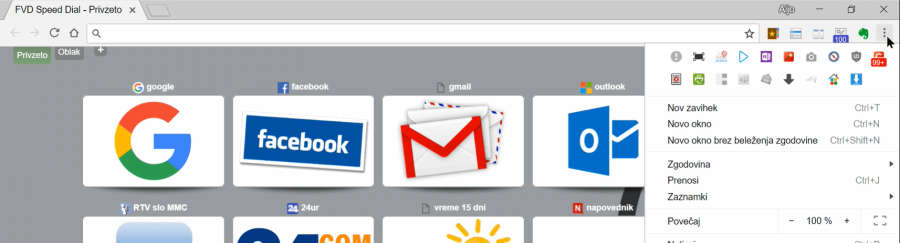 image url)
image url)