Opera 55. Getting rid of that ugly CSD
-
A Former User last edited by A Former User
Goodmorning everyone.
I wanted my first thread here to include problems that I have been facing since I first switched to chromium based opera, but the upgrade to opera 55 brought csd (= cliend side decorations), and it is so ugly that I have to make a thread about it.
Because 1 picture is worth 1000 words, let me post some pictures first so as to let you know how things look on my system at least
Opera 55
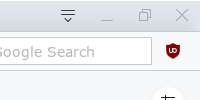
Chromium 68
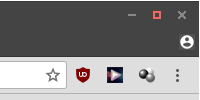
Firefox 61
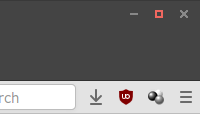
I think you can tell the difference between that gorgeous, minimalistic numix theme I have for my window manager and that fat, ugly, w10-like csd of opera which was introduced on v55.
So, can csd be disabled by some flag or some command line switch?Debian testing x64 and openbox as window manager. Firefox and chromium are both set to "use the system title bar and borders".
-
cirio last edited by
Same here. This has been bothering me since I updated to Opera 55.0.2994.37 yesterday.
Opera 55
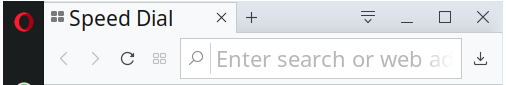
Firefox 61 (and every other application on my system)
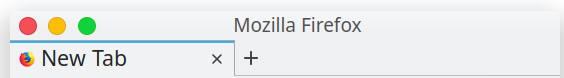
-
A Former User last edited by
This is by far the most stupid thing you guys did here!
One of the most reasons to use Linux is the freedom and ability to change what ever we want and now you guys are forcing us to have a CSD à là M$
This isn't annoying, this is fact STUPID!
Can you please go back to allow our window compositors to handle Opera CSD? -
A Former User last edited by
The min/max/close buttons of all applications are on the left side - except opera 55. I've opened a bug-report about this.
-
A Former User last edited by
@cirio
Although it is not a "post a screenshot of your desktop" thread, do you mind telling me what gtk theme and font you use?@moperd
The buttons should be on the side the user chooses for his window manager. I like them on the right
-
A Former User last edited by
I was so happy with opera that i made it my default web browser, but now with this update 55 I'm not happy anymore,
I don't like that windows like CSD, i cant use my emerad or gtk theme window decorator in opera anymore.
If they don't bring back the titlebar i will have to switch back to another browser like firefox -
cirio last edited by
@jimunderscorep
I'm on Kubuntu 18.04 (KDE Plasma Version 5.12.6) with the "Breeze" theme and "Breezemite" window decoration, this is the "Noto Sans" font. With the Latte Dock on, looks a lot like a mac. -
jamesisin last edited by
@cirio Does yours have an O menu? Because mine (on Ubu 16.04) doesn't.
https://forums.opera.com/topic/28207/title-bar-removed-from-latest-opera-on-ubu-16-04
-
cirio last edited by
@jamesisin Yes it does, right next to the open tabs on the left side, as you can see on the screenshot that I posted.
-
A Former User last edited by A Former User
Same thing here. The o-menu works as it should, regardless if the sidebar is pinned or not.
One thing that bugs me about csd is that it is present in the developer and beta versions of opera. How come no one noticed it?
-
A Former User last edited by
Arch Linux KDE user here and just want to add my voice to those upset by the imposition of CSD in Opera 55. The window controls (minminize, maximise etc) for Opera are now on the right side of the window whereas all other apps have them on the left, where I like them. This, combined with the lack of a window title bar makes Opera look ugly and out of place on my desktop.
If the devs are reading this, please, please, please take a look at Chrome/Chromium/Firefox and do as they do - give us a choice of whether we want CSD or not.
-
A Former User last edited by
@jimunderscorep Nice when this works for you
 Here is a screenshot of those big, fat opera buttons compared to my "normal" buttons
Here is a screenshot of those big, fat opera buttons compared to my "normal" buttons 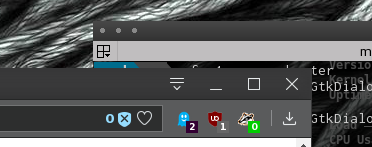
-
A Former User last edited by
Is this where everyone comes to bitch about the nice CSD win10 look and get totally ignored by the developers? Secondary to the HUGE video bugs they keep forcing on us by not playing nice with PPA and canonical, this has to be the stupidest thing I've seen a linux app "claiming" to be opensource do.
This needs an easy button or risk getting touche'd with the mighty fork and become something else. But then...they don't usually pay any attention to forums. I suggest everyone upset by this put in a bug report. Maybe enough flame mails will get them to fix it.
But judging from prior experience....
-
cirio last edited by
As a temporary workaround, I have unfortunately downgraded my Opera to version 54.0.2952.71, which can be downloaded from https://ftp.opera.com/pub/opera/desktop/.
I filed a bug report on this and will be waiting for it to be fixed on version 55.
-
A Former User last edited by
@blueshawk42 said in Opera 55. Getting rid of that ugly CSD:
Is this where everyone comes to bitch about the nice CSD win10 look and get totally ignored by the developers? Secondary to the HUGE video bugs they keep forcing on us by not playing nice with PPA and canonical, this has to be the stupidest thing I've seen a linux app "claiming" to be opensource do.
This needs an easy button or risk getting touche'd with the mighty fork and become something else. But then...they don't usually pay any attention to forums. I suggest everyone upset by this put in a bug report. Maybe enough flame mails will get them to fix it.
But judging from prior experience....
Yes, this is the right thread. you have come to the right place

For starters, the csd look is the exact oposite of nice with that w10 look. It is horrible and all users that have come to this thread agree on that.As for the why "the ugly csd problem" is more important that "the broken html5 support problem", let me make a small analysis
The ugly csd problem
- Affects all users, regardless of distro, desktop enviroment or window manager. All of us got that ugly w10 look and we have no way to disable it.
- Other browsers which support csd, also offer a way to disable it and use the regular window control buttons (minimize, maximize, close). Opera MUST do the same, opera's devs MUST give us the way to opt out of this.
The broken html5 support problem
- Affects all users, because opera's built in libffmpeg can not support all formats due to legal restrictions.
However, the workaround (= "install chromium ffmpeg codecs and you will get the rest of the formats to play") only matters for the ubuntu user, because only ubuntu builds chromium ffmpeg codecs! No other distro does that, so the html5 support remains incomplete/broken for the debia/arch/mageia/fedora/whatever user out there. That's why you only see ubuntu users complaining about that broken support every single month. - Developer wise, there is a way to make opera use the system's libav* libs to get that complete html5 support, I have mentioned in another thread, but that means compiling opera from scratch and testing how well it works. I really doubt that they will ever do that, so the "broken html5 support" will be a problem for many years to come.
There. I hope I covered all your questions.
p.s. Opera is not opensource and it has never claimed to be opensource. And in general, the availability of an app for linux does not make the app opensource.
-
A Former User last edited by
Hi @jamesisin, try to run the Opera with the switch
--show-opera-menu, and see if this helps in your case. -
A Former User last edited by
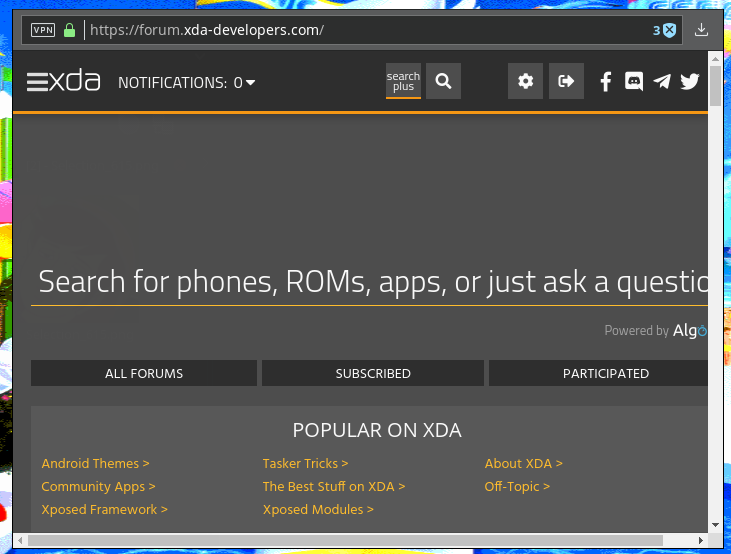 When ever a secondary window opens I have no way of closing it unless I hit Alt F3 and select "No borders"
When ever a secondary window opens I have no way of closing it unless I hit Alt F3 and select "No borders" -
A Former User last edited by
@pugamapish
Excluding the csd, you also seem to be missing the o-menu, the tab bar, evan the back/forward/etc buttons!