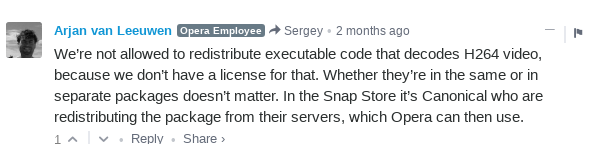Can't play facebook videos or GIFS in Opera w/Linux Mint
-
MGSMSobuj last edited by
I solved the problem by updating my opera. My current version is 56.0.3051.43. If anyone has the same issue then go to https://www.opera.com/browser download the latest version(.deb) install it.
-
A Former User last edited by
Hey, it's that time of the month again!
You know, the one that chromium gets updated from upstream, and a few days later distro's upgrade their chromium related packages.
After that, ubuntu users flood the forum whining that opera is broken again.Please be patient

-
A Former User last edited by
Since nothing has changed, either on opera's side (support for more proprietary codecs) or on the sites' side (support of a different or open format, eg webm), things remain the same.
In fact, I think it would be reasonable to say you should not expect a change in the years to come. -
A Former User last edited by
Download one of these:
https://github.com/iteufel/nwjs-ffmpeg-prebuilt/releases
And put it into /usr/lib64/opera
Overwrite if if there's the same file already -
nelsinchi last edited by
I have fixed the issue in my Arch Linux by installing
opera-ffmpeg-codecs. I hope this helps to others. -
A Former User last edited by
tihs happened to me and i codunt find any solution for opera .so i uninstalled opera and installed opera -beta or opera developer version instead ..both works properly without any problems playing all videos..
-
A Former User last edited by
@toof This also fixed my issue after literally trying everything else and spending days trying to fix this. Thank you OP!
-
damianw345 last edited by
I've created script to automate a bit this thing, which @toof mentioned. It's written for Ubuntu and specific version to be downloaded but you can reassign the values as you need.
#!/bin/bash
zip_name=0.35.4-linux-x64.zip
dir_to_unzip=/usr/lib/x86_64-linux-gnu/operacd /tmp
wget https://github.com/iteufel/nwjs-ffmpeg-prebuilt/releases/download/0.35.4/$zip_name -q --show-progresssudo unzip -o $zip_name -d $dir_to_unzip
rm $zip_name
-
damianw345 last edited by
@damianw345
Sorry but I couldn't find the edit comment option.I've updated the script to always download latest version.
#!/bin/bash latest_version_url=$(curl https://github.com/iteufel/nwjs-ffmpeg-prebuilt/releases/latest -s -L -I -o /dev/null -w '%{url_effective}') latest_version=${latest_version_url##*/} zip_name="$latest_version-linux-x64.zip" dir_to_unzip=/usr/lib/x86_64-linux-gnu/opera cd /tmp wget https://github.com/iteufel/nwjs-ffmpeg-prebuilt/releases/download/$latest_version/$zip_name -q --show-progress sudo unzip -o $zip_name -d $dir_to_unzip rm $zip_name -
alexs last edited by
My script for me (Debian/sid):
#!/bin/sh # https://packages.ubuntu.com/cosmic/amd64/chromium-codecs-ffmpeg-extra/download lib_opera=/usr/lib/x86_64-linux-gnu/opera dl_url=http://security.ubuntu.com/ubuntu/pool/universe/c/chromium-browser/ dl_package=chromium-codecs-ffmpeg-extra dl_deb=_73.0.3683.86-0ubuntu0.18.10.1_amd64.deb # modify the version number tmpfolder=/tmp/${dl_package} mkdir -p ${tmpfolder} wget ${dl_url}${dl_package}${dl_deb} -P ${tmpfolder} cd ${tmpfolder} ar -x ${dl_package}${dl_deb} tar -xJf data.tar.xz # with sudo sudo cp ${tmpfolder}/usr/lib/chromium-browser/libffmpeg.so ${lib_opera}/libffmpeg.so # without sudo but run the script as root # cp ${tmpfolder}/usr/lib/chromium-browser/libffmpeg.so ${lib_opera}/libffmpeg.so cd .. rm -r ${tmpfolder} -
A Former User last edited by
If you came for Centos 7, just run this:
#!/bin/bash latest_version_url=$(curl https://github.com/iteufel/nwjs-ffmpeg-prebuilt/releases/latest -s -L -I -o /dev/null -w '%{url_effective}') latest_version=${latest_version_url##*/} zip_name="$latest_version-linux-x64.zip" dir_to_unzip=/usr/lib64/opera cd /tmp wget https://github.com/iteufel/nwjs-ffmpeg-prebuilt/releases/download/$latest_version/$zip_name -q sudo unzip -o $zip_name -d $dir_to_unzip rm $zip_name -
A Former User last edited by
@unsalkorkmaz said in Can't play facebook videos or GIFS in Opera w/Linux Mint:
If you came for Centos 7, just run this:
#!/bin/bash latest_version_url=$(curl https://github.com/iteufel/nwjs-ffmpeg-prebuilt/releases/latest -s -L -I -o /dev/null -w '%{url_effective}') latest_version=${latest_version_url##*/} zip_name="$latest_version-linux-x64.zip" dir_to_unzip=/usr/lib64/opera cd /tmp wget https://github.com/iteufel/nwjs-ffmpeg-prebuilt/releases/download/$latest_version/$zip_name -q sudo unzip -o $zip_name -d $dir_to_unzip rm $zip_nameThanks, this also works in fedora 31
-
ferroao last edited by
I think chromium solutions do not work any more, for being based on snaps now.
I did: sudo cp /usr/share/discord/libffmpeg.so /usr/lib/x86_64-linux-gnu/opera