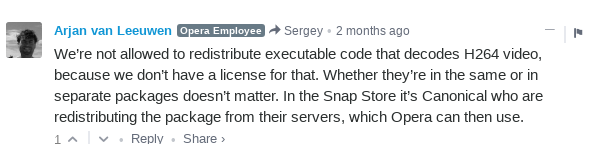Can't play facebook videos or GIFS in Opera w/Linux Mint
-
A Former User last edited by
Im having the same issues, along with Dailymotion videos not working at all "Try updating your browser, or use a different one".
Also, Nicotine is not working properly. It says theres an error due to Upnp support.
This all came about when I updated to Linux Mint 19. So far, no help from the Update Manager. -
A Former User last edited by
Good news everyone!
Opera 56 reached stable, so it should work with chromium ffmpeg codecs 69, so please do your upgrades and may the "broken html5/h264 support" whining stop for September.
Thank you
-
A Former User last edited by
I solved the problem by updating my opera. My current version is 56.0.3051.43. If anyone has the same issue then go to https://www.opera.com/browser download the latest version(.deb) install it.
-
A Former User last edited by
Hey, it's that time of the month again!
You know, the one that chromium gets updated from upstream, and a few days later distro's upgrade their chromium related packages.
After that, ubuntu users flood the forum whining that opera is broken again.Please be patient

-
A Former User last edited by
Since nothing has changed, either on opera's side (support for more proprietary codecs) or on the sites' side (support of a different or open format, eg webm), things remain the same.
In fact, I think it would be reasonable to say you should not expect a change in the years to come. -
A Former User last edited by
Download one of these:
https://github.com/iteufel/nwjs-ffmpeg-prebuilt/releases
And put it into /usr/lib64/opera
Overwrite if if there's the same file already -
nelsinchi last edited by
I have fixed the issue in my Arch Linux by installing
opera-ffmpeg-codecs. I hope this helps to others. -
A Former User last edited by
tihs happened to me and i codunt find any solution for opera .so i uninstalled opera and installed opera -beta or opera developer version instead ..both works properly without any problems playing all videos..
-
A Former User last edited by
@toof This also fixed my issue after literally trying everything else and spending days trying to fix this. Thank you OP!
-
damianw345 last edited by
I've created script to automate a bit this thing, which @toof mentioned. It's written for Ubuntu and specific version to be downloaded but you can reassign the values as you need.
#!/bin/bash
zip_name=0.35.4-linux-x64.zip
dir_to_unzip=/usr/lib/x86_64-linux-gnu/operacd /tmp
wget https://github.com/iteufel/nwjs-ffmpeg-prebuilt/releases/download/0.35.4/$zip_name -q --show-progresssudo unzip -o $zip_name -d $dir_to_unzip
rm $zip_name
-
damianw345 last edited by
@damianw345
Sorry but I couldn't find the edit comment option.I've updated the script to always download latest version.
#!/bin/bash latest_version_url=$(curl https://github.com/iteufel/nwjs-ffmpeg-prebuilt/releases/latest -s -L -I -o /dev/null -w '%{url_effective}') latest_version=${latest_version_url##*/} zip_name="$latest_version-linux-x64.zip" dir_to_unzip=/usr/lib/x86_64-linux-gnu/opera cd /tmp wget https://github.com/iteufel/nwjs-ffmpeg-prebuilt/releases/download/$latest_version/$zip_name -q --show-progress sudo unzip -o $zip_name -d $dir_to_unzip rm $zip_name -
alexs last edited by
My script for me (Debian/sid):
#!/bin/sh # https://packages.ubuntu.com/cosmic/amd64/chromium-codecs-ffmpeg-extra/download lib_opera=/usr/lib/x86_64-linux-gnu/opera dl_url=http://security.ubuntu.com/ubuntu/pool/universe/c/chromium-browser/ dl_package=chromium-codecs-ffmpeg-extra dl_deb=_73.0.3683.86-0ubuntu0.18.10.1_amd64.deb # modify the version number tmpfolder=/tmp/${dl_package} mkdir -p ${tmpfolder} wget ${dl_url}${dl_package}${dl_deb} -P ${tmpfolder} cd ${tmpfolder} ar -x ${dl_package}${dl_deb} tar -xJf data.tar.xz # with sudo sudo cp ${tmpfolder}/usr/lib/chromium-browser/libffmpeg.so ${lib_opera}/libffmpeg.so # without sudo but run the script as root # cp ${tmpfolder}/usr/lib/chromium-browser/libffmpeg.so ${lib_opera}/libffmpeg.so cd .. rm -r ${tmpfolder} -
A Former User last edited by
If you came for Centos 7, just run this:
#!/bin/bash latest_version_url=$(curl https://github.com/iteufel/nwjs-ffmpeg-prebuilt/releases/latest -s -L -I -o /dev/null -w '%{url_effective}') latest_version=${latest_version_url##*/} zip_name="$latest_version-linux-x64.zip" dir_to_unzip=/usr/lib64/opera cd /tmp wget https://github.com/iteufel/nwjs-ffmpeg-prebuilt/releases/download/$latest_version/$zip_name -q sudo unzip -o $zip_name -d $dir_to_unzip rm $zip_name