Opera 52.0.2871.99 High CPU and RAM Usage With Messenger on Sidebar
-
A Former User last edited by
I have been using Opera for a while, and have recently got a new laptop (A Dell XPS-13 if that's relevant). Since getting this new laptop, I have noticed that as soon as I opened Opera, the fan would suddenly start making a load of noise (which is very unusual) and the CPU and RAM usage would increase dramatically.
Since that's not exactly specific, I decided to begin disabling various settings whilst using the Task Manager to see what was causing the high CPU and RAM usage. After disabling a few settings, I found that the excess RAM and CPU usage just suddenly disappeared after disabling "Facebook Messenger" on the sidebar.
I have taken a few screenshots below to illustrate how dramatic the difference is.
With Messenger enabled and open (not even signed in!):
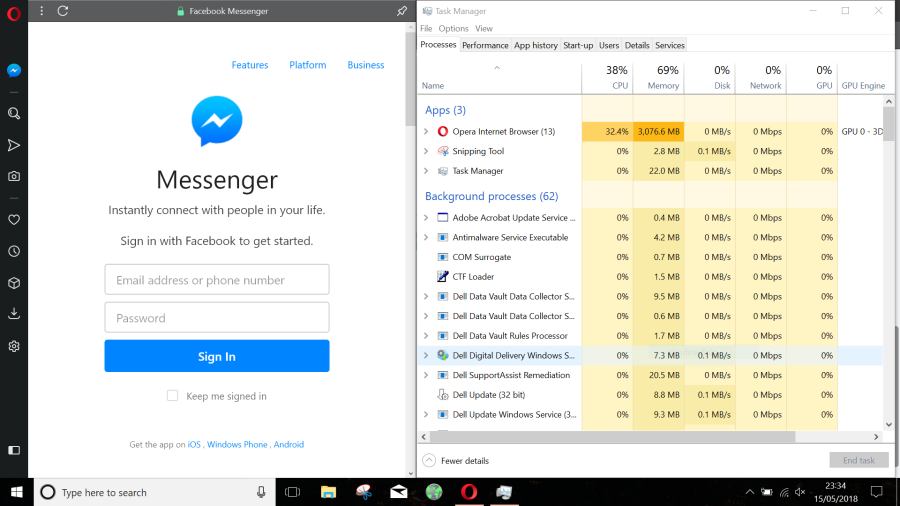
With Messenger enabled but not open:
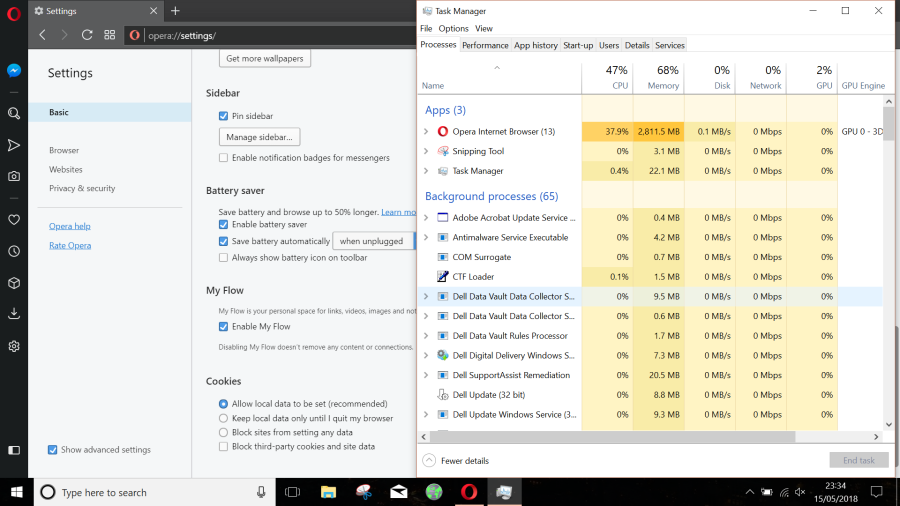
With Messenger Disabled:
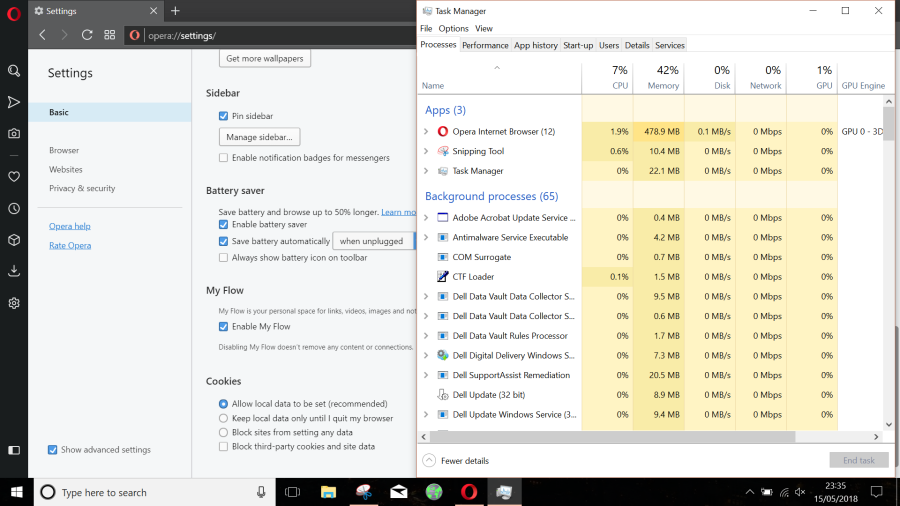
Not sure whether this should be reported here or not but I thought it would be worth putting here for others to see regardless.
Other things worthy of note (Maybe...): I am running Windows 10 x64, and in the screenshots the only tab open is the settings tab.