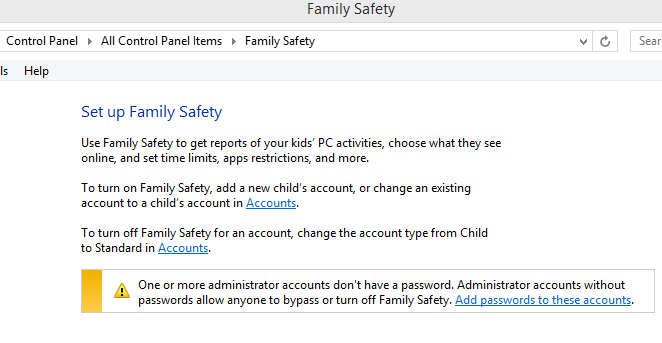Disable Private Browsing
-
A Former User last edited by
OS: Windows 10 Home
Opera Version: 52.0.2871.99
I found my children on some websites that I thought were blocked and I figured out that they did this by using private browsing. I have an extension to block those websites and enabled them in incognito mode. However, they know how to disable this. Is there a way to disable it through the regedit? Much regards,
Joseph -
burnout426 Volunteer last edited by burnout426
If you're the administrator on the computer and they each have their own, normal user (non-admin) account, you could just block the sites via the Windows HOSTS file and they won't be able to change it on you. https://helpdeskgeek.com/how-to/block-websites-using-hosts-file/ for example.