Dev tools font-size too small
-
A Former User last edited by
Hi there,
Since today (and probably the lastest update?) I noticed a very small font-size of all the text in the default opera dev tools (dragonfly) no matter if docked or as a popout window. I cannot seem to be able to change the font-size with zoom or any other command. the default zoom of the page is set to default.
other things tried:
– remove all extensions
– delete opera app and all preferences, reinstalledI'm on a 2013 macbook pro retina with the latest opera version installed and running on osx high sierra 10.13.3. – see infos below.
thanks
-NicoVersion: 51.0.2830.62 - Opera is up to date
Update stream: Stable
System: Mac OS X 10.13.3 64-bit -
A Former User last edited by
In Preferences > Websites > Displays > Customize Fonts, what size are the standard fonts set to be? I set mine at 16, and they look, reasonable to me in the interface in general, except for the bookmarks toolbar.
-
A Former User last edited by
hi @concretable I've also set it to standard / 16px, but the dev console doesn't seem to be affected by this even when changing it to a bigger size. thx -N.
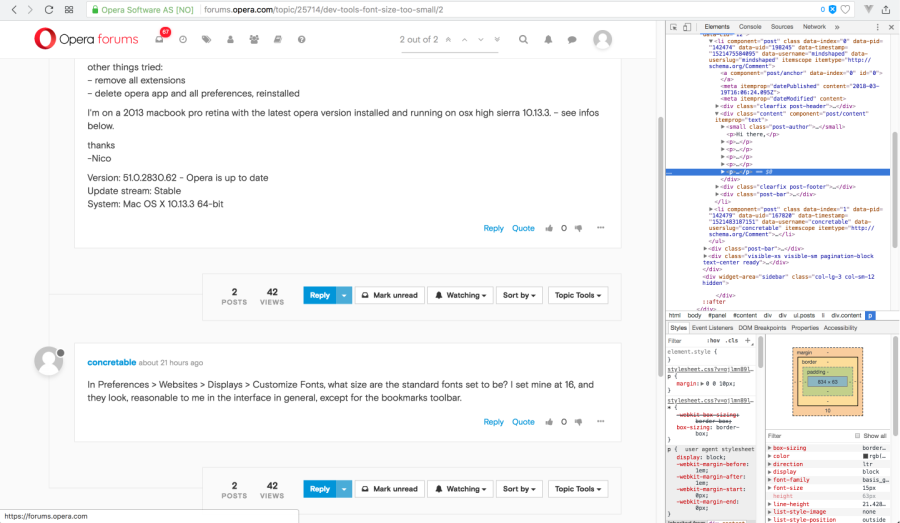
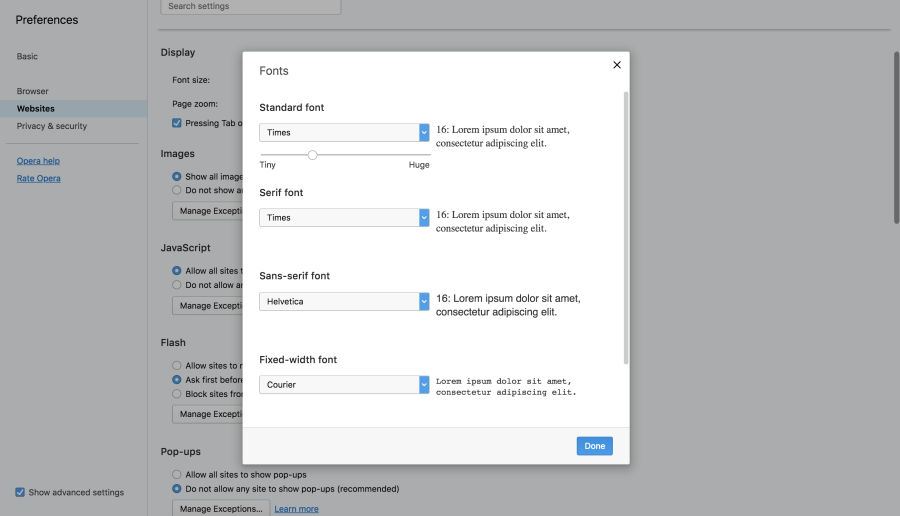
-
A Former User last edited by
quick follow up: also comparing the dev tools font sizes to other browsers on the same system (chrome, firefox, safari, vivaldi) shows that there is something wrong with the sizes in the current opera installation. will try to compare this as well on another macbook retina later to verify.
-
A Former User last edited by
solved! I was able to change the font-size with the following commands in the non-docked dev tools window (found in this stackoverflow answer (https://stackoverflow.com/questions/7613546/increase-font-size-chrome-console):
Zoom In: ⌘ ^
Zoom Out: ⌘ -
Reset Zoom: ⌘ 0
-
A Former User last edited by
Opera is strange about the way it sets font sizes. That font size for proportional fonts is 16, but the size for monospaced fonts was set to 13, and there was no way to set a minimum font size. I edited the Preferences file in the profile to set the size of monospaced fonts to 14, and to add a minimum font size of 14.