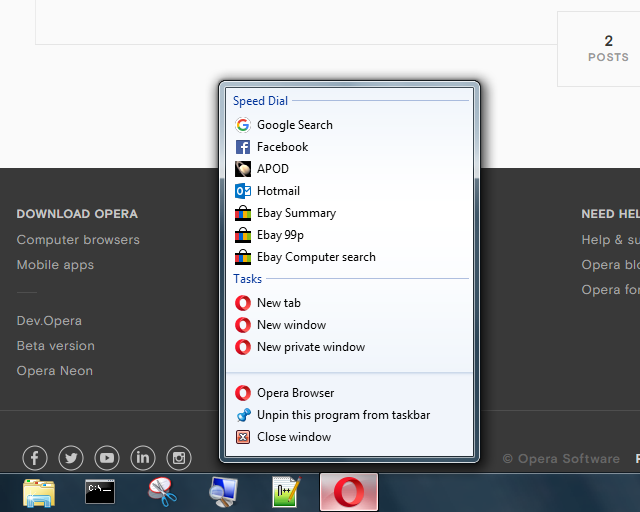Windows Taskbar Icon Issues
-
A Former User last edited by
I have been using Opera for about a year now, and I have the icon pinned to my Windows taskbar. In the past, I have been able to right click on the icon, and select the Open New Tab, Open New Window, and Open New Private Window options, as well as jump to some particularly often used sites from my bookmarks. The Open New functionality has been greyed out for the past few days, and I finally uninstalled my Opera browser, and re-installed a new image. The Windows taskbar icon now no longer has any functionality other than opening a new tab on an already opened window, pinning/unpinning from the taskbar, or Close Window.
Has there been some intentional change to functionality? Why would you remove features that all other web browsers have? Is there a way to restore the functionality?Thanks.
-
burnout426 Volunteer last edited by
Seems to be working fine for me with Opera Stable (51.0.2830.55 x64) on Windows 10 Pro.
-
ncdave4life last edited by
It works for me, too, just like in CeeDee's screenshot... when the Opera icon is there. But every so often (maybe once a month?), Opera gets unpinned from my taskbar.
I wondered whether it could be happening when Opera updates itself, but I don't think that's it. Opera just updated itself from version 56.0.3051.116 to version 57.0.3098.76 without unpinning itself. So it doesn't happen with every update, anyhow.
It's not a big problem. I just go to the start menu, find it, and re-pin it to the taskbar.
But my other browsers don't do that. I have seven browsers pinned to my taskbar, and the only one that keeps going away is Opera.
(This is Windows 10 Home, 64-bit.)