Improved History - Forget a website with with one click
-
A Former User last edited by
Hi, sorry for promoting another browser but one thing i love in Firefox in history management. In Opera, i find it frustrating to delete one page at a time. There's a search function that helps, but it's not quite enough.
Just imagine there's a certain domain and you've visited tens of pages in several months. Later, it gets blacklisted in your country, changes domain name and moves on, leaving cluster of useless cookies, history, pages on your history. You don't want to clear browsing data "from the beginning of time" for just one site. What do you do? You go to history, search and filter that site, click on that little X button for every visited page.
How does Firefox handle this? If i want to delete a certain domain, i click "forget about this site" and boom! Firefox deletes everything related only to that domain. If it was a subdomain like sub.example.com , only the subdomain is deleted, leaving example.com intact.
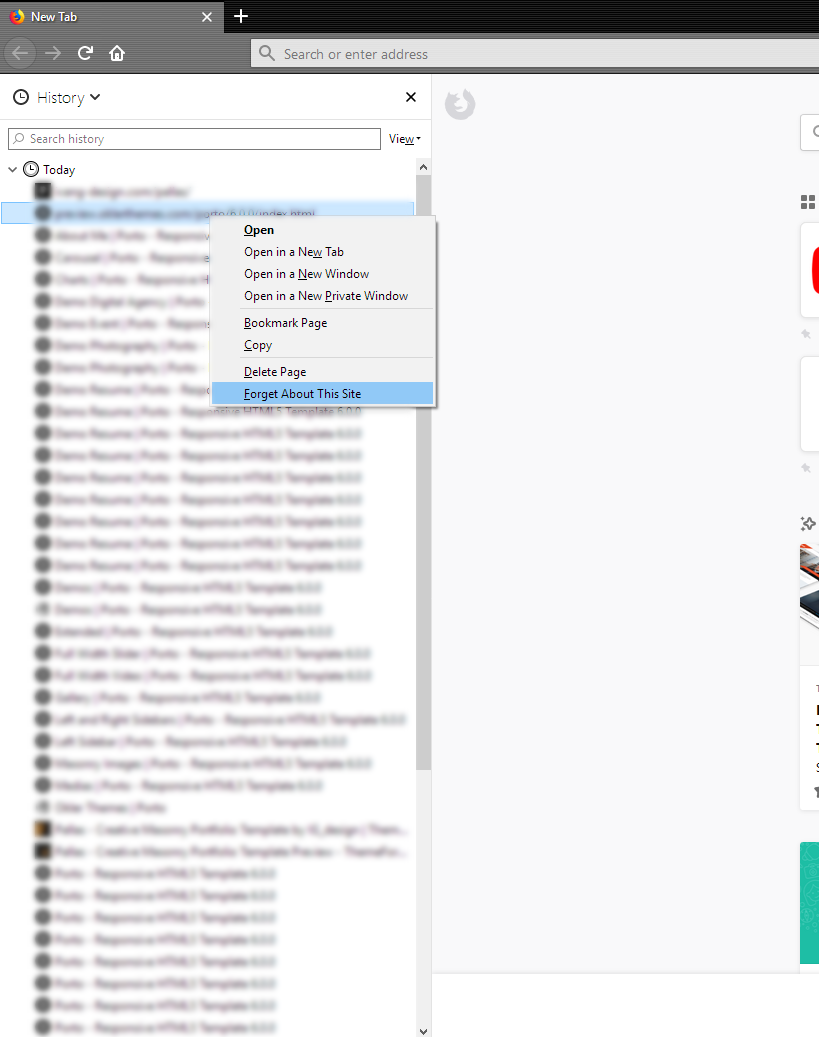
There are also options to categorize certain types to display history under "view". These are; "by date", "by site", "by most visited" etc. I mainly use "by date" to see history older than 6 months. I highlight that, click delete and boom! Everything older than 6 months is gone. I can also delete certain month if i want to, or last 7 days. Better see the screenshot below.
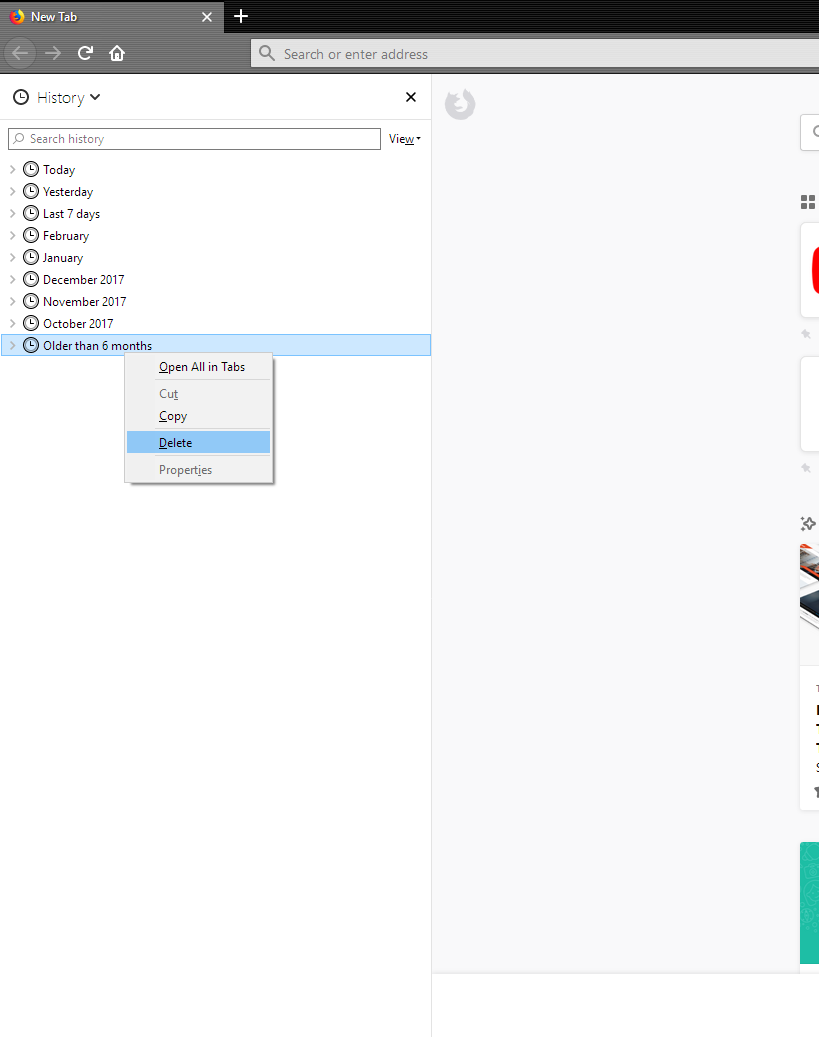
I have absolutely no idea how difficult this may be to implement but i'll be glad if opera team could consider this request. Thank you.
-
A Former User last edited by
@rosemanbutcher There's an extension called "Remove cookies for the current domain", which does part of what you require. There are a few history management extensions too, which will remove selected periods of history. But nothing that removes history and cookies for one domain.