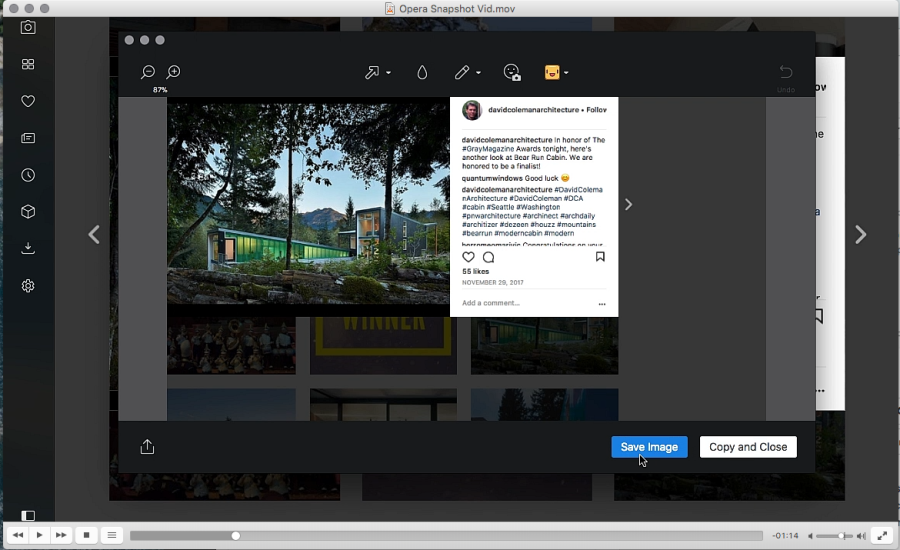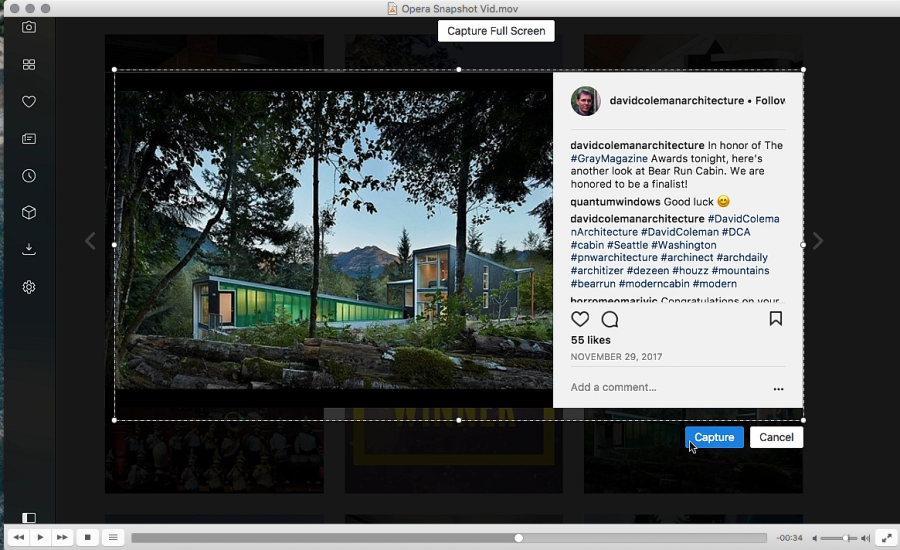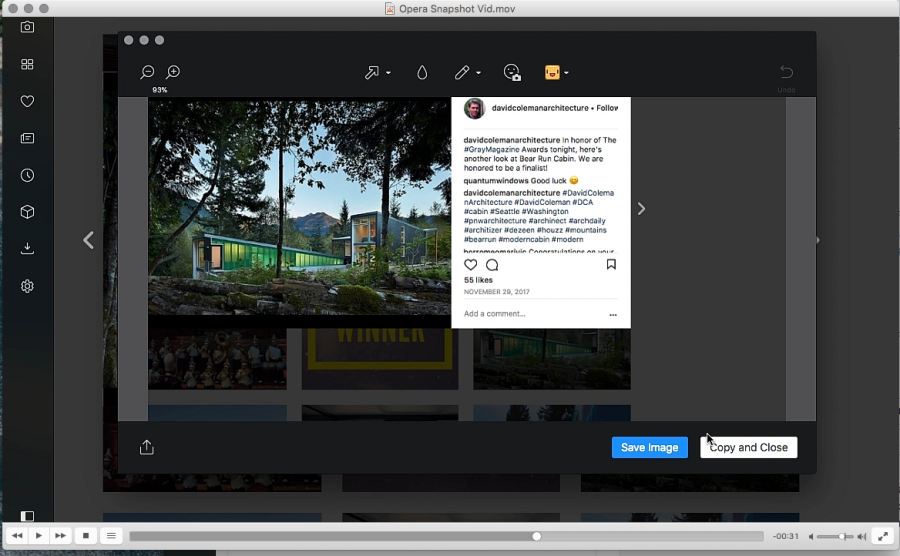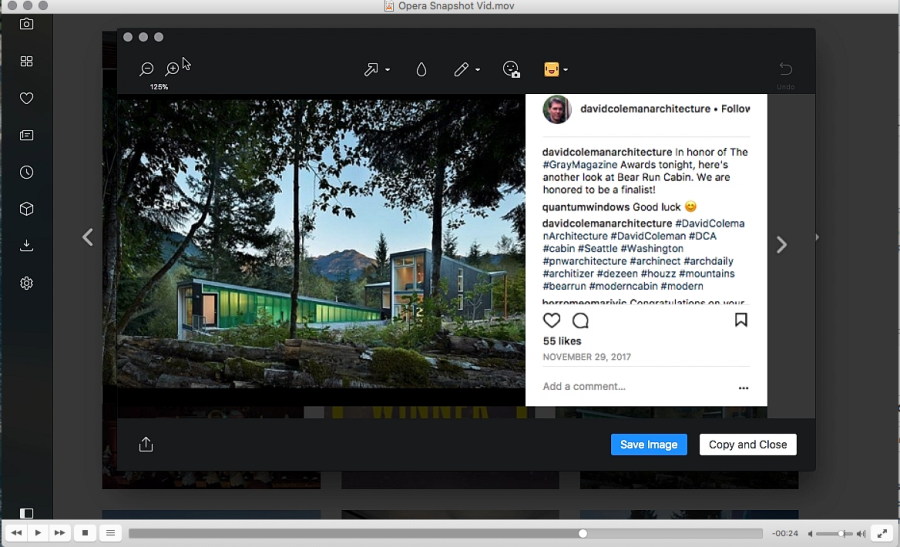Snapshot Not Capturing Correctly What I Choose
-
A Former User last edited by
When I select Capture by dragging the frame around a part of an image I want, then click capture, the result is never what I selected. It always includes other parts surrounding it that I did not want in the image. Also, there are many steps to doing this, which is only one single step using my Mac shortcuts. Why? I cannot find the answers here so far to resolve this. I want the image to be what I selected. Not the image plus a bunch of extra stuff around the perimeter in gray. (My images are in sequence showing 2 attempts with different results) Thanks for your help! 0_1515173165919_Screen Shot 2018-01-05 at 12.23.50 PM.png