Adobe Flash Player not Installed??
-
burnout426 Volunteer last edited by
Try this to simulate the old "Always load Flash" option. It shouldn't depend on the site engagement stuff.
-
A Former User last edited by
go to:
opera://settings/contentExceptions#plugins
and add:
https://*
http://*
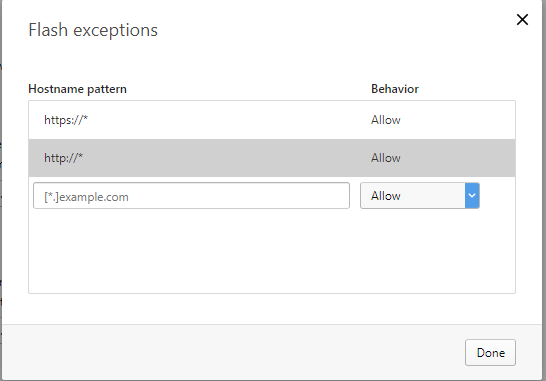
-
nickt15 last edited by
@burnout426 Thanks for the response. I tried this as well yet nothing

The only thing that seems to work is the site engagement trick.
-
A Former User last edited by
-
try to remove the Flash Player by following these instructions :
https://helpx.adobe.com/flash-player/kb/uninstall-flash-player-windows.html -
Install the new Flash Player:
https://fpdownload.macromedia.com/pub/flashplayer/latest/help/install_flash_player_ppapi.exe
Downloading the offline distribution starts automatically.
Before running the Flash Player distribution - make sure all browsers and programs are closed. -
Start Opera and enter the address:
opera://settings/contentExceptions#plugins
add here these lines:
https://*
http://*
and check whether the Flash Player is working now
-
-
nickt15 last edited by
@temkem Thank you for the advise. I followed your steps although still nothing..
Sorry, Flash Player is either not installed or not enabled.
Please go to step 2. -
zalex108 last edited by zalex108
Try the Site Settings SideBar extension and enable:
- Plugins
- NPAPI
-- - PopUps - if needed -.
--
@temkem said in Adobe Flash Player not Installed??:
go to:
opera://settings/contentExceptions#plugins
and add:
https://*
http://*
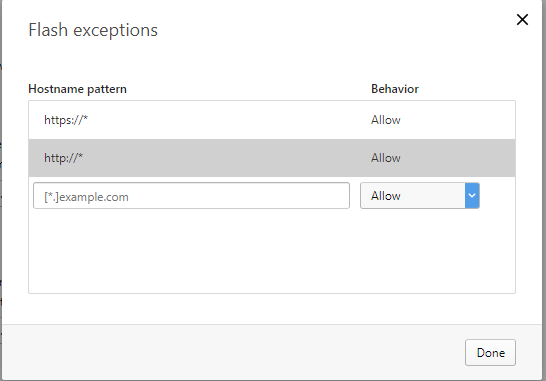
This way it's quite easy

Windows 10 (x64) | Anniversary Update
Opera Stable · Beta · DeveloperOpera Test profile | Opera Back up Linux · Mac · Win
"You cannot know the meaning of your life until you are connected to the power that created you". · Shri Mataji Nirmala Devi
-
A Former User last edited by
Don't waste your time none of this will work properly. I sorted mine by installing an older version of opera (48.0.2685.52 (PGO)) and the problems vanished. You need to delete operaupdate.exe in the main dir otherwise it will put you back on the broken one. This problem isn't new I was battling it 3 weeks ago.
-
nickt15 last edited by
@burnout426 the two example sites which im having issues with are: https://play.hbogo.com & https://tv.xfinity.com
Im pretty sure I cant play any Flash Player video

-
burnout426 Volunteer last edited by burnout426
Till things are sorted out, you can use Opera 48. Download it, launch it, click "options", set "install path" to "C:\Users\your_username\My Program Files\Opera 48", set "install for" to standalone installation and install.
When Opera launches it, immediately close it, go into the Opera 48 folder and rename "opera_autoupdate.exe.". Then, launch launcher.exe in the Opera 48 folder and pin it to your taskbar. Then, just use that Opera when you need Flash. Just think of it as opening a separate Opera window for Flash stuff and try not to think of it as using a whole different Opera.
-
burnout426 Volunteer last edited by
@nickt15 said in Adobe Flash Player not Installed??:
the two example sites which im having issues with are: https://play.hbogo.com & https://tv.xfinity.com
Hmm, can't test those to see if there's some way to work around the problem for those sites.
-
A Former User last edited by A Former User
Just to point out I have exactly the same problem since recent upgrade to Opera v49.0.2725.47 on Win 8, 64 PC.
It was working on previous v48.0.2685.52 (PGO) and new v49 seems to have more limited options for controlling flash:
"Flash
Ask first before allowing sites to run Flash (recommended)
Block sites from running Flash"
The 'Flash exceptions' trick doesn't work for me either. So suppose I just have to wait for another update or revert to Opera v48.0.2685.52 (PGO)
-
zalex108 last edited by
@xpvb48 said in Adobe Flash Player not Installed??:
The 'Flash exceptions' trick doesn't work for me either. So suppose I just have to wait for another update or revert to Opera v48.0.2685.52 (PGO)
If you need flash, downgrade to O48 it's probably the fastest way.
But, depending on your Flash needings you could try with another profile and or another Opera version, Beta/Dev.
"You cannot know the meaning of your life until you are connected to the power that created you". · Shri Mataji Nirmala Devi
-
A Former User last edited by A Former User
@xpvb48
Very rapid correction: Just found the 'Flash exceptions' trick IS working, at least on the Adobe site!
Now, all I need to find is how to use it on a File on my HD...
Got it!
'Flash exceptions'
file:///* Allow
http://* Allow
https://* Allow -
acidinmyfridge last edited by
@zalex108 yep. the site bar settings extension does it for me too. works like a charme. you set it once on desired website, open the website in a new tab and you're good to go. all flash content will play automatically without the "click to play flash". works on any website i tried so far.
You think you know, but you have no idea.
-
zalex108 last edited by
Yes,
It's a very good extension."You cannot know the meaning of your life until you are connected to the power that created you". · Shri Mataji Nirmala Devi
-
A Former User last edited by
@nickt15 Hi nickt15 I just read your post about Adobe Flash Player issue for Opera and I have the exact same problem! Although I am not very 'tech' savvy, I tried everything I could think of to rectify the problem. I only have the problem with 1 of the games I play; but it is still aggravating. I tried 'updating' my flash player; went into control panel under the 'Flash' category, where it said it was my settings for Opera, and as you stated, I chose 1 of the 2 options, which was to 'notify me before allowing flash to play on other sites', restarted my browser, still didn't work, even restarted my computer. Then I deleted Flash Player completely from my computer & downloaded the latest version of Adobe Flash Player, checked my 'settings' again....still isn't working. Am ready to SCREAM!! (LOL) Just don't know what else to try.
If you have found a solution to this problem, I would appreciate a 'shout' and I'm even going to give you my email address; (trusting that you're not a hacker LOL
 Please let me know!!!??!!! Thank you so much!
Please let me know!!!??!!! Thank you so much!
'Audrey'
( audreyglen1@yahoo.com ) Please put 'Flash' in the subject line so I'll know to open the email. Thanks:) Blessings.@nickt15 said in Adobe Flash Player not Installed??:
Hello,
Hope everyone is doing well. Today i just discovered a weird issue that i've never encountered before. As i did in the past, i logged into my HBO GO account to watch a movie and all of a sudden I get a msg saying I dont have the latest version of Adobe Flash Player therefore the video cant play. As I mentioned, i've never had this issue before until today. Below is the version I have:
Version: 49.0.2725.39 (PGO) - Opera is up to date
Update stream: Stable
System: Windows 10 64-bitIn my settings I tried making a few changes under the "Flash" section yet theres only two options to pick from:
Ask first before allowing sites to run Flash (recommended)
Block sites from running FlashOf course I have the recommended option selected and even went as fast as adding the HBO domain under the manage section but still no luck.
I tried downloading the Flash Player plug-in via opera.com/pcappshub/ but get directed to: adobe.com/products/flashplayer.html which doesnt give me anything to download.
Has anyone else faced an issue like this?
-
A Former User last edited by
I had the same problem, the only answer I found that worked is to go to settings, then in the search box type Flash, then click on manage exceptions and add the site manually, there is no option to click on the icon to the left of the address box to click Allow like the other chrome style browsers