Flash player does not work; can not be able.
-
burnout426 Volunteer last edited by burnout426
Try modifying Opera's shortcut to specify the path to flash explicitly. Then launch Opera with the shortcut.
"C:\Program Files\Opera\launcher.exe" "--ppapi-flash-path=C:\Windows\System32\Macromed\Flash\pepflashplayer64_27_0_0_187.dll" "--ppapi-flash-version=27.0.0.187"(adjust the paths for your system of course)
You can try adding:
--allow-outdated-plugins --always-authorize-pluginsto the command too if you want. This shouldn't help for flash, but you can give it a shot.
-
burnout426 Volunteer last edited by burnout426
Also, try going to chrome://site-engagement/ in Opera. For any of the sites in question, bump the base up to 100 to see if that finally causes Opera to bring up the "allow flash" bar below the tab bar for that site. Or, try setting it lower or to 0. Think setting it to 0 will clear the URL from site engagement.
There might also be a way to use flash group policies for Opera. See the group policy part in this post for more info. You'd have to have Windows that supports gpedit and find some way to modify that template for Opera. Even then though, I'm not sure if Opera supports that like Chrome does.
https://www.chromium.org/developers/design-documents/site-engagement
https://www.chromium.org/flash-roadmap#TOC-Shipping-Schedule
-
A Former User last edited by A Former User
https://www.chromium.org/developers/design-documents/site-engagement
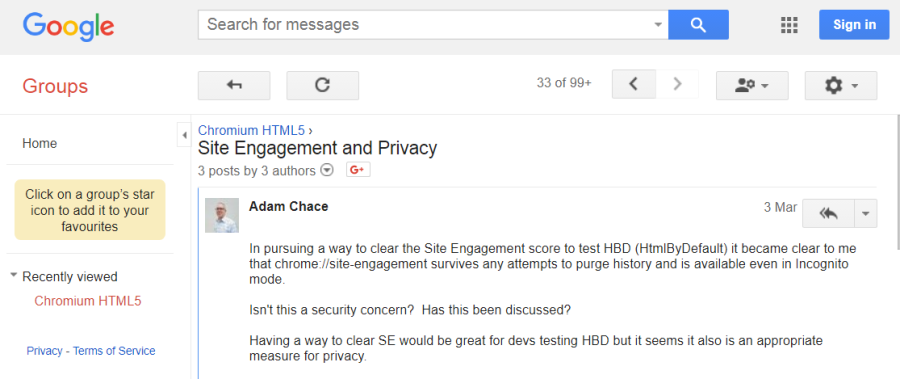
-
A Former User last edited by A Former User
Hello friends!
I saw most of the posts in this topic and I was appalled.
The amount of crazy things that the user has been asked to do, including renaming the profile to test if it was not in his profile, regardless of whether he has knowledge and what tools (programs) he will use.
I noticed the same problem in all versions of Opera in both Windows and Linux and even have a topic I opened a few days ago (https://forums.opera.com/topic/23278/none-of-the-versions-of-opera-runs-a-site-with-flash-even-in-the-block-exception-list) and so far no answer.
The fact is that both Chromium (where the Opera engine comes from) and Chrome work perfectly with, and in the case of Google Chrome the site has to be in the flash block exception list.
And this in both Windows and Linux, remembering that Chrome has flash embeded, but you can through parameters instruct it to use an external plugin.
And for God's sake someone there spoke to have the NPAPI flash installed for Opera. Only those who use NPAPI are the browsers based on Firefox!
This is a design flaw.
Neither the exception list work instead work on Chrome.
If it worked until some versions ago and it works in the browser where the engine used by all versions of Opera comes out obviously it would have to work with Opera itself but it is not!
Either the developers resolve the issue or stop using Opera when you need to use flash content. -
A Former User last edited by
@nvmjustagirl Flash test site worked as you explained on your previous message. Clicking the icon opened tool bar as it should. But similar tool bar did not became displayed on several web sites that I use.
-
A Former User last edited by A Former User
@msxmaniac said in Flash player does not work; can not be able.:
Hello friends!
I saw most of the posts in this topic and I was appalled.
The amount of crazy things that the user has been asked to do, including renaming the profile to test if it was not in his profile, regardless of whether he has knowledge and what tools (programs) he will use.
I noticed the same problem in all versions of Opera in both Windows and Linux and even have a topic I opened a few days ago (https://forums.opera.com/topic/23278/none-of-the-versions-of-opera-runs-a-site-with-flash-even-in-the-block-exception-list) and so far no answer.
The fact is that both Chromium (where the Opera engine comes from) and Chrome work perfectly with, and in the case of Google Chrome the site has to be in the flash block exception list.
And this in both Windows and Linux, remembering that Chrome has flash embeded, but you can through parameters instruct it to use an external plugin.
And for God's sake someone there spoke to have the NPAPI flash installed for Opera. Only those who use NPAPI are the browsers based on Firefox!
This is a design flaw.
Neither the exception list work instead work on Chrome.
If it worked until some versions ago and it works in the browser where the engine used by all versions of Opera comes out obviously it would have to work with Opera itself but it is not!
Either the developers resolve the issue or stop using Opera when you need to use flash content.Trying with a clean profile is standard procedure in browser troubleshooting if the immediate obvious fixes fail. It immediately eliminates problems caused by changed settings or other extensions.
There is another thread with what looks like the same problem here, so perhaps it is a bug in Opera 49.

-
A Former User last edited by A Former User
I try to report in details what worked for me.
-
I have updated Opera to version 49.0.2725.39 (PGO) for Windows. In my case I use Windows 7.
-
Because Flash did not work after update, I downloaded Adobe Flash Player 27,0,0,187 installer.
-
I uninstalled all previous versions of Adobe Flash Players from my computer, just in case.
-
I closed all browsers, and then installed Adobe Flash 27,0,0,187.
-
I opened Opera, went to Flash settings (see the attached image), and added the URL address for each site where I wish to allow Flash.
-
-
A Former User last edited by
@davehawley I conducted a test here and I think I have a clue as to what might be going on but sincerely it's not practical and probably it's a bug.
I made it with Opera Stable updated (49.0.2725.39) in Linux environment X86_64.
As I did the update now I made sure if the problem persisted, that is, of being ignored what was in the exception list of the flash and the answer was affirmative.
I quit the browser, renamed the folder where the original profile was, and started the browser that created a new profile.
I went straight to the adobe test page (https://helpx.adobe.com/flash-player.html) and it already appeared that it flash not enabled.
I went into the settings and placed the URL in the exception list and reloaded the page "THAT WAS PERFORMED PROPERLY".
I quit the browser and returned to the original profile and even removing and replacing this URL in the exception list does not work.
From the result of this test I believe that there must have been some change in the structure of some file that stores the profile settings from one version of Opera to another and there is a transposition of these values and functionalities leading to the non-functioning of the exception list of the flash plugin.
This occurs in all 3 versions, either Linux or Windows.
The most immediate workaround for those who do not save the settings in the cloud is to somehow even list them in a text file to relate all open pages to manually re-type in the new profile.
I would not run the risk of exporting data because it may happen that this bug is related to the data that will be exported which means more tests but I think enough for the developers of Opera to check it out, if they give the work of read these topics and all posts (I doubt)
I did this manually (which gave me a hard time) and despite losing the history, bookmarks and addons installed the exception list NOW WORKS perfectly. -
sh-b last edited by
@burnout426 Thanking you, I have already proved it, in my security suite(Bitdefender Internet Security) the Opera is allowed, the problem exists even though the security suite is disabled for some minutes, in addition to I repaired the Bitdefender(unistalling and reinstalling) but the problem exists.
-
zalex108 last edited by zalex108
Try if this fix your's too.
Windows 10 (x64) | Anniversary Update
Opera Stable · Beta · DeveloperTest profile | Back up Linux · Mac · Win
"You cannot know the meaning of your life until you are connected to the power that created you". · Shri Mataji Nirmala Devi
-
A Former User last edited by
@shahramop Sorry to hear it didn't work for you. Unfortunately I can't figure out what else I could have done what I didn't already mentioned.
-
burnout426 Volunteer last edited by burnout426
The exceptions are stored in the "Preferences" file in the roaming profile folder.
When using the allow button on the toolbar that pops up on adobe.com for the About Flash page, Opera generates this:
"permission_autoblocking_data": { "http://get.adobe.com:80,*": { "last_modified": "0", "setting": { "Flash": { "dismiss_count": 1 } } } }, "plugins": { "http://get.adobe.com:80,*": { "last_modified": "0", "setting": [1, 1510922617.211406] } }When adding sites manually to the exceptions list, an entry only seems to go in the "plugins" object and not both "plugins" and "permission_autoblocking_data".
Just loading the page though before right-clicking the plug-in area, choosing "Enable Flash" and clicking "allow", Opera generates this:
"media_engagement": { "http://get.adobe.com:80,*": { "last_modified": "0", "setting": { "hasHighScore": false, "lastMediaPlaybackTime": 0.0, "mediaPlaybacks": 0, "visits": 1 } }, "http://www.adobe.com:80,*": { "last_modified": "0", "setting": { "hasHighScore": false, "lastMediaPlaybackTime": 0.0, "mediaPlaybacks": 0, "visits": 1 } } }While Opera is closed you can try to play with these settings or remove them to see if you can get Opera to load flash for a site. Not a practical workaround or anything. But, playing with them may reveal the problem.
-
A Former User last edited by
@burnout426 Great guy!
It's a lot of help.
Now we stay to see if some developer take a look here to try to fix this instead we need to use workarounds.
I personally don't have the necessary skils to do something like this but with your contribuition I guess it's a big clue to solve this. -
A Former User last edited by
@burnout426 To solve this problem I simple delete the file "Preferences" that are located in different places depending if in Linux or Windows (I don't have a Mac).
The issue is that for me I need to reinstall the addons, but the bookmark and history are preserved.
So in my GNU/Linux installed system the file preferences stay in a path like:
/home/username/.config/opera
In Windows installed system the path is:
C:/Users/username/AppData/Roaming/Opera Software/Opera Stable -
sh-b last edited by
@msxmaniac Please, is this the mentioned above "preferences" to delete(in this following screenshot) and now does Flash Player work in all websites using flash player, either audio- or video file?
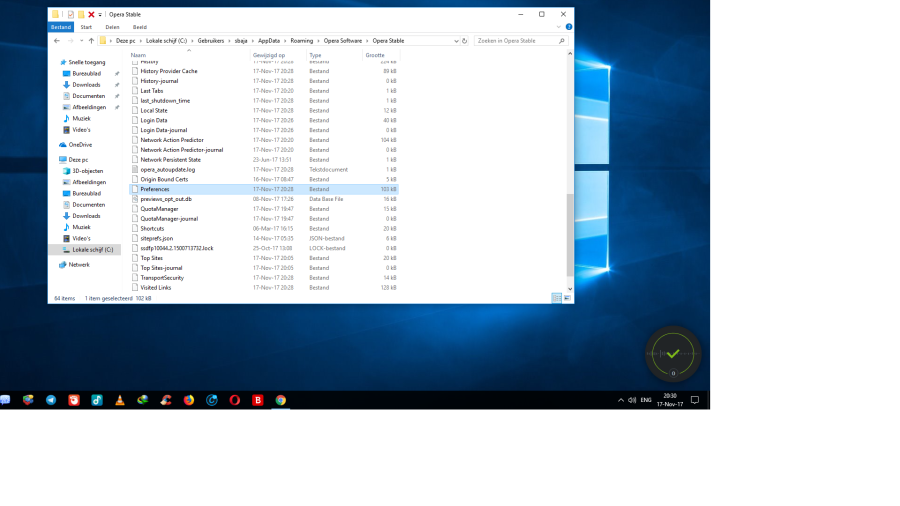
-
zalex108 last edited by
@shahramop said in Flash player does not work; can not be able.:
@msxmaniac Please, is this the mentioned above "preferences" to delete(in this following screenshot) and now does Flash Player work in all websites using flash player, either audio- or video file?
If you have many extensions I encourage you to try this first.
@zalex108 said in Flash player does not work; can not be able.:
Try if this fix your's too.
Windows 10 (x64) | Anniversary Update
Opera Stable · Beta · DeveloperTest profile | Back up Linux · Mac · Win
"You cannot know the meaning of your life until you are connected to the power that created you". · Shri Mataji Nirmala Devi