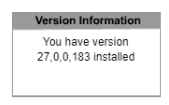Flash player does not work; can not be able.
-
A Former User last edited by
@shahramop
Doing that may not actually have deleted your old profile, and there could be something in there that is causing the Flash problem.
Go to "About Opera" and see there where your profile folder is.
Go to that folder in Windows Explorer and, with Opera closed, rename it adding .old to the end of the name.
Then restart Opera which should then create a new clean profile in the same place.
See if the Flash problem is still there on the sites it was failing on (you will not have your bookmarks so you will need to put the addresses in manually).
If it's now working, there is something in your old profile stopping it working, which obviously needs to be investigated.
If it still isn't working, close Opera and go to the profiles folders again, delete the new folder and rename your old one back again and everything should return to as it was before.

-
sh-b last edited by
@davehawley Thanking you I did your instructions, but the problem exists, after changing the profile, adding the "old"to it (Opera Stable Old)there was a new opera without my old bookmarks, I tried flash player in different websites , but it did not work, and so I came back to my opera, deleting new folder (coming back to the same Opera Stable).
-
A Former User last edited by A Former User
@shahramop
You was almost got it..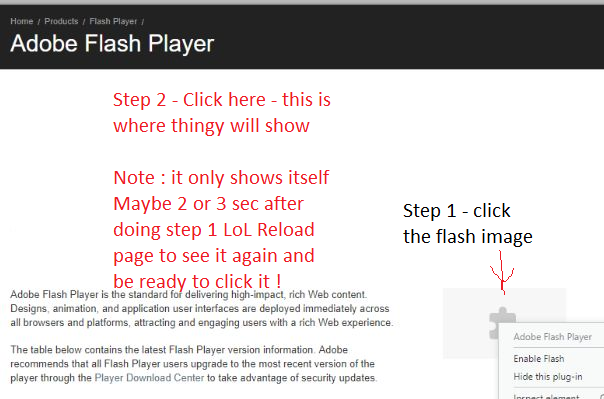
To Allow add a site.. just go up to green lock and right click it scroll down to flash and click always allow on this site.
-
burnout426 Volunteer last edited by
Can you delete all the flash exceptions, close out of the dialog, close Opera, start Opera back up, add the exceptions this way:
[*.]opera.com [*.]bbc.com [*.]radiohambastegi.se [*.]adobe.com [*.]zigiz.com [*.]othersite.comclose out of the dialog, restart Opera and then see how it works?
-
sh-b last edited by
@nvmjustagirl Thanking you, when I click on the "enable Flash" option, on the flash image, nothing happens, Flash player can not be enabled.
-
A Former User last edited by A Former User
@shahramop
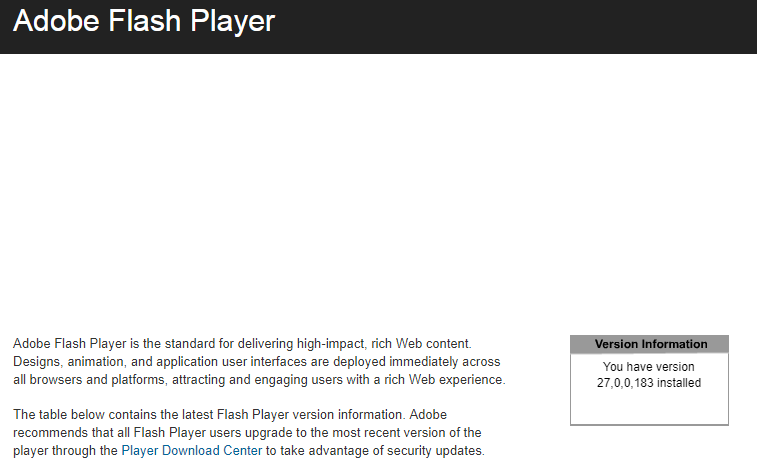
Go back to page ...if you see this image saying flash is installed that means thingy will show it shows maybe 1 sec if that.. unless adblocker could be messing it up
-
A Former User last edited by A Former User
@shahramop
if you saw that image..ummm what am try ' n to say its already enabled..if at page and ya dont see it reload page..if ya dont see it...then sumthin gotta be blocking.. (spooky lol
-
sh-b last edited by sh-b
@nvmjustagirl if you consider the screenshot that I have posted above, over Adobe Flash Player page(website) there is Flash player image, but, clicking(right click) on its enable option, it does not work and adblocker does not effect on it, even though it is disabled, I proved it, but the problem was not fixed.
-
sh-b last edited by sh-b
@nvmjustagirl I think you have drunk so much or you have smoked too much, and so, do not disturb here let serious people help.
-
A Former User last edited by A Former User
@shahramop
i meant im on dev your prolly on stable so they prolly show the samee.. but thankyou n e ways.. -
A Former User last edited by A Former User
@nvmjustagirl
if you have flash installed go here get.adobe.com/flashplayer/about/to enable flash looks like this
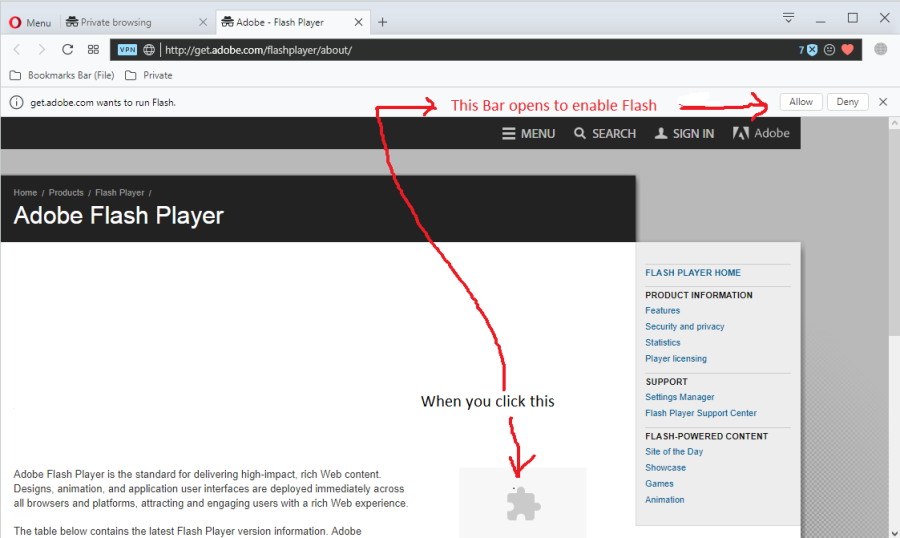
If that does't happen then ya got troubles..
works on all latest versions opera with vpn on or off
Hope this helps
-
A Former User last edited by A Former User
For some reason latest Opera 49.0.2725.39 (PGO) for Windows does not give "allow Flash" button or dialogue on URL bar for number of web sites.
This is what I had to do. I went to settings and manually added the URL for each web site where I wish to allow Flash. Only that way I manage to get the Flash run on those web sites.
I hope this helps others to get this solved. Unfortunately there are number of great services still relying on Flash.
-
A Former User last edited by
@serola said in Flash player does not work; can not be able.:
For some reason latest Opera 49.0.2725.39 (PGO) for Windows does not give "allow Flash" button or dialogue on URL bar for number of web sites.
This is what I had to do. I went to settings and manually added the URL for each web site where I wish to allow Flash. Only that way I manage to get the Flash run on those web sites.
I hope this helps others to get this solved. Unfortunately there still are number of great services still relying on Flash.
What about the flash test site, do ya halfta add manually ?..
-
burnout426 Volunteer last edited by
@shahramop Okay. Do you have anti-virus software? Sometimes that can interfere. Usually it's the part of the software the scans pages for for dangerous stuff. Maybe try disabling it.
Also, you said you already uninstalled and reinstalled Opera. You also said that this is happening on multiple computers. But, just for good measure, try a standalone installation. Launch the Opera installer, click "options", set "install path" to a folder on your desktop, set "install for" to "Standalone Installation (USB)" and install. See if flash works that way.
-
burnout426 Volunteer last edited by
Didn't see it. What OS are you using (also 32-bit or 64-bit) and what version of Opera (32-bit or 64-bit)?
Also, what is the brand and model of your cpu?
-
burnout426 Volunteer last edited by burnout426
Try modifying Opera's shortcut to specify the path to flash explicitly. Then launch Opera with the shortcut.
"C:\Program Files\Opera\launcher.exe" "--ppapi-flash-path=C:\Windows\System32\Macromed\Flash\pepflashplayer64_27_0_0_187.dll" "--ppapi-flash-version=27.0.0.187"(adjust the paths for your system of course)
You can try adding:
--allow-outdated-plugins --always-authorize-pluginsto the command too if you want. This shouldn't help for flash, but you can give it a shot.