Spotify error-"Enable player in your browser"
-
A Former User last edited by A Former User
Original settings:
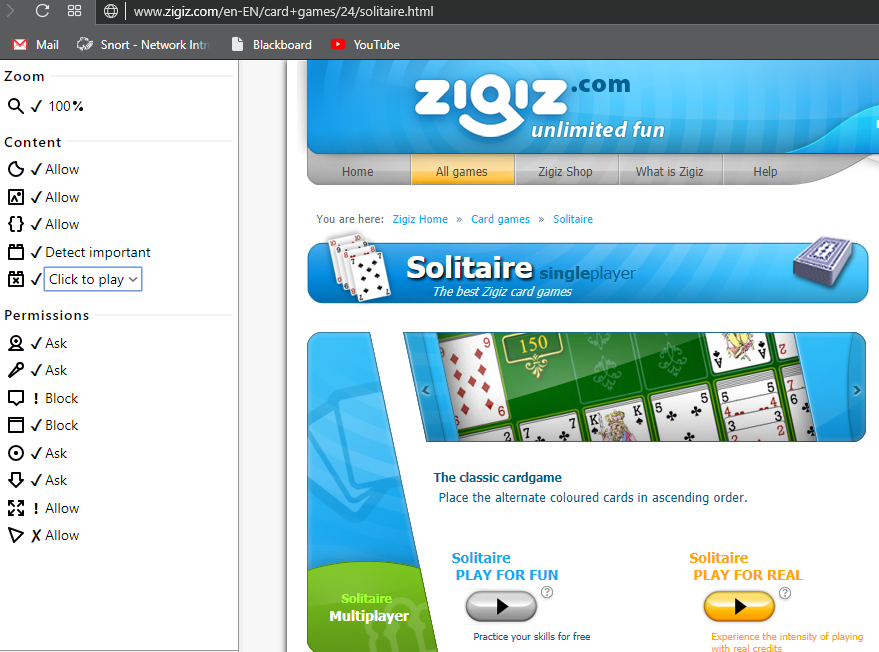
Changed to work:
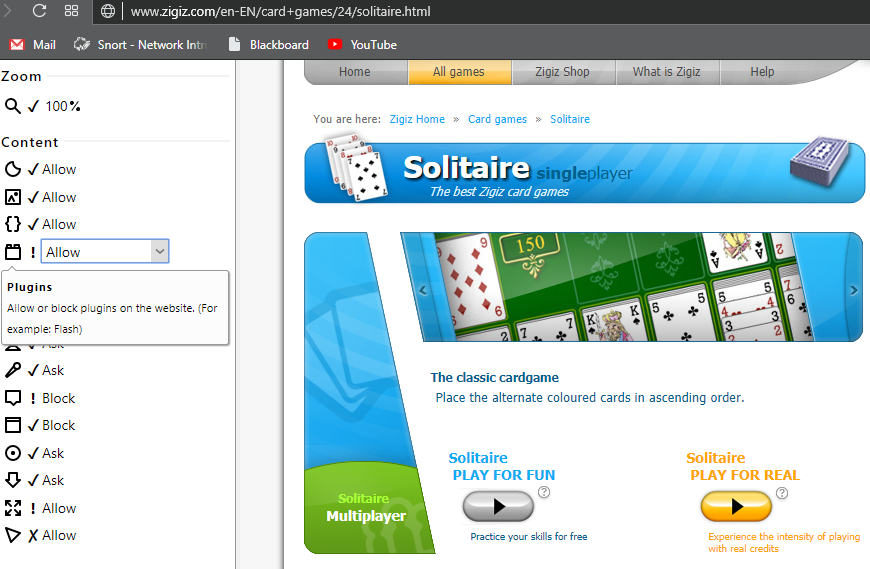
Only changed the pluggin one and it works.
Reminder of Spotify settings and issue:
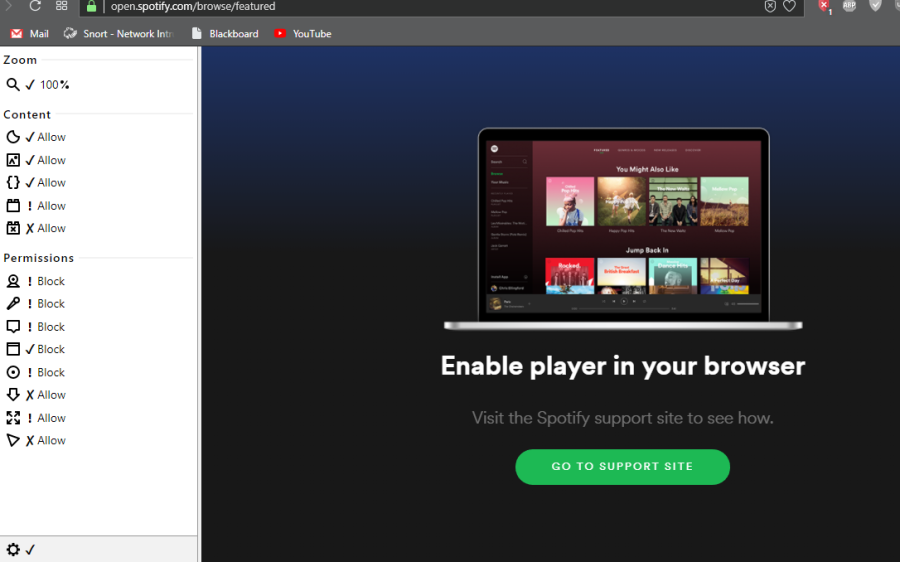
-
zalex108 last edited by
@simonhawk said in Spotify error-"Enable player in your browser":
Only changed the pluggin one and it works.
But can you play the game?
Does it load?
Windows 10 (x64) | Anniversary Update
Opera Stable · Beta · DeveloperTest profile | Back up Linux · Mac · Win
"You cannot know the meaning of your life until you are connected to the power that created you". · Shri Mataji Nirmala Devi
-
zalex108 last edited by zalex108
Ok,
Right now we know that Flash works on Opera.What about http://get.adobe.com/flashplayer/about/?
Windows 10 (x64) | Anniversary Update
Opera Stable · Beta · DeveloperTest profile | Back up Linux · Mac · Win
"You cannot know the meaning of your life until you are connected to the power that created you". · Shri Mataji Nirmala Devi
-
A Former User last edited by
@zalex108 We already tried that here and it gives the same results. Video/gif is here https://gfycat.com/gifs/detail/NiceDiligentCaimanlizard
@simonhawk said in Spotify error-"Enable player in your browser":
@zalex108 said in Spotify error-"Enable player in your browser":
Site Settings Sidebar
Unfortunate news...
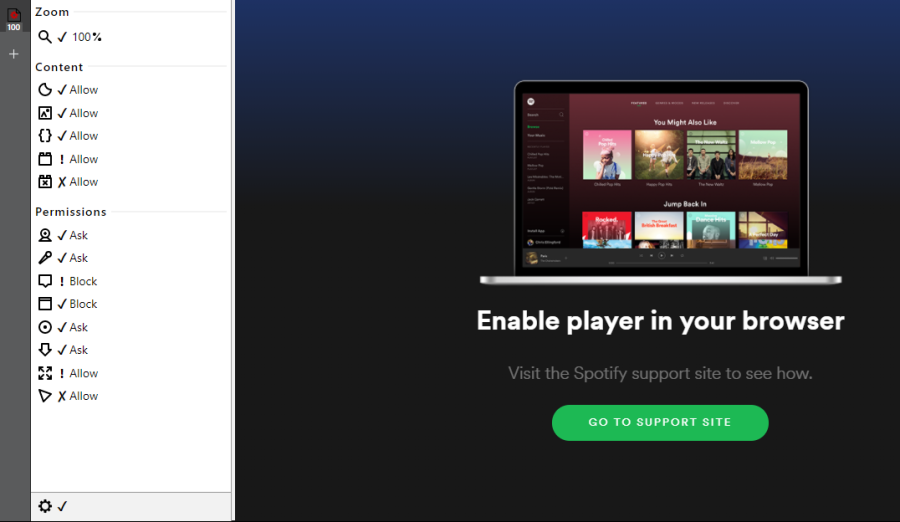
Gif/video of going through the Adobe flash test at http://get.adobe.com/flashplayer/about/
https://gfycat.com/gifs/detail/NiceDiligentCaimanlizard
Thank you all for your help. Let's all please continue towards fixing this for not only my sake but for others who might experience similar issues.
-
A Former User last edited by
@simonhawk Hi Simon looks like you and eveyones made lottsa progress !..
-
A Former User last edited by
@nvmjustagirl haha. I'm just glad people still trying to help get through this together
-
A Former User last edited by
that last post you posted bout error..
try this if you wanna.. lol
Step one: Open web player
Step two: Right click,Inspect
Step three: Click 'network'
Step four:Press F5
Step five: Press CTRL+F and type play.spotify.com
Step six: Right click and click clear cache. Right click again and click clear cookies! -
A Former User last edited by
@nvmjustagirl mentioned trying that here. Thanks though
@simonhawk said in Spotify error-"Enable player in your browser":
Just want to know everyone another one of my attempts found on the web--
https://community.spotify.com/t5/Desktop-Linux-Windows-Web-Player/My-browser-Spotify-is-not-working/m-p/1402249#M162619If you don't feel safe clicking links the instructions are--
Step one: Open web player
Step two: Right click,Inspect
Step three: Click 'network'
Step four:Press F5
Step five: Press CTRL+F and type play.spotify.com
Step six: Right click and click clear cache. Right click again and click clear cookies!This didn't work for me, in fact I couldn't find the "play.spotify.com" information mentioned so instead I went through a lot of the options and cleared cash/cookies but nothing worked.
Tried the USB installation and once again, did not work.

-
A Former User last edited by
@nvmjustagirl That might work other ppls having troubles too ! umm also I don't recommend Ext. heres 1.. Opera
Web Player for Spotify
https://addons.opera.com/en/extensions/details/web-player-for-spotifytm/?display=en2 ( Chrome
Playify
https://chrome.google.com/webstore/detail/playify/cniimiiflgmmjmcohcgnofcdiifdifef/reviews -
A Former User last edited by
@nvmjustagirl Tried the first extension suggested, "Opera
Web Player for Spotify". Looked into the second one and that's a Chrome extension. I see no way to download and apply it on Opera -
A Former User last edited by A Former User
@simonhawk Did ya get flash going.. this will help lots works for Opera too..
Error in Chrome - To enjoy Spotify, please install Abode Flash. -
A Former User last edited by
@simonhawk try this it just flushed Dns thingy.. ! lol Windows 10 Flush DNS - Step 1 - Begin on the Windows 10 desktop Windows 10 Flush DNS - Step 2 - Right click on the start menu and choose 'Command Prompt (Admin)' Windows 10 Flush DNS - Step 3 - Command Prompt will open Windows 10 Flush DNS - Step 4 - Type 'ipconfig /flushdns' Windows 10 Flush DNS - Step 5 - The DNS is now flushed Windows 10 Flush DNS - Step 6 - Type 'exit' to close the Command Prompt
-
A Former User last edited by A Former User
@nvmjustagirl We have confirmed that flash works in Opera. I followed the suggested site and confirmed my version as presented here:
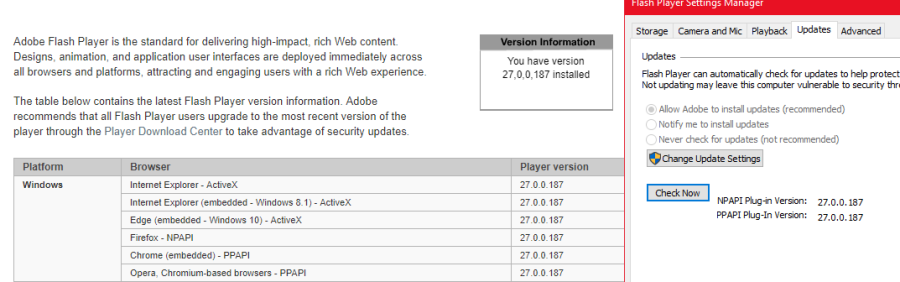
However, I did not notice the flash icon. This could be native only to Chrome or this could have changed (the article is over a year old). Everyone keep the suggestions coming!

*Tried DNS Flush and no luck
-
A Former User last edited by
@simonhawk Using ProcessMonitor you you will be able to see is Opera trys to read a value from the registry, but this is denied due to insufficient rights to the key thingy..
-
A Former User last edited by
@nvmjustagirl said in Spotify error-"Enable player in your browser":
@simonhawk Using ProcessMonitor you you will be able to see is Opera trys to read a value from the registry, but this is denied due to insufficient rights to the key thingy..
Does this occur even if I run Opera as admin because I've done that
