Opera updated to 49 and now having flash player problems
-
maxonnxc last edited by maxonnxc
@burnout426 said in Opera updated to 49 and now having flash player problems:
Profile:
"C:\Users\yourusername\AppData\Roaming\Opera Software\Opera Stable"
Cache:
"C:\Users\yourusername\AppData\Local\Opera Software\Opera Stable"i dont see either one of these 2 folder "profile or cache folder"
here are 2 SS of the folders.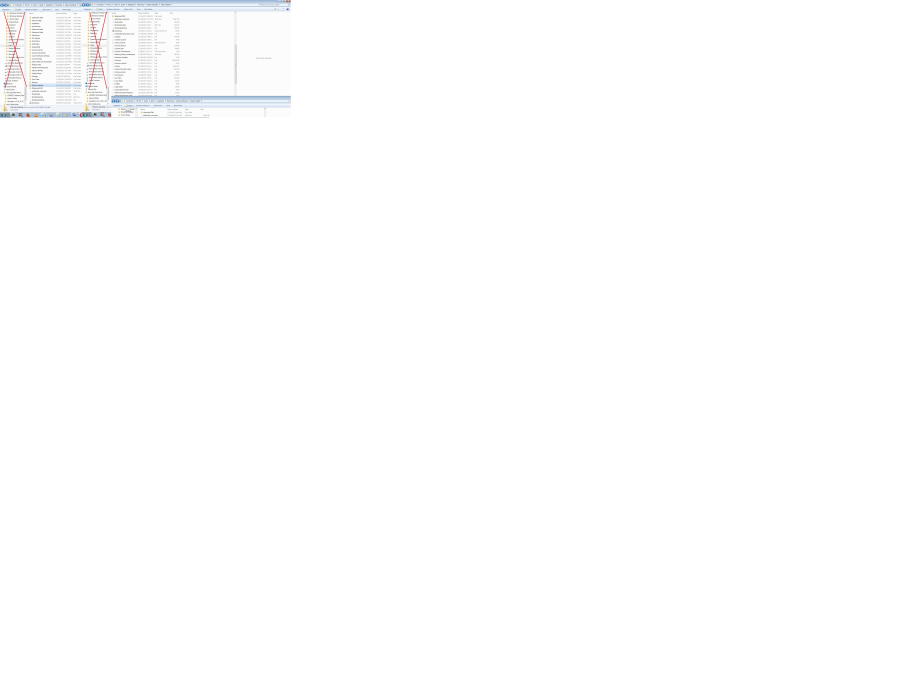
-
burnout426 Volunteer last edited by
@maxonnxc said in Opera updated to 49 and now having flash player problems:
@burnout426 there is only 1 version in that folder
Cool. Then that's the folder you mess with.
-
burnout426 Volunteer last edited by
@maxonnxc said in Opera updated to 49 and now having flash player problems:
i dont see either one of these 2 folder "profile or cache folder"
The Opera Stable folder you're in IS the profile folder. The cache folder is at the same path in the local appdata folder.
-
jjthebeerman last edited by
I just uninstalled Opera 49, but did not delete opera data. Then installed Opera 48, but did it while I was offline (airplane mode). Then deleted the auto-update file in the program folder, then used WIN logo+R and ran taskschd.msc, then deleted opera autoupdate task. All of this while offline (airplane mode).
-
burnout426 Volunteer last edited by
For Opera 49, you can try this extension to see if it fixes Flash.