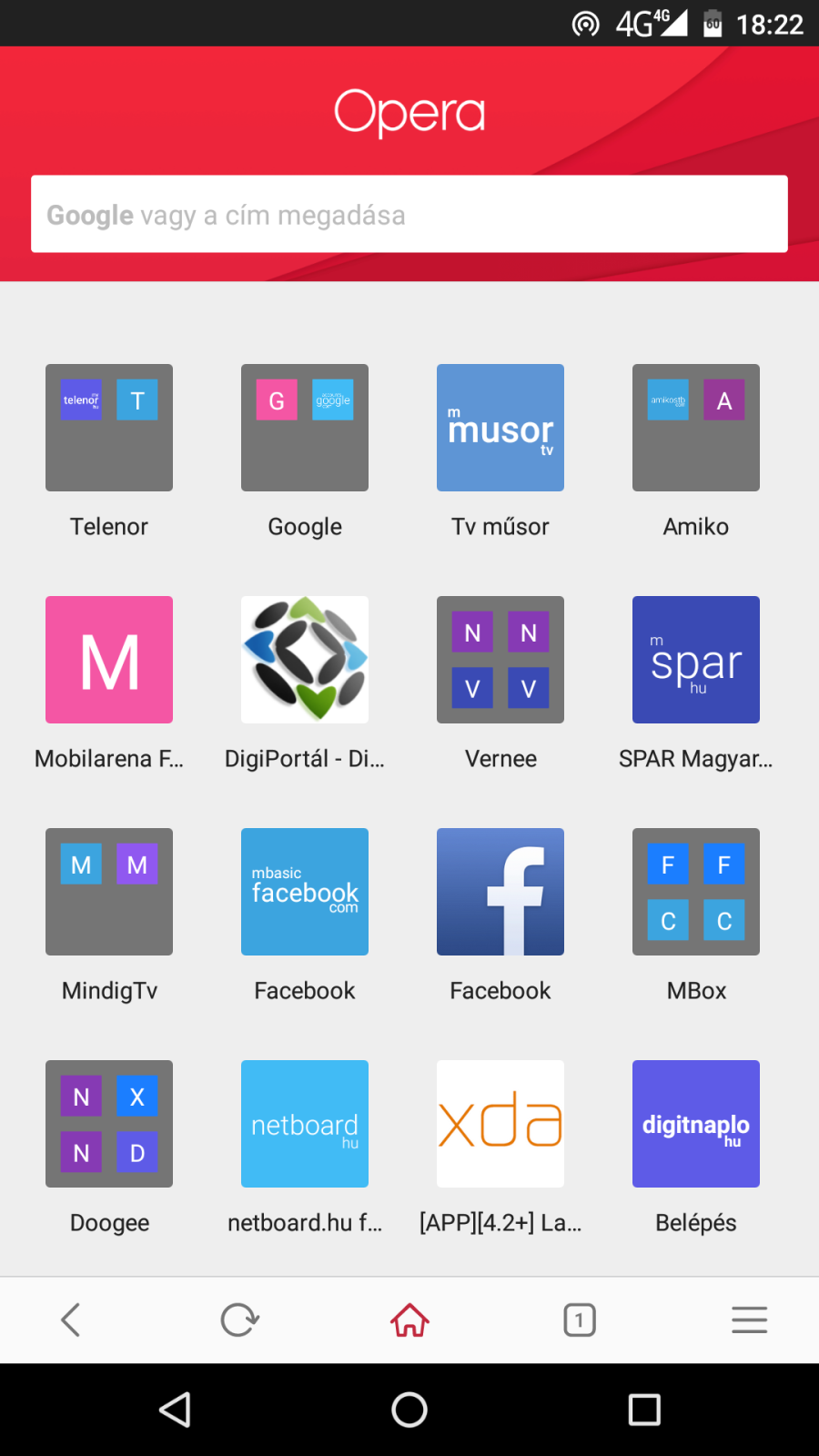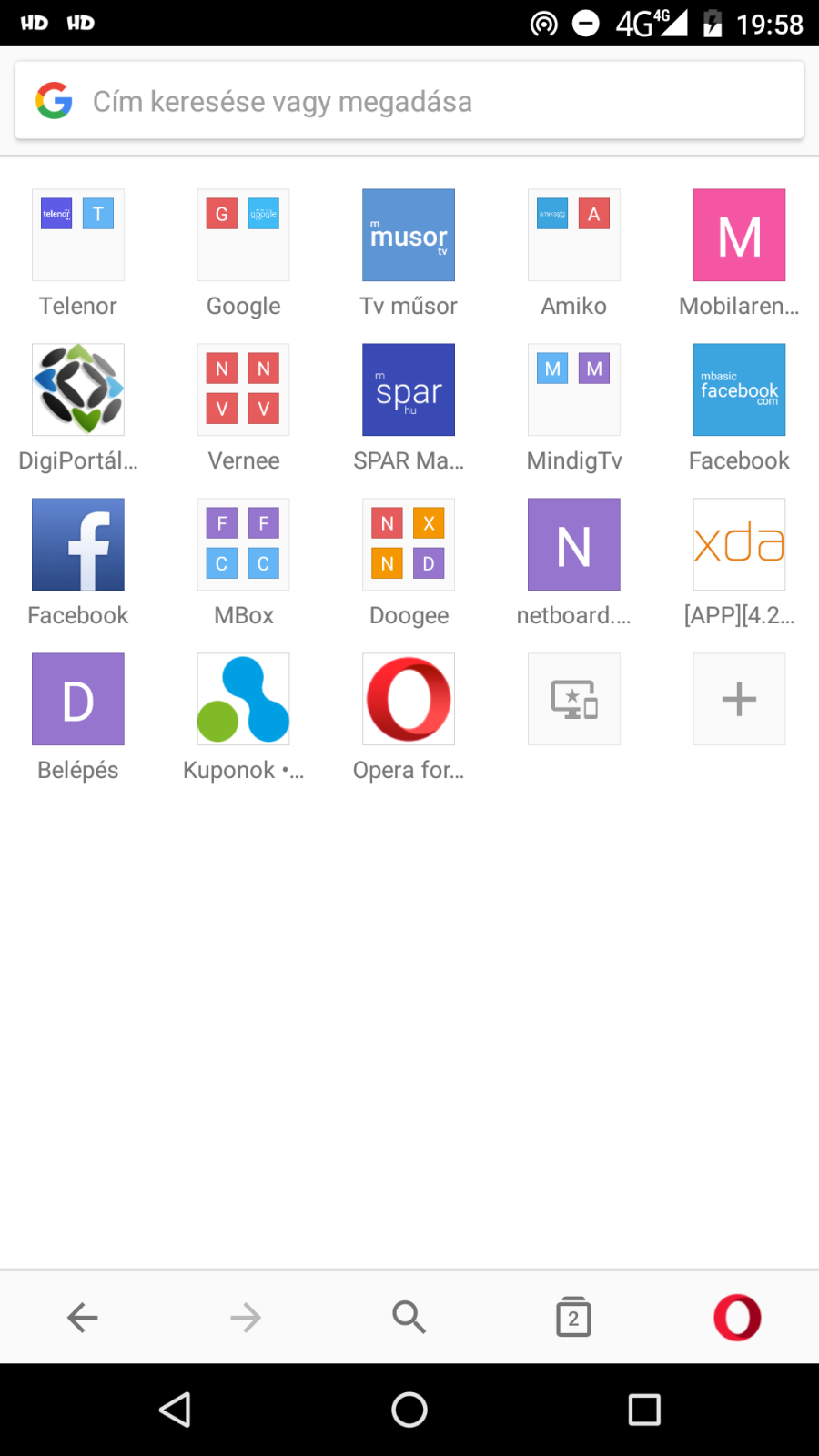Opera Beta 44 for Android
-
darvinya last edited by darvinya
Why is the small speed dial forced into fresh Opera Beta (44.0.2246.121943)?
Now I've upgraded Opera Beta 42, which runs smoothly and faster.Opera Beta (44.0.2246.121943) bugs:
-Slow Web Display
-Small Speed Dial
-Old and New App Button Graphics
-Gray web page loading bar indicator
-Web page scrolling freezes
-Navigation bar over the keyboard without buttons
I would have the idea:
-Scalable Speed Dial
-Unity app button graphics (I like new)
-Adjustable app animation -
darvinya last edited by
New Opera Beta (44.0.2246.121943) bugs:
-Older web pages are badly manipulated and some of their elements (such as image uploaders) are not displayed
-No magnifying glass for text selection
-It detects the selections as misplacedFor me, many of these bugs are not very smooth, I will return to Opera Beta 42.7.2246.114995.
-
A Former User last edited by A Former User
Can't believe my eyes... Opera icon in the bottom right? Sane and slick menu this time, even better than Opera Mini's? Easily accessible data savings' on/off switch like old times? Data saving counter removed? Playing audio in the background fixed? (regression bug) What happened to you guys? Just when I was thinking about switching to FF. Stay on this road



-
darvinya last edited by darvinya
@ocirnes Ok
Older web pages are badly manipulated
Web page scrolling freezes
link Mobilaréna
In the
New post, reply
Desktop view -
ocirnes last edited by
@darvinya I tried to reproduce the scrolling freezes, but I cannot confirm this issue at all. Maybe it is device specific, idk. I use an old Nexus 4 from 2012 with LOS 14.1 (Android 7.1.2) and AdAway.
However, I agree on the speed dial size issue. The size should be customizable, in particular for phablets >5.5" -
zeeya last edited by
With latest beta update I can't even open a single web page, no speed dials only a blank page with a CAT... Oops message.
-
A Former User last edited by
Hello, when does 44 will make it to stable version ? Nice to have adblocker separated from data saving ; now I hope you will bring back the number of data saved with data saving enabled.
-
A Former User last edited by A Former User
Actually I would prefer to have both switches to the front, or as the blocking of ads goes through the data savings, only the data saving switch. Data saving switch is crucial because internet providers can't show you your remaining MBs of your data plan as long as they can't recognize you on their network, and having to do 12 actions only for that is quite annoying.
Another problem is hotspots that require authentication every 2 hours, and having data savings on means you are behind a VPN so they won't let you re-login. Again you have to do 12 actions, when you could do only half of them...
-
A Former User last edited by
Love that the adblock has been separated from the data savings, works much better now. Now if we can just get the ability to add custom lists to the adblock it will be perfect.
-
ocirnes last edited by
@xirit32 said in Opera Beta 44 for Android:
Actually I would prefer to have both switches to the front,
+1 for this suggestion. I'd like to see that, too.
-
darvinya last edited by darvinya
Today I updated Opera Beta 44.0.2246.122488. There was a small fix, but:
-It is always small speed dialers (scalability is still not included)
-Display slower in last version 42
-Flashing zoom in / out is still frost scrolling for a moment.
-select / copy / paste small bug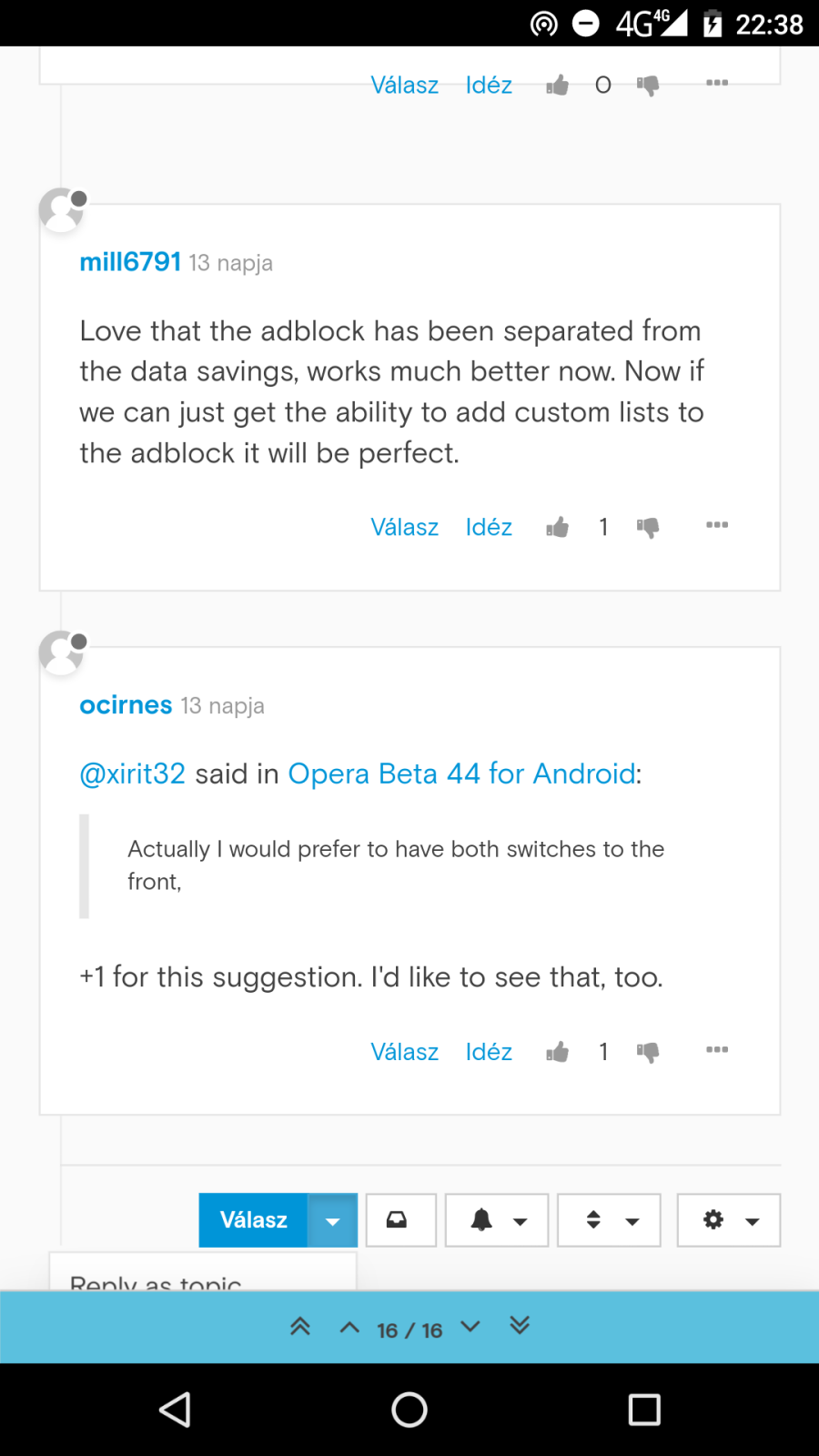
-
darvinya last edited by
Sorry,
This upgrade app terrible, because fals touch on webpages.
I downgrade last Opera Beta 42.