Sandboxie/Opera - Login Data
-
johnbull44 last edited by
My previous thread on new bookmarks not being saved in Opera when using Sandboxie, was solved by adding a fix in Sandboxie.
This thread concerns login data (username and passwords) not being saved in Opera.
To fix this problem, do the following - bring up the SBxie Control Panel by right clicking the taskbar icon. Then follow - Sandbox>Default box>Settings>Resource access>File access>Direct accessUsing Edit/Add, copy and paste each one of the following settings into the panel separately one after the other :-
-
opera.exe,%AppData%\Opera Software*\Login Data*
-
opera.exe,%AppData%\Opera Software*
Then click Apply/OK. When entering the settings are visible in the panel, but when Apply is clicked, they disappear. No problem, this is OK.
Now, when Opera is shut down login data/password changes made during the session will be saved and on reopening with SBxie the changes will still show.
Problem solved. -
-
zalex108 last edited by
Please!!
Use the "preview" and the "edit" button if needed, wait a few seconds to your post be online, otherwise your post appears duplicated.
Have a look at Markdown too.Preview:
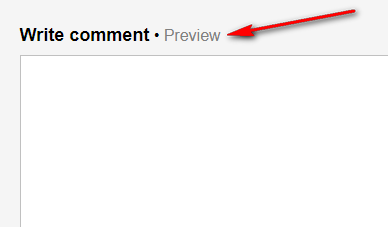
Edit:

Markdown:
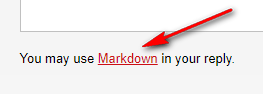
"You cannot know the meaning of your life until you are connected to the power that created you". · Shri Mataji Nirmala Devi