Minimum font size
-
A Former User last edited by
Is there any way to set a minimum font size for web pages in Opera? There is no setting in the Preferences that does that. I tried to find a Violent Monkey script or a stylesheet or a bookmarklet that could do that, but failed.
-
A Former User last edited by
In case anyone has the same problem, I found a solution. It involves editing Preferences in ~/Library/Application Support/com.operasoftware.Opera. I inserted a setting for the minimum font size before the other font settings:
"webkit":{"webprefs":{"minimum_font_size": 14,"default_fixed_font_size" -
zalex108 last edited by
Don't have Fonts in settings?
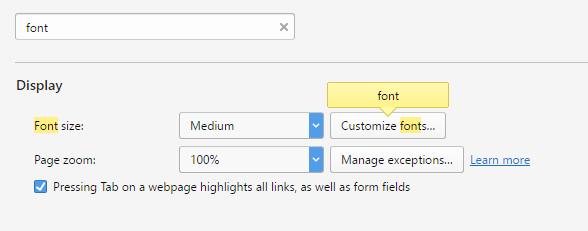
"You cannot know the meaning of your life until you are connected to the power that created you". · Shri Mataji Nirmala Devi
-
A Former User last edited by
There is no "minimum font size" setting in there. When I was tweaking the file in the profile, I also changed the size of the fixed font, since it was a bit too small. Now that I have the minimum font setting, I find that there is no longer really tiny text on pages, which was my problem. The font settings are just defaults. They are not obliged to be used on web pages.
-
zalex108 last edited by
Ok, didn't realize "Font Size" do not work for some cases.
"You cannot know the meaning of your life until you are connected to the power that created you". · Shri Mataji Nirmala Devi