Bookmarks search results: I also need the folder they belong to
-
utenteextra last edited by
Hi all,
is there the possibility to add a column to the search result, to see to what folder each bookmark (eventually) belongs?
If not, could you suggest something to intercept "unorded" bookmarks shown in the search results?
Thanks
-
A Former User last edited by
did you try V7 Bookmarks?
you can search with folder structure
search looks like this http://i.imgur.com/VqmHMgt.gif?1 -
utenteextra last edited by
Ohh... nice, thanks!
But why can't I move a bookmarks from the "unordered" view to a folder (by just dragging it)?
Thanks again
-
A Former User last edited by
But why can't I move a bookmarks from the "unordered" view to a folder (by just dragging it)?
not sure...can you explain what you trying to do?
you can create folder and drag bookmarks in that folder in V7 Bookmarks
but in native Opera bookmarks manager you can't create folder in Unsorted or drag anything into it (I think)
Opera force users to organize their bookmarks in My Folders root -
utenteextra last edited by
I need to find unsorted bookmarks (by means of a keyword) and place everyone in the best (existing) folder.
For example, I have a folder named DOWNLOAD
If I search for the term download I get in the upper part of the V7 Bookmarks's results all the unsorted bookmarks in whose url there is the download word. Moreover it also shows the DOWNLOAD folder.
I need to move the unsorted items (that contains the download word in their url) in the DOWNLOAD folder.
But while I'm looking at the results of the search, I am not able to use nor cut/paste nor the dragging operation.
Sorry for my english, I hope I have been more clear now...
This is the screenshot about the question:
http://we.tl/8qoMrrQMBARegards
-
zalex108 last edited by
They should learn from some Opera Browser... Presto...
At least from some extensions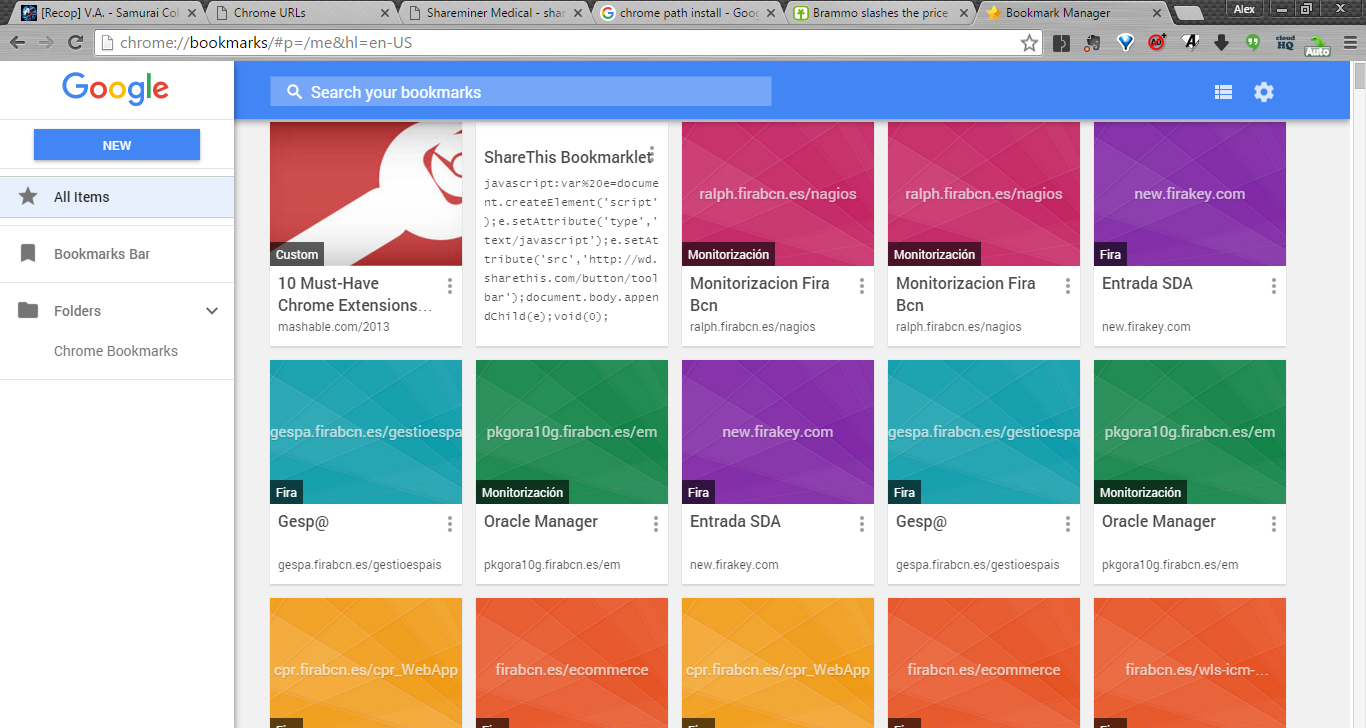
"You cannot know the meaning of your life until you are connected to the power that created you". · Shri Mataji Nirmala Devi
-
A Former User last edited by
@utenteextra
it's a search panel
it doesn't give option for manipulating bookmarks like in normal view
search renders bookmarks in special way, order of bookmarks is not "real"
and I didn't implement drag and drop because it could mess it up
I actually might implement right click on folders in search view (if it's safe enough)
so that user can select one or more bookmarks and directly paste them into folder from right clickOpera and Chrome also doesn't allow pasting or drag and drop in search view
it's not meant to do those operations while searching