clearly discontinued
-
bjarnebertelsen last edited by
The add-on "Clearly" for clean reading is being discontinued and is no longer available for download.
Do anyone know a good replacement? -
zalex108 last edited by
I have clearly installed and working, is there any way to know what files may needed to upload and share it?
Maybe just zipping the folder is enough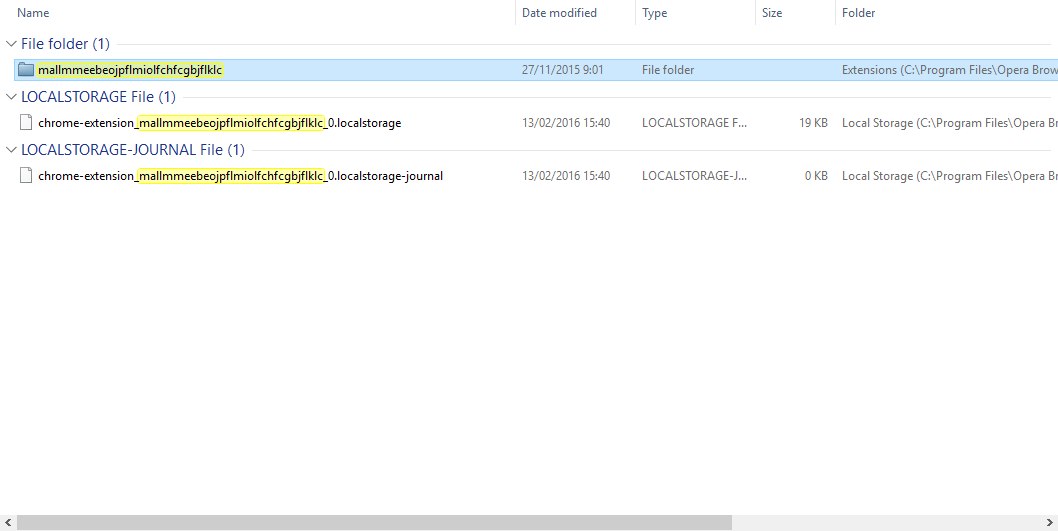
"You cannot know the meaning of your life until you are connected to the power that created you". · Shri Mataji Nirmala Devi
-
zalex108 last edited by
Hi,
I've found a solution tested.Download the .Rar or .Zip file, extract the folder inside.
Go to Opera Extensions, Developer Mode > Load Unpacked Extension > Go to the folder extracted and that's it :cheers:https://www.dropbox.com/sh/l2qxh1d6ry0y6eq/AABKWN8V1a56TDYhN68Aa_Uxa?dl=0
"You cannot know the meaning of your life until you are connected to the power that created you". · Shri Mataji Nirmala Devi
-
A Former User last edited by
Or just abandon it too. Extensions tend to eat up more resources than needed anyway.
The original bookmarklet developed prior to its developers involvement with Evernote can be found here:
http://readable.tastefulwords.com/Works well, may be not as polished but if you work on the settings a bit the resulting outcome is pleasing. I actually never stopped using Readable, gave Clearly a try for a few days but it's overkill imo.
-
Deleted User last edited by
Repalcement:
https://addons.opera.com/en/extensions/details/cleanpages/?display=en -
rencamm last edited by
Hi,
I've found a solution tested.
Download the .Rar or .Zip file, extract the folder inside.
Go to Opera Extensions, Developer Mode > Load Unpacked Extension > Go to the folder extracted and that's it
https://www.dropbox.com/sh/l2qxh1d6ry0y6eq/AABKWN8V1a56TDYhN68Aa_Uxa?dl=0It really works! Thanks!!!!!