Is there a way to decrease speed dial padding?
-
james438 last edited by
When viewing Speed Dial It seems to me that there is an excessive amount of padding around the speed dials both between each speed dial and between the edge of the window and the speed dial. Is there a way to decrease that padding?
-
lando242 last edited by
You can use the zoom feature to adjust the size of the tiles. That might get you want you want. You could also change the number of columns the speed dial uses. You'd have to enable power user mode but if you do enable it a setting will appear in Settings allowing you to control the number of columns manually.
-
A Former User last edited by
Lando, actually padding, is an element's area which is ACTIVE.
In our case, it is the Speed Dial item's clickable area.If James meant that, thus we're talking about increasing the passive space on the Speed Dial page - that between the items...
I know that in my Opera the items are packed so that there's zero space between them - meaning not that visible but that non-clickable one...
:sherlock:

-
james438 last edited by
Here is a link to show what I am referring to. The arrows represent the space that seems excessive. I am wondering if there is an option to decrease the space for one or both of these spaces represented by the arrows.
-
A Former User last edited by
James, let me guess.
It should be likehttp://www.animeviews.com/images/pops/opera_sd_spacing.jpg, right?Some characters are reserved.
To display links properly, in most cases you'd like to use certain syntax:<http://www.animeviews.com/images/pops/opera_sd_spacing.jpg>So you'll get this:

-
james438 last edited by
Opera 30 speed dial spacing:
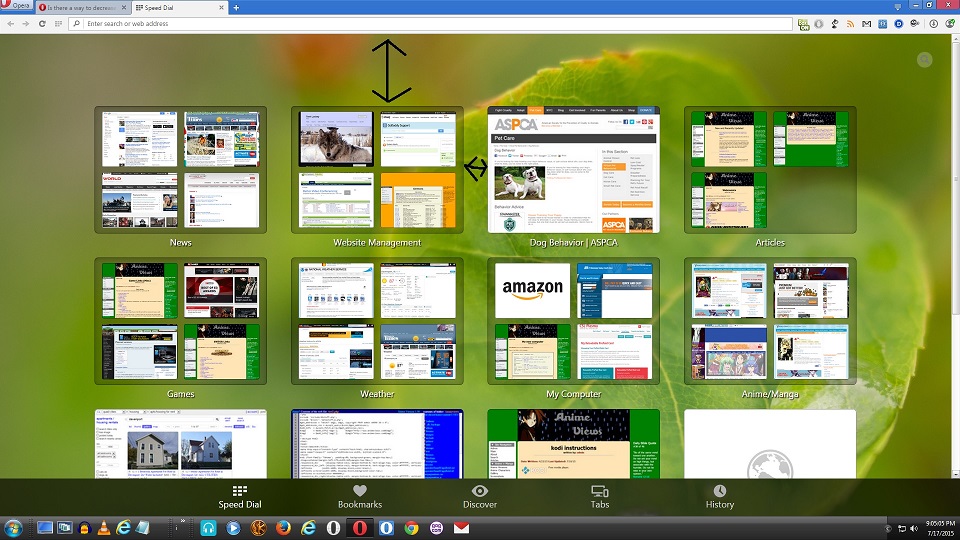
Opera 31 Speed Dial spacing:
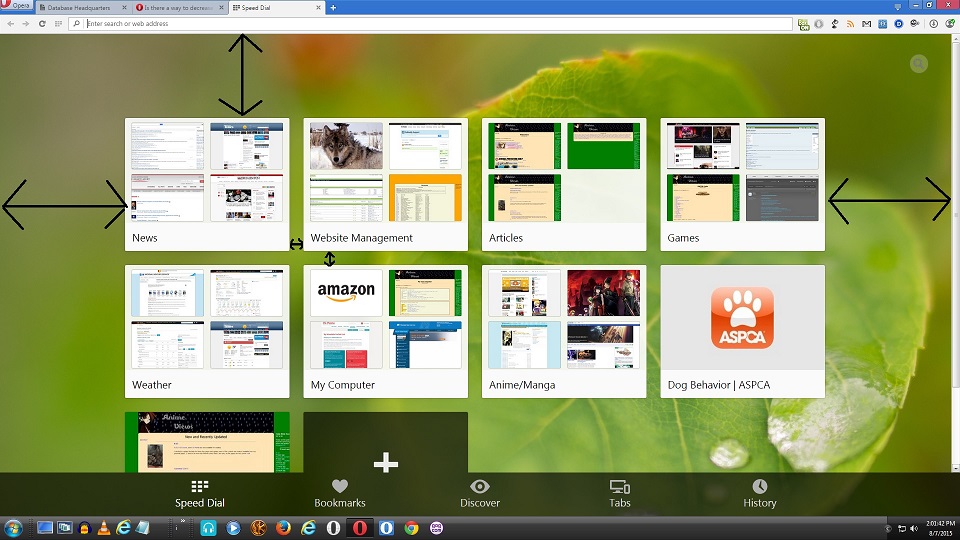
The space between speed dials looks about right, but the space between the speed dials and the edge of the window is still rather large.
If the images above are too large please let me know and I will make them smaller.
joshl, thanks for the advice on using proper syntax.