Can't open sidebar after logging in to WhatsApp
-
Fildefer last edited by
Hi,
Since the last update of opera one on windows when trying to access whatsapp in the sidebar everything works untill logged in and closing the sidebar, After that the sidebar can't be opened any more, system locks up and opera crashes and restarts, saying it recovered from a crash
this issue was not present before the latest update so smth in the latest changes/updates must have triggered it
pls fix it cuz the frequent crashes make that every tab/site has to be logged in again which is very annoying after a few occurances
regards -
berry62 last edited by
@Fildefer @Berry62 here, please give more specifics on your system using systems tab in windows. Show what version and hardware your using. This is most likely a firmware driver issue. I'm running version 122.0.5643.142 on a Dell w11 PC without any issue. My patch level update is 22H3 (KB5001716) KIV that some windows patches break the OS so you may need to control them manually. Click on windows+tab settings+Update_history. You may have to back changes out or perform a fresh install of windows and opera-stable.
-
Fildefer last edited by Fildefer
@berry62
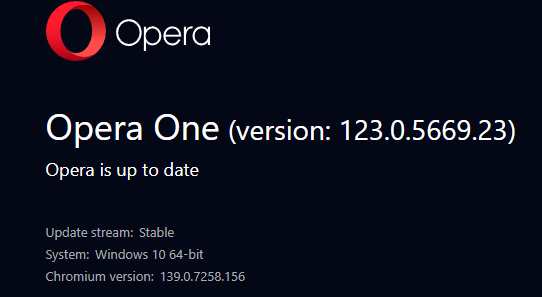
everything was working fine before this update, now when on whatsapp in de sidebar, very often when you close the sidebar it doesn't open again and opera crashes and restarts, so you have to log into every open tab and whatsapp again ... after that everything works fine until the next lockup, nothing has changed to the system from the previous version 122 xxx this issue started when version 123 came inbtw, my system runs win10 iot ltsc 2021, everything else works fine, and opera did also until it updated to 123, ths issue doen't occur every time, but from time to time, so i thought passing it on cuz I can't imagine i woudl be the only one with this error
-
antivirustales last edited by
@Fildefer Hey, I had the same issue after the last update. What worked for me was clearing the Opera cache + deleting the WhatsApp sidebar panel and adding it again. You can also try disabling hardware acceleration in settings, seems to stop the crashes for some people. Hopefully they patch it soon!
-
Fildefer last edited by
@antivirustales
thx for the hint but now nothing is loading any more, no chats, tho it says it is connected and i see my profile pic, but no chats, guess i'll start using the desktop whatsapp instead of the one in opera, saves me from logging in constantly, cuz phone says connected, opera shows avatar but nothing else, and msgs are coming in on phone, but opera sidebar shows nothing at all any more, and still operabrowser keeps crashing, so i'll stop using the embedded whatsapp and will not lose all my open tabs each time, maybe i'll switch to vivaldi for a while till they patch it -
Fildefer last edited by
issues still persist, had another try today and the last hour i had 4 crashes and opera restarts, as long as whatsapp is not active everything works but once you use it, once sidebar closed you cannot reopen it and browser crashes, guess i'll be moving on to vivaldi then cuz this is annoying as hell to have to login in several tabs again after each time opera crashes