[[ M2 ]] Can I import mails to new machine this way ... ?
-
eeeemc last edited by leocg
Hello !
On my new laptop I've installed Opera V.11.52.
Can I import/export , and import below I copied from [[ old laptop ]] now in USB drive :
D:\Opera \profile\mail\store\account1\2025\09
So that I can save some time without need doing export on my old laptop.
Thank you very much.
edmond
-
eeeemc last edited by
@kavita920 said in [[ M2 ]] Can I import mails to new machine this way ... ?:
@eeeemc thanks for suggesting me.
Nup ............. I was trying to seek for answer in the forum if this will work.
-
burnout426 Volunteer last edited by
After creating the POP account in Opera mail, you can goto "Mail and Chat accounts" -> Add -> Import mail -> Generic mbox -> Add Folder" and point it to the folder of mbox files you want to import. You can then set "import into" to the that POP account to import them into it.
Or, you can try copying over everything (preference folder and mail folder) and see if things just work.
-
eeeemc last edited by
@burnout426 Thanks !
I copied from old laptop the folder below to a USB drive :
D:\Opera \profile\mail\store\account1\2025\09
I choose IMPORT/EXPORT , IMPORT mail , Generix mbox , add folder , choose the target account and so on.
I saw it took time transferring /importing spending 5 minutes or so.
Unfortunately, I cannot see any of this September's mail in "RECEIVE VIEW" nor the account I imported to............. It's just like nothing has been imported.
Wasn't that not the correct way by copying from old laptop mail folder and choose import from new laptop from that folder ?
Thank you
-
burnout426 Volunteer last edited by
@eeeemc Are you sure there are mbs files in that "09" folder. If so, when you open them up with a text editor, do you see the full messages for your emails (as in, not just the headers, but the bodies too)?
You can also do a test:
Create a folder on your desktop named "Opera Test".
Launch the 11.52 installer, click "options", set "Install path" to that "Opera Test" folder, set "install for" to "Standalone Installation" and click "accept and install".
In that Opera, goto "Menu -> Mail and chat accounts", choose "Yes" to create a new account when asked, choose "Import Mail", choose "Import generic mbox", choose "add folder", point it to the "09" folder and choose "Import".
Does that Opera import the messages in the "09" folder and do they show up in "All Messages/Received" and in the "Inbox" of that account, and do they have both headers and bodies?
-
burnout426 Volunteer last edited by
@burnout426 And, as a separate test, what happens if you delete the "profile" folder in the "Opera Test" folder and copy your backup "profile" folder to it?
-
baconcharis43 last edited by
@eeeemc said in [[ M2 ]] Can I import mails to new machine this way ... ?:
Hello !
On my new laptop I've installed Opera V.11.52.
Can I import/export , and import below I copied from [[ old laptop ]] now in USB drive :
D:\Opera \profile\mail\store\account1\2025\09
So that I can save some time without need doing export on my old laptop.
Thank you very much.
edmondHi Edmond! Since you already have the mail data copied from your old laptop, you can simply paste that folder into the same Opera profile path on your new laptop. Just make sure Opera is closed while doing it — once you reopen it, your emails should appear automatically.
-
eeeemc last edited by
Thanks !
No Luck even I rebuild a solid new email account from scratch, import mails as per the procedures........etc. You can see the import progress is working.
Just no where I can see any of the imported mail appears in M2.
I closed / Re-open Opera I can see during re-open., the usual Opera loading mails delay with loading mail progress bar at left bottom panel. So it proofs some mails are in the directory but it just can appear from any of the view.
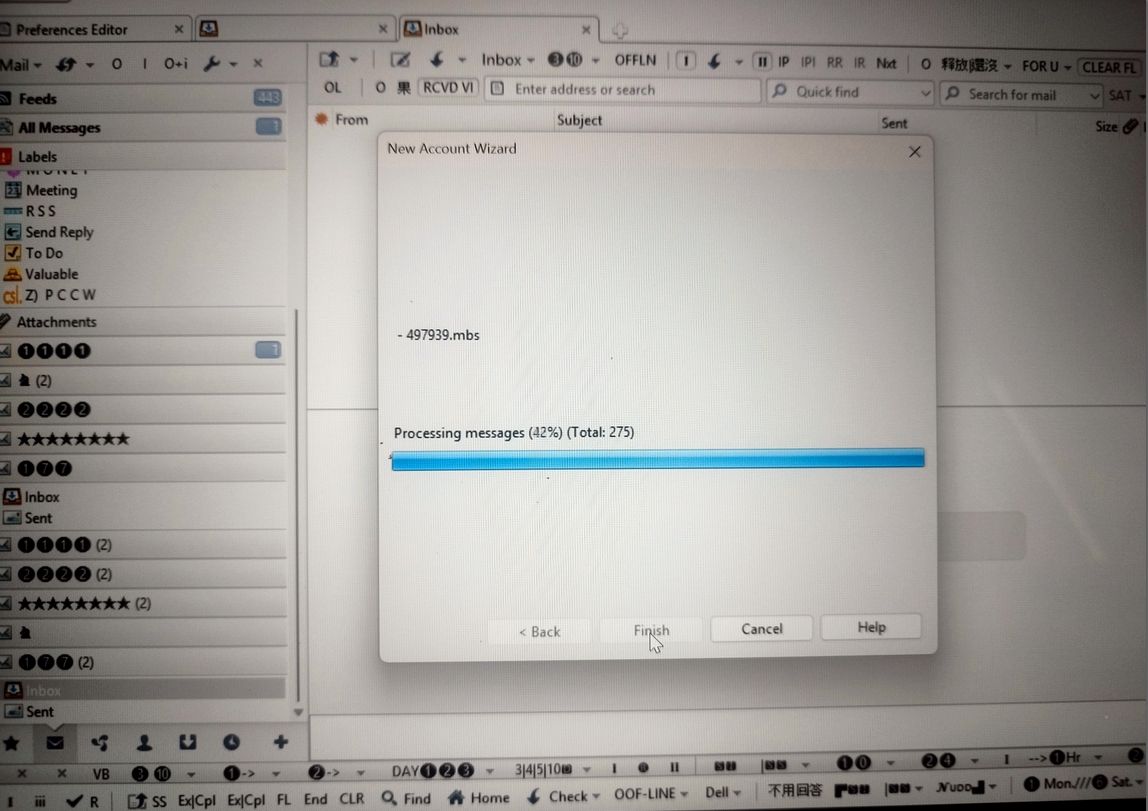
-
burnout426 Volunteer last edited by
@eeeemc Strange. Any difference if you click the "View" button on the message list toolbar, goto "Show" and check every box?
-
eeeemc last edited by
Yes, checked shows eveything including duplicates , period FOREVER.
Nevermind though but Big Thanks !
edmond