Couldn't set up wallpaper worker message when starting the computer
-
memeingamer69 last edited by leocg
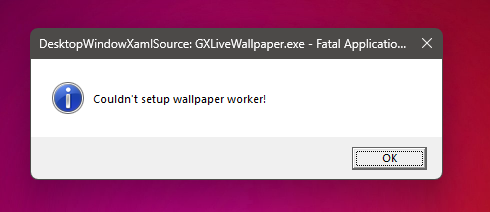
this popup keeps appearing when i start my computer up, and i don't know what's causing it or how to stop it from popping up again
i tried looking at the settings for GX live wall paper but couldn't find them, so i went to files to see if i could delete the software i remember downloading for it but i couldn't find that either. any suggestions are appreciated
-
Deleted by
 leocg
leocg -
Restored by
 leocg
leocg
-
burnout426 Volunteer last edited by burnout426
You should be able to go into Settings -> Install Apps in Windows and remove the Live wallpaper helper.
Or, you should be able to goto the URL
opera://settings/live_wallpapersin Opera and choose "remove".Or, you should be able to delete the "Opera GX Live Wallpaper" folder "C:\Users\yourusername\AppData\Local\Programs". Then, you can open up regedit and delete the install entry. It should be under "HKEY_CURRENT_USER\Software\Microsoft\Windows\CurrentVersion\Uninstall". In my case the key is "{47D37748-C896-49C1-B20F-AB60EBC4FEB1}_is1".
You can also remove the live wallpaper entry from "HKEY_CURRENT_USER\Software\Microsoft\Windows\CurrentVersion\Run" so no command tries to run when Windows starts.
-
Locked by
 leocg
leocg