Opera Mini won't start
-
steviant last edited by
Device: Vodafone VFD-320
Android Version: 8.1.0 (go)
Opera Mini Version: 87.1.2254.75427
Country: New Zealand
Carrier: None - Using WiFi
Screenshot:
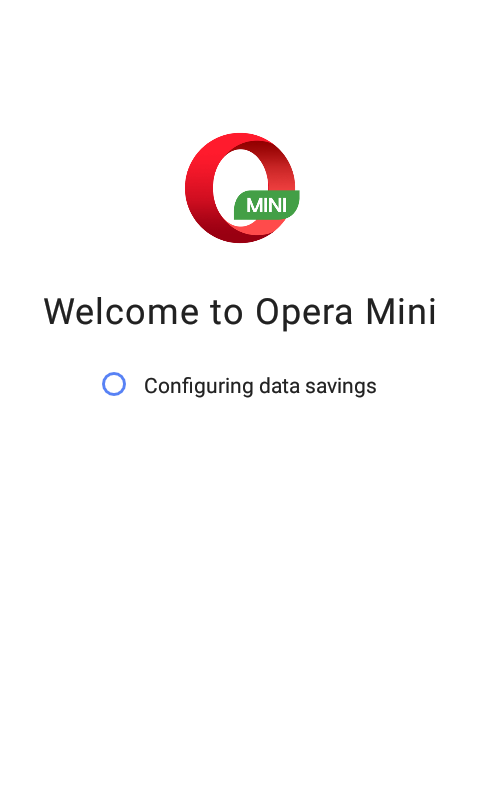
Problem:
Newly downloaded Opera Mini on freshly factory reset phone fails to open, continually looping through a sequence of onscreen messages such as "Configuring data savings", "Checking network configuration", "Connecting to AI powered news", "Configuring ad-blocker", etc.Steps to reproduce:
Uninstall and reinstall opera mini, then attempt to openExpected behavior:
Application actually functions -
Chi-oma last edited by
@steviant
I use the exact same version of Opera Mini on my Android phone while using my carrier's network.
I suggest you should disconnect from WiFi and switch to your carrier's network.
Make sure you have an active internet connection while you are using Opera Mini for the first time.
If the issue still persists, clear cache and storage, uninstall, and reinstall Opera Mini from Google Play.
Open Opera Mini with an active internet connection your carrier provides.Follow-up Questions
- Did this issue persist when you downloaded Opera Mini for the first time, or did it just begin recently?
- What's the name of your device, and what's its model?
- What is your phone's Android version?
-
Locked by
 leocg
leocg