Discord Web is Stuck at "RTC Connecting" and Doesn't Allow Voice Chat
-
Roachella last edited by leocg
Discord RTC still connecting?
guys i have the solution!!!- Go to Opera Gx Settings
- Click Advanced
- Then click "Privacy and Security"
- Then scroll down until you see WebRTC, it's on top of VPN
- When you are on the WebRTC setting, you can see the it selected the "Disable non-proxied UDP" unselect it and switch to "Use any suitable network interface (recommended)"
- You go back to Discord and it's now fixed
You're welcome!
-
silentknight1195 last edited by
@xscalamity you have just saved my life... i was thinking about... touching grass.... but now i dont have to

-
Moon-Ebullience last edited by
@xscalamity thanks so much bro! I struggled with this for quite a while and it bugged me a lot so I am very glad I can now voice call while using opera GX as my browser
-
littlewireredneck last edited by
@Roachella are you an angel.... thank you god ive been stuck useing the xbox app or useing a phone call for months now...
-
skelzom last edited by
@xscalamity My Brother on Opera you frickin saved me thank you from the core of my heart was having the same issue for quite a time now and tried almost everything and was about to swtich to chrome but you saved meee
-
jasirj last edited by
@Roachella hi i had a question for u its solved by that method but like for me it shows me the option of webrtc but doesnt let me change the options
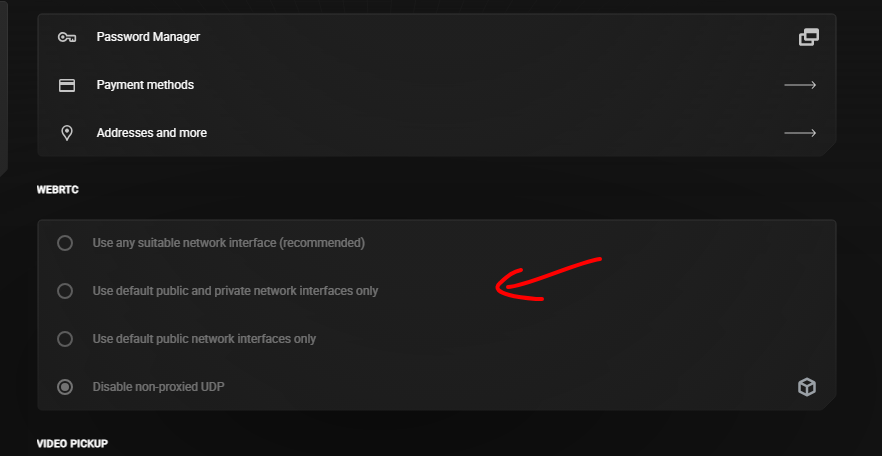
idk what to do please help -
nstinson778 last edited by
@Roachella I've had this problem for genuinely like 2 years your a life saver man

-
kimberleypreston last edited by
@nstinson778 It sounds like you’re running into a WebRTC connection issue between Discord Web and Opera GX — something that’s become more common recently due to browser-level network or privacy setting changes. Since you’ve already reinstalled drivers and Opera GX, try checking if WebRTC is being blocked: go to Opera GX settings and ensure that “VPN” and “Force WebRTC IP Handling Policy” are disabled, as these can prevent proper voice connections. Also, make sure Hardware Acceleration is enabled and that Discord has microphone permissions under Settings > Privacy & Security > Site Settings > Microphone. If that doesn’t help, testing in a private window or a fresh profile can rule out cached or profile-specific issues — or temporarily using Discord in another browser can confirm if it’s an Opera-specific bug.
-
ethelreiz last edited by
It sounds really frustrating to deal with Discord web being stuck at RTC Connecting, especially after trying all the usual fixes and even switching browsers. Since the issue seems specific to Opera GX, it’s likely related to how the browser handles WebRTC or its network settings, which can interfere with voice chat. For now, using the Discord desktop app is the most reliable workaround, as it bypasses browser-related restrictions entirely.
-
ethelreiz last edited by
@ethelreiz I've had this problem for genuinely like 2 years your a life saver.
-
ethelreiz last edited by
Dealing with Discord web getting stuck at RTC Connecting sounds incredibly annoying, especially after using all the standard workarounds and even changing browsers. Given that the problem appears to be unique to Opera GX, it most likely has to do with the way the browser manages WebRTC or its network configurations, which might cause voice chat to malfunction. As of right present, the best dependable option is to use the Discord desktop software, which completely avoids browser-related limitations...
-
marykline last edited by
@nstinson778 You've really saved my life because I've been dealing with this issue for about two years...
-
ethelreiz last edited by
@Roachella I ran into the exact same issue where Discord Web kept freezing on “RTC Connecting” and refused to start voice chat, even after flushing DNS, reinstalling network drivers, and even changing the server region — nothing helped at all. Strangely, the moment I switched from my usual browser to Opera (and even tested another browser just to be sure), voice chat worked instantly without any tweaks. It definitely feels like a browser-specific WebRTC or extension conflict rather than a pure network problem, so if anyone’s still stuck, trying a different browser is honestly the quickest workaround...
