Tiles in Speed Dial Disappear When I Click on Them, But Return if I Reboot the Entire Browser
-
Fractured-Chaos last edited by
Edition: Windows 11 Home
Version: 23H2
Installed: 6/15/2024
OS build: 22631.4391
Experience: Windows Feature Experience Pack 1000.22700.1047.0Opera GX
LVL6 (core: 113.0.5230.135)
Update stream: Early Access
System: Windows 11 64-bit
Chromium version:127.0.6533.120I have a dynamic wallpaper (which I really like), but whenever I click a tile in my Speed Dial it disappears. I get to the site, but if I close it, and decide I want to return to it later, I have tile to click. And, weirdly, the remaining tiles act like there is something there, because if I try to shift them into the empty space, they won't go (I tried it as an experiment). They return if I close the entire browser and open it back up, but I'd rather not have to log back into any websites I was in originally.
Tile animation is Hovercraft, and the tile click animation is None, if that helps.
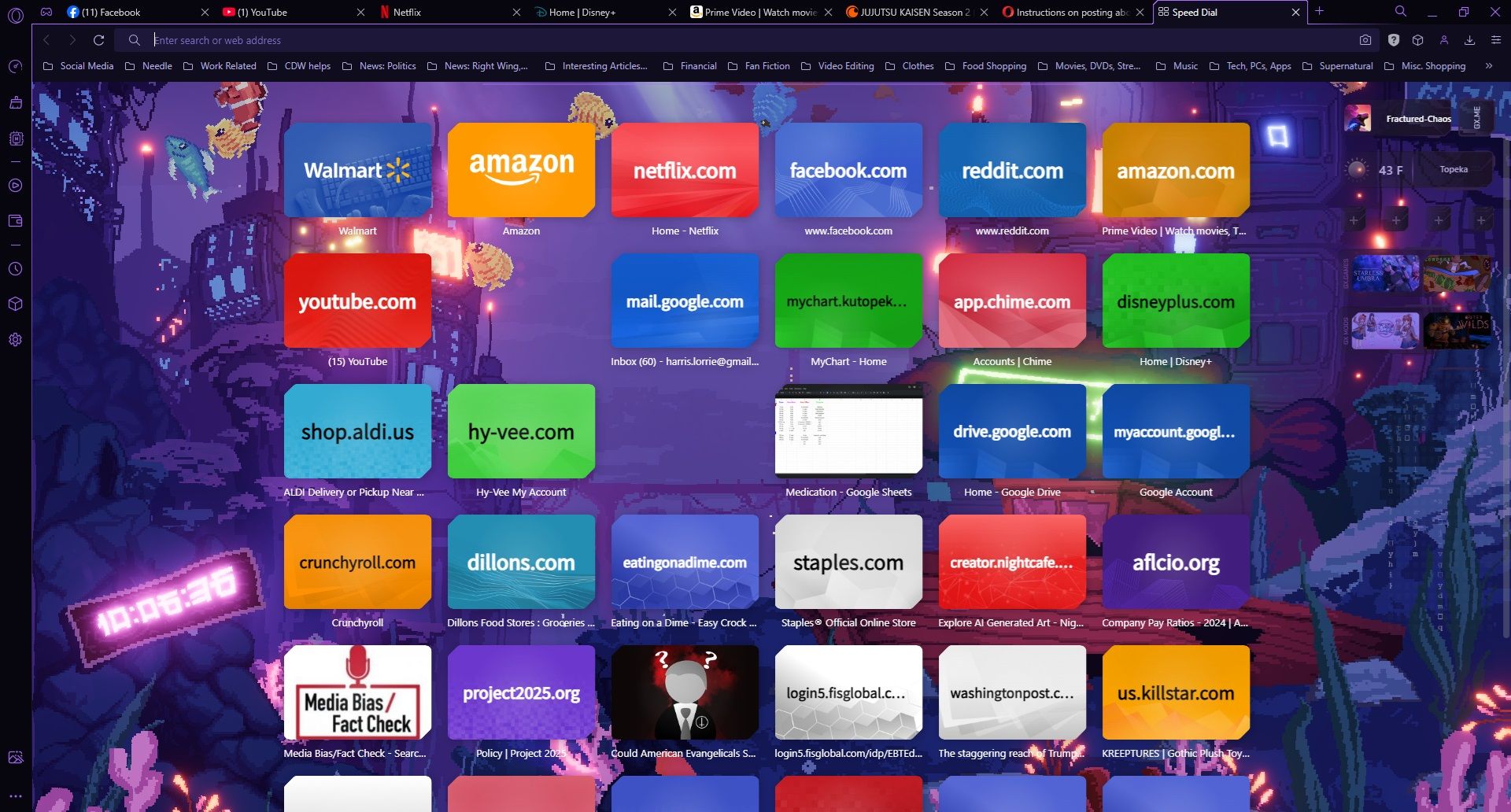
PS - Please ignore all the open tabs. It's an ADHD thing.
-
Fractured-Chaos last edited by
@Fractured-Chaos said in Tiles in Speed Dial Disappear When I Click on Them, But Return if I Reboot the Entire Browser:
but whenever I click a tile in my Speed Dial it disappears.
The tile disappears, not the wallpaper.
@Fractured-Chaos said in Tiles in Speed Dial Disappear When I Click on Them, But Return if I Reboot the Entire Browser:
I have tile to click
I have NO tile to click.
My sincerest apologies, I thought I'd proofread this before I submitted it.
-
Moved from Opera for Windows by
 leocg
leocg -
Locked by
 leocg
leocg