Dragging browser window from the top left (the space under the Opera Menu button) doesn't work anymore
-
A Former User last edited by
Heyo, I noticed maybe two months ago that you cannot drag the browser window via the space underneath the Opera Menu button and above the GX Corner button. I know this is a bug since if you click and hold between the spaces between any icon on to the slight right/left of them. You can still drag the browser window. I squared the space I am referring to in the screenshot. Thanks for reading.
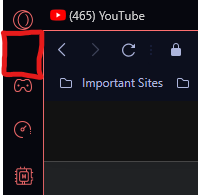
-
Valkerion last edited by
Why is this still a thing? So many silly things like this make me just keep using firefox because Opera is half cooked. Firefox has the top left corner totally free for dragging meanwhile everything between the two icons in top left cannot be used, yet all the empty spaces below can. Why is it coded like this?

Plus we can't disable the Aria button from the "Sidebar setup" but you can right click to hide it? I could start listing all these annoying things missing settings too but they never change.
For now I have just disabled the entire sidebar, because at least that makes a draggable space above the unremovable menu button. I'll never understand products being user unfriendly and just saying "too bad".
-
Locked by
leocg