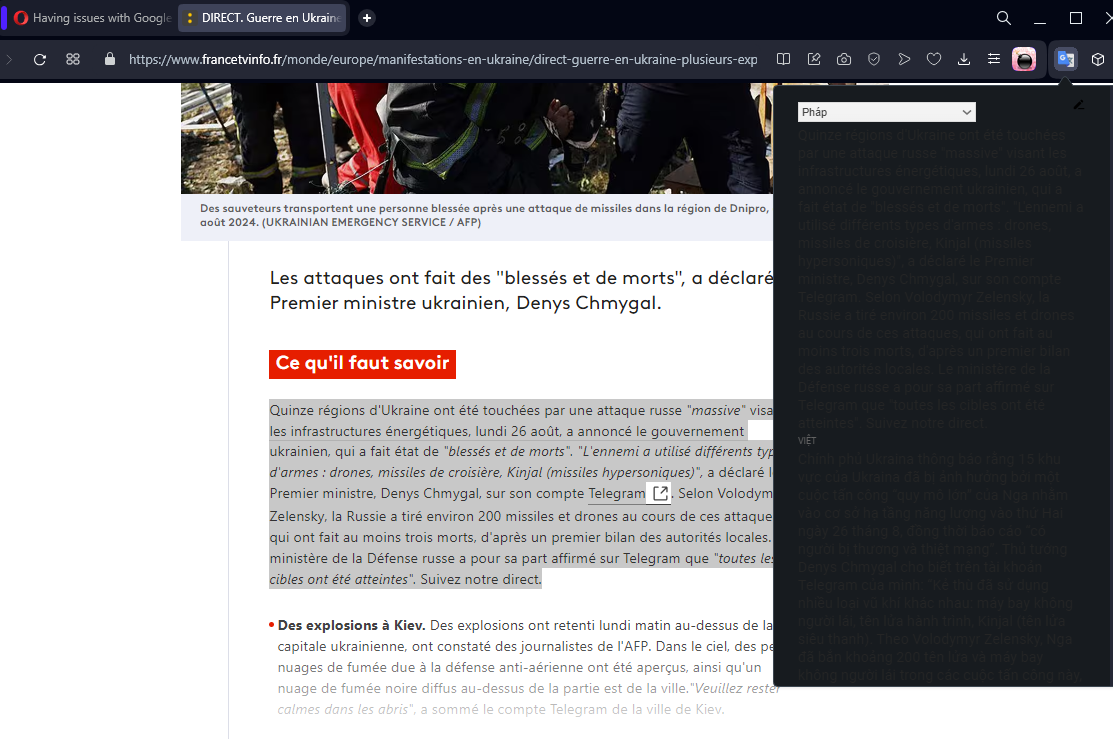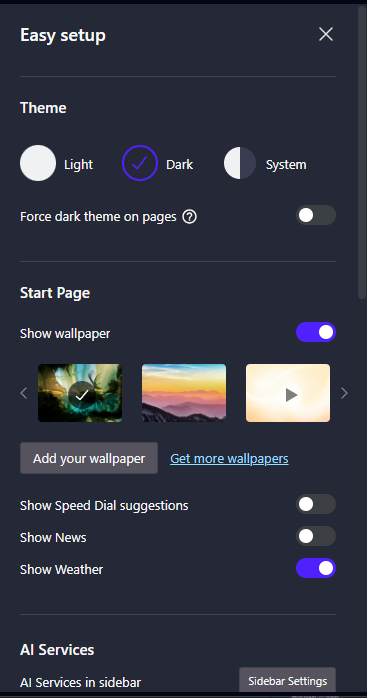Having issues with Google Translate extension interface in dark mode
-
jerrykist last edited by
I just upgraded to the latest version of Opera One and the Google Translate extension is crashing in dark mode. When I switch to light mode it seems to work fine.
Dark mode:
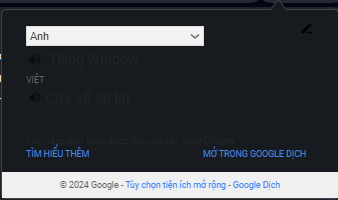
Light mode:
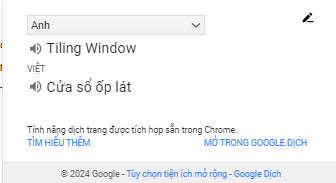
-
burnout426 Volunteer last edited by
https://chromewebstore.google.com/detail/google-translate/aapbdbdomjkkjkaonfhkkikfgjllcleb doesn't seem to crash in dark mode for me in Opera 113.0.5230.32 64-bit on Windows 11 23H2. It also doesn't look hard to read like that in my Opera either.
Tested on https://www.francetvinfo.fr/monde/europe/manifestations-en-ukraine/direct-guerre-en-ukraine-plusieurs-explosions-entendues-dans-la-ville-de-kiev_6744493.html with Opera in dark mode and "force dark theme on pages" enabled.
-
Moved from Appearance by
leocg
-
burnout426 Volunteer last edited by
@jerrykist Do yo have any dark mode extension like dark reader at the URL
opera://extensions? -
jerrykist last edited by jerrykist
@burnout426 That's all. That's all I have. I reinstalled my browser and it's still the same, no difference.
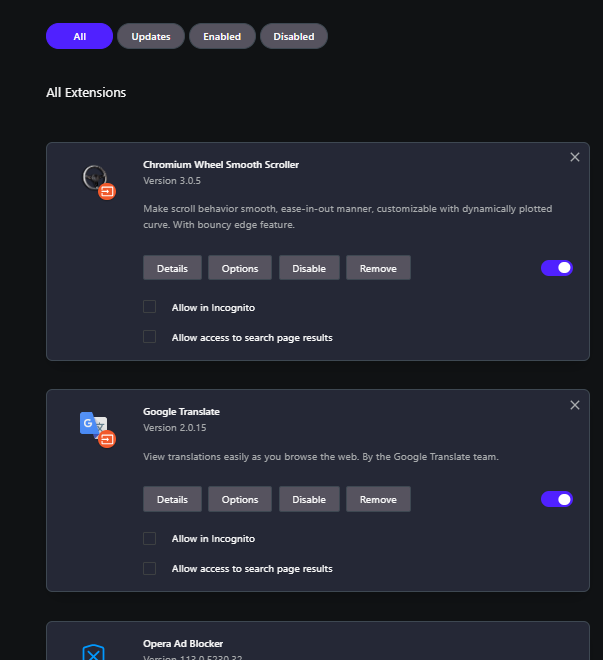
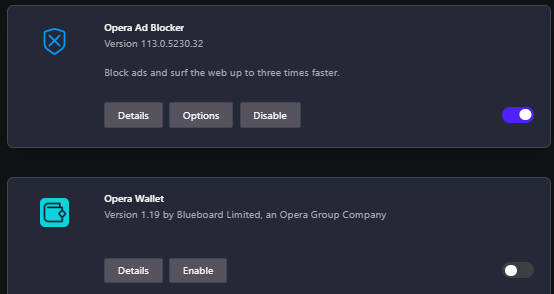
-
burnout426 Volunteer last edited by
I can reproduce the hard-to-read text now. I had to click the extension's icon on the extension toolbar instead of clicking the extension's translate icon that shows up on the page when you select text.
You can work around it yourself if you want.
Goto the URL
opera://extensions, turn on developer mode, click "details" for the Google Translate extension and take note of its ID.Then, goto the URL
opera://about, take note of the "profile" path and close Opera.Then, in Windows Explorer (File Explorer) (with extensions and hidden items enabled under View -> Show), browse to your profile folder (which should be "C:\Users\yourusername\AppData\Roaming\Opera Software\Opera Stable\Default\Extensions"). Then, go into the folder with the ID you took note of earlier.
You'll then see a version folder. Right-click the version folder, choose "copy", right-click on your desktop and choose "paste". Then, right-click on the folder that's not on your desktop, choose "rename" and name it "Google Translate".
In the "Google Translate" folder on your desktop, delete the "_metadata" folder. Then, open manifest.json in a text editor and remove both the
"key":"value",and"update_url":"value",lines and save your changes.Then, open up popup_css_compiled.css in a text editor, add
* {color: white !important;}to the bottom of it and save your changes.Then, open up Opera, goto the URL
opera://extensions, remove the Google Translate extension, turn on developer mode, click "Load unpacked" and point it to the "Google Translate" folder on your desktop. That will tell Opera to load your modified version of the extension.Then, when you click the extension's icon to translate text, the text in the pop-up will be white, which will show up better.
Besides that, the author of the extension will have to fix the extension to detect dark mode and change the font in that case.
-
jerrykist last edited by
@burnout426 Wow, it worked great and you are a hero. But I don't understand why it didn't happen before until today. Anyway thank you so much for helping me!!!
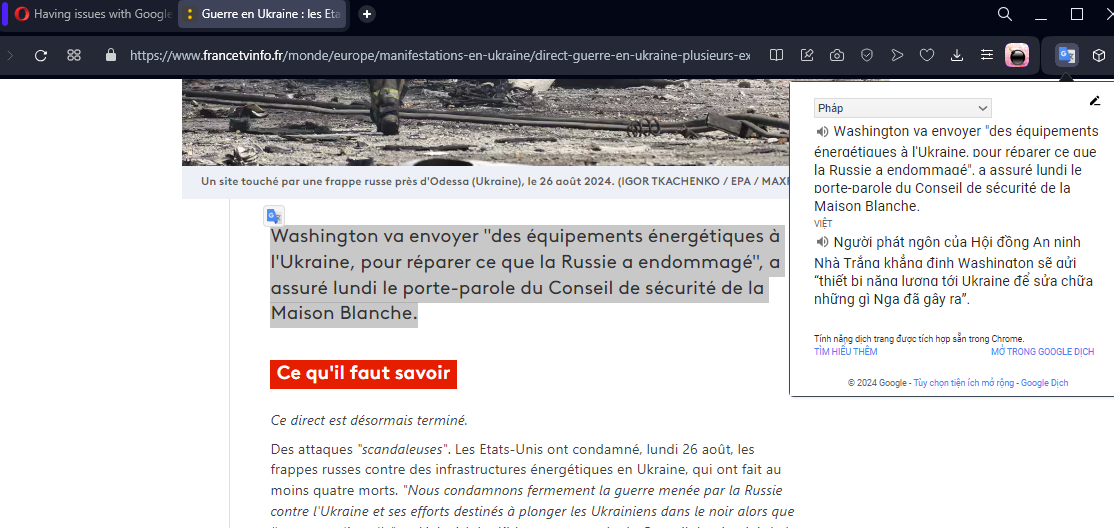
-
burnout426 Volunteer last edited by
@jerrykist said in Having issues with Google Translate extension interface in dark mode:
But I don't understand why it didn't happen before until today.
Hmm, not sure. Glad the workaround worked for you at least.
-
jerrykist last edited by
@burnout426 Instead of using the 'color' property, I tweaked it a bit and used 'background-color' to make it look better. Thanks for helping!
-
Locked by
leocg