Blue Line that Follows Mouse in Video Players
-
SilonusHelaris last edited by
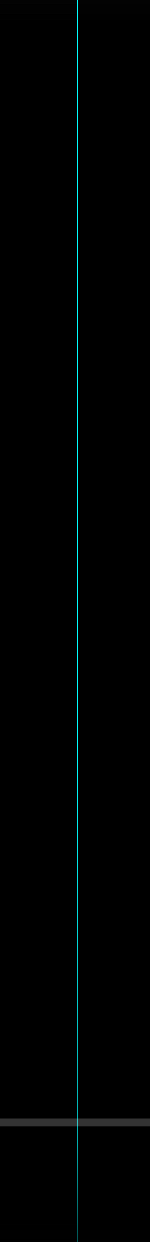
So this blue line randomly popped up whilst I was watching a movie on Prime Video. It follows my mouse and goes from the top of the video to the bottom. On further testing, it happens with Netflix and YouTube as well (The screenshot is from YouTube). It doesn't happen when I use the Prime Video app on my PC, nor with other browsers (I tested with Edge).
Any idea how to fix this? I read something about it being an issue with Switch Access (?), but that was an issue on a Chromebook and I have Windows 11.
So any ideas?
-
arevirj69 last edited by
I'm not sure if you're still having this situation, but basically happened to me as well (hence this response because I figured it out).
It's the RGX function on the computer to enhance videos, when it pops down from the top of the screen when hovering over the video window and you click it, it's going to show 'A|B'. Just click on that to make it disappear!
Hope this helped.
-
darek334 last edited by
@arevirj69 You are right, this is some plugin option no setting, I turned it off and line disappeared....
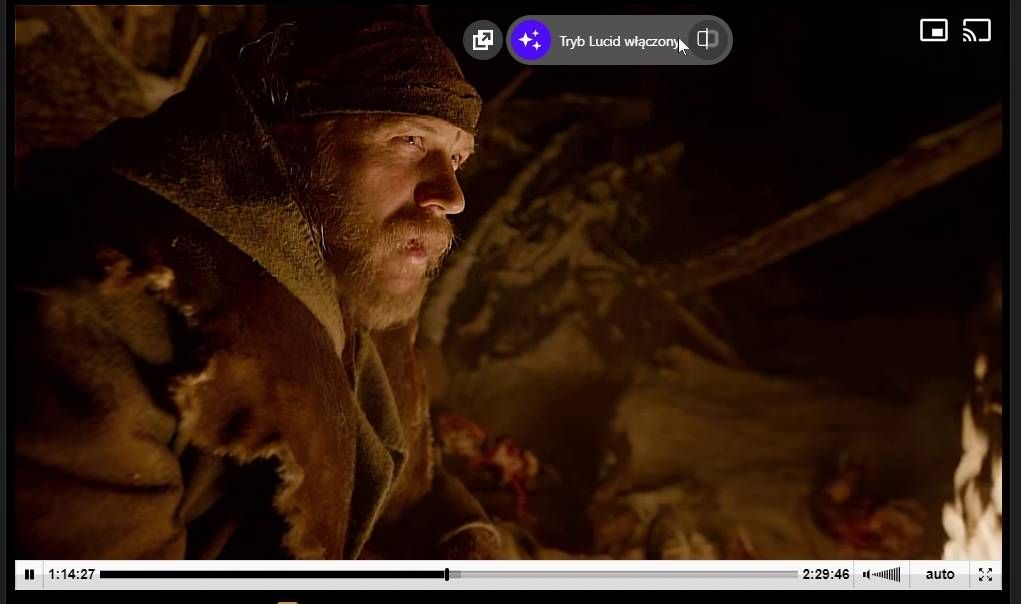
-
MikeK73 last edited by
I had the same problem. The solution that worked for me was turning off the "Lucid" mode.
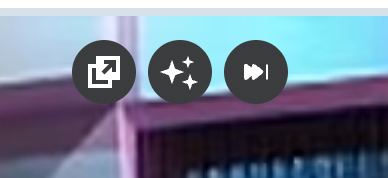
Click on the "Stars" icon that appears as you move the pointer to the top of a streaming window. Can also be toggled in the Settings / Appearance Menu
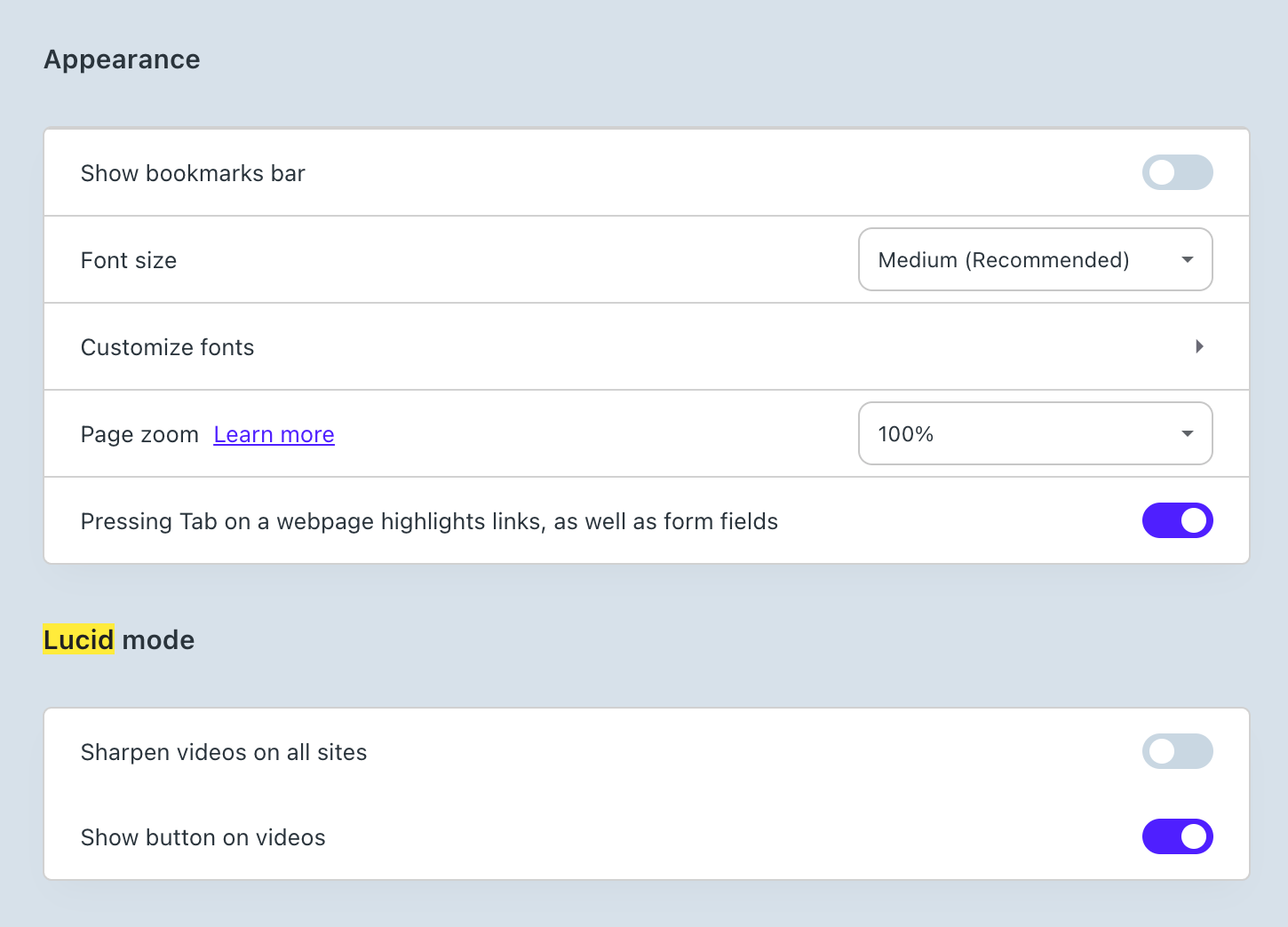
Hope this helps.
-
Karina90889 last edited by
@arevirj69 it did . I also got the same problem and tnks to you I solved it . Tnk you!