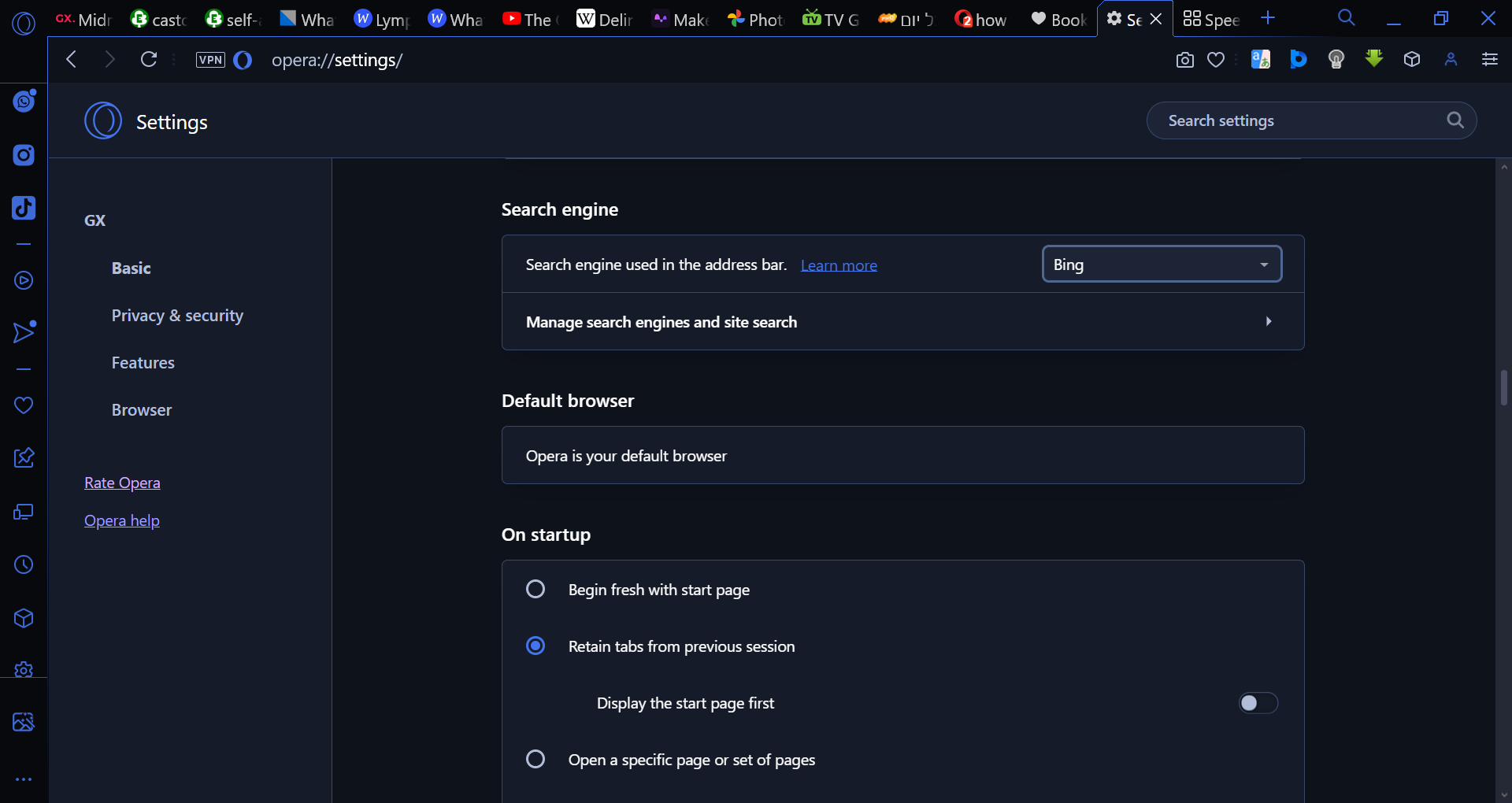how to change the search engine to bing on opera gx browser
-
CuteBunnyGaming10 last edited by
@espritarkitekt yes its working when i type in bing but when i try to do it in the address bar its not
-
espritarkitekt last edited by
@cutebunnygaming10 what i mean is, have u always had this problem since you've been using Opera GX, or did it work before?
-
espritarkitekt last edited by
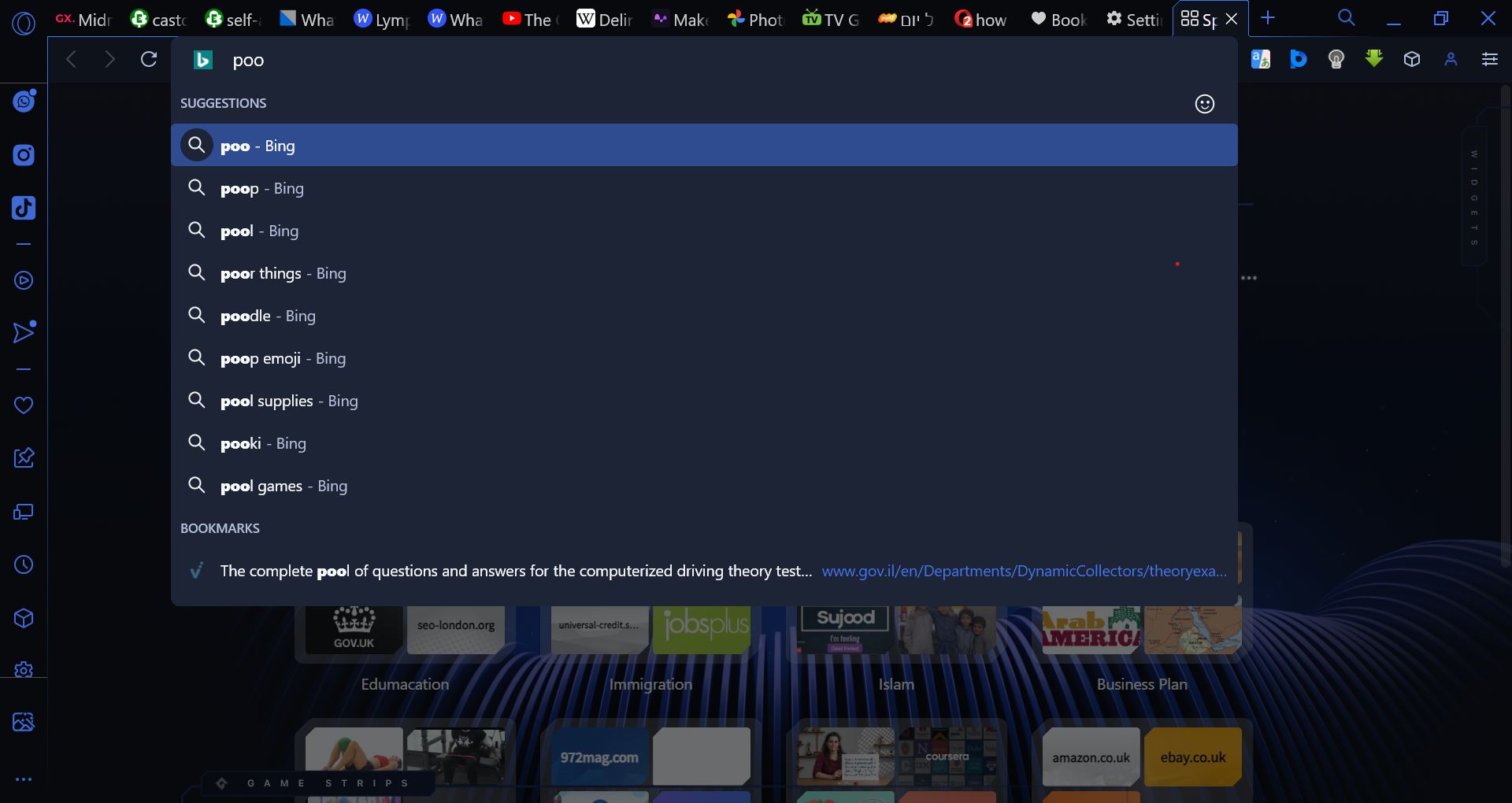
seems this setting is only for the address bar, but u dont have Bing in ur list of search engine options at all
-
CuteBunnyGaming10 last edited by
@espritarkitekt i had a problem with this ever since i installed this browser
-
espritarkitekt last edited by
@cutebunnygaming10 i see...are u in russia by any chance? i noticed u have a russian search engine in your options....i'm not an expert in all this I.T stuff, but the settings are pretty simple and if u dont have the same options as me...there are 2 possibilites:
- Bing is banned in ur country
- maybe Opera GX uses your country IP to automate suggestions/options for u & Bing isn't one of them.
I really wish i could help more, i myself was looking for help for my question because i had to restore my computer & when i signed into Opera GX it didn't restore everything automatically...then i saw ur post from 3 days ago & no1 had answered, so i thought i'd answer thinking it was easy enough even for me to help u with
-
CuteBunnyGaming10 last edited by
nope i am in the usa maybe i downloaded the russian version of that browser
-
espritarkitekt last edited by
@cutebunnygaming10 that could be possible....,worth a shot at this point to download opera gx from their official site
-
CuteBunnyGaming10 last edited by
@espritarkitekt i did and it's still the same i guess it's time to go back to firefox
-
CuteBunnyGaming10 last edited by
@cutebunnygaming10 i downloaded the correct version a canada version or what
-
espritarkitekt last edited by
@cutebunnygaming10 thank god!! hallelujah! hahaha, i bet u must be happy now ay?

-
burnout426 Volunteer last edited by
For future reference, goto the URL
opera://about, take note of the "profile" path, close Opera and edit the "Local State" file in the profile folder with a text editor, or JSONedit in tree mode. You want to change thecountryandcountry_from_servervalues to a country code that allows Bing likeUS. Then, save your changes. In JSONedit, you'll find them under root/location. -
Referenced by
 Leuchtfeuer812
Leuchtfeuer812 -
Locked by L leocg