How can I disable workspace notifications?
-
arendpeter last edited by
Hello! I was wondering if there was a way to disable workspace level notifications as shown in this picture?
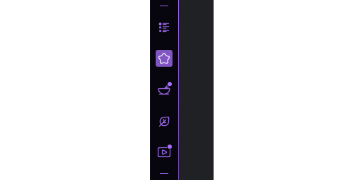
More specifically I see these whenever I enable the RAM limiter. Seems like the notifications popup whenever a tab is snoozed. The behavior is counter intuitive to me, notifications make me want to open the workspace, but if a tab is snoozed then that's the opposite of what I should be doing
I thought about making this a suggestion post to adjust the snoozing/notification behavior, but I don't use notifications so if there's a way to disable them then that works for me
-
Callain last edited by
@arendpeter I have the same issue, it's still happening and I have no option in settings to disable it. I updated today, so if there were any settings to do so it would be here, on latest.
I hope they can correct this behavior, because it's counter-intuitive and potentially unintentional, however it has been this way for around 2 years since you made this post, so I don't think it's likely they'll fix it any time soon.
-
Locked by
 leocg
leocg