Tab names and symbols duplicated in two different tabs
-
Nimitz11K last edited by
Very frequently, I notice that two different tabs (it seems to be always tabs that are side to side) have the same name and symbol, but when I open them I can confirm they are completely different. The browser just duplicates the name and symbol of one tab and apply to the one right next to it, it's very annoying
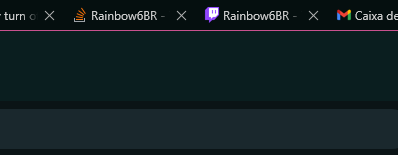
This tab is not Rainbow6BR Twitch Chanel. The duplicated symbol goes back to normal when I open the tab, that's why the symbol here is indeed from stack overflow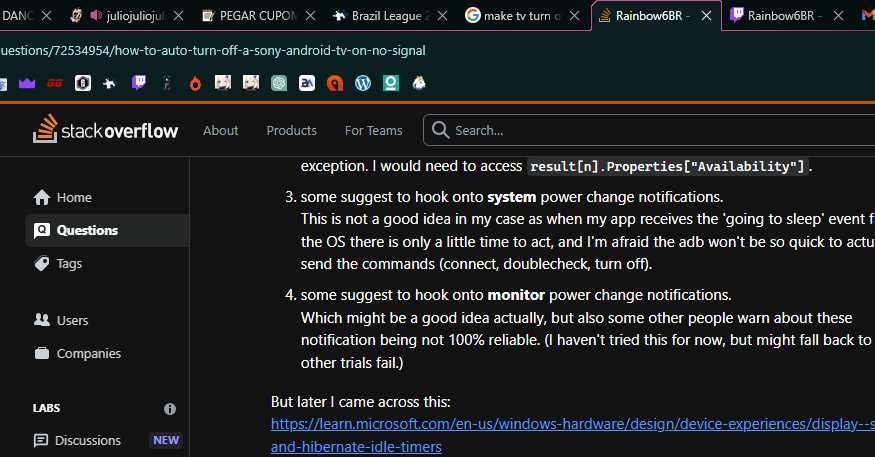
I think the duplicated tab is always a video player tab, like a YouTube video or a Twitch chanel, don't remember it happening with other types of tabs.
Any help will be appreciated!
-
Locked by
leocg