Opera Flow confirmation code not showing on desktop
-
suikoy last edited by
It's very strange but I'm not able to complete the autenthication.. My android smartphone shows the 6 digit confirmation code but in the meantime the desktop jumps to https://auth.opera.com/account/v3/desktop/login/login-success...
This behaviour in both cases: with the QR code from the Flow panel or with the QR of the site opera.com/connect.
And the even strangest thing is that if I use Flow with my iPad everything works perfectly.
Perhaps it is a clue that the bug with Flow is caused when both the desktop PC and the Android smartphone are already connected with the same Opera account.
Any suggestions? -
iiolavoii last edited by
@terrorfox-tech Hi there,
After reading the QR Code, I'm not able to type the code anywere ¯_(ツ)_/¯. Browser says I've succesfully loged in, but the Android phone says the oposite. Can you help?
-
Chri-73 last edited by
Hi all,
I have the same problem as suikoy and iiolavoii.
Some times (means some years) ago I somehow could connect desktop and my phone. It worked for a long time now.
But today somehow the connection was lost.And if I try to reconnect my phone (even if I scan the code from the mentioned homepage instead of the sidebar) after scanning the android smartphone shows the 6 digit confirmation code but the desktop jumps to "https://auth.opera.com/account/v3/desktop/login/login-success".
There is shown "Congratulation, succesfully logged in" and the question "What do you like to do now" with the 2 buttons "Your data is synchroniced" and "Manage subscriptions". That's all.Meanwhile the code on the phone times out and then I can restart the whole procedure...
I would be grateful for help.
-
mstfcbngl last edited by mstfcbngl
It's just so irritating still have this problem after all that comments and all those new version of browser.
-
1Socratic9 last edited by
@chri-73 Same Issue, I explored both options it gives, "Synchronize your data "and "Manage your subscriptions", neither option seems to give anything related to the code on the android Opera app. Would be nice if the QR scanning worked properly to avoid this whole mess.
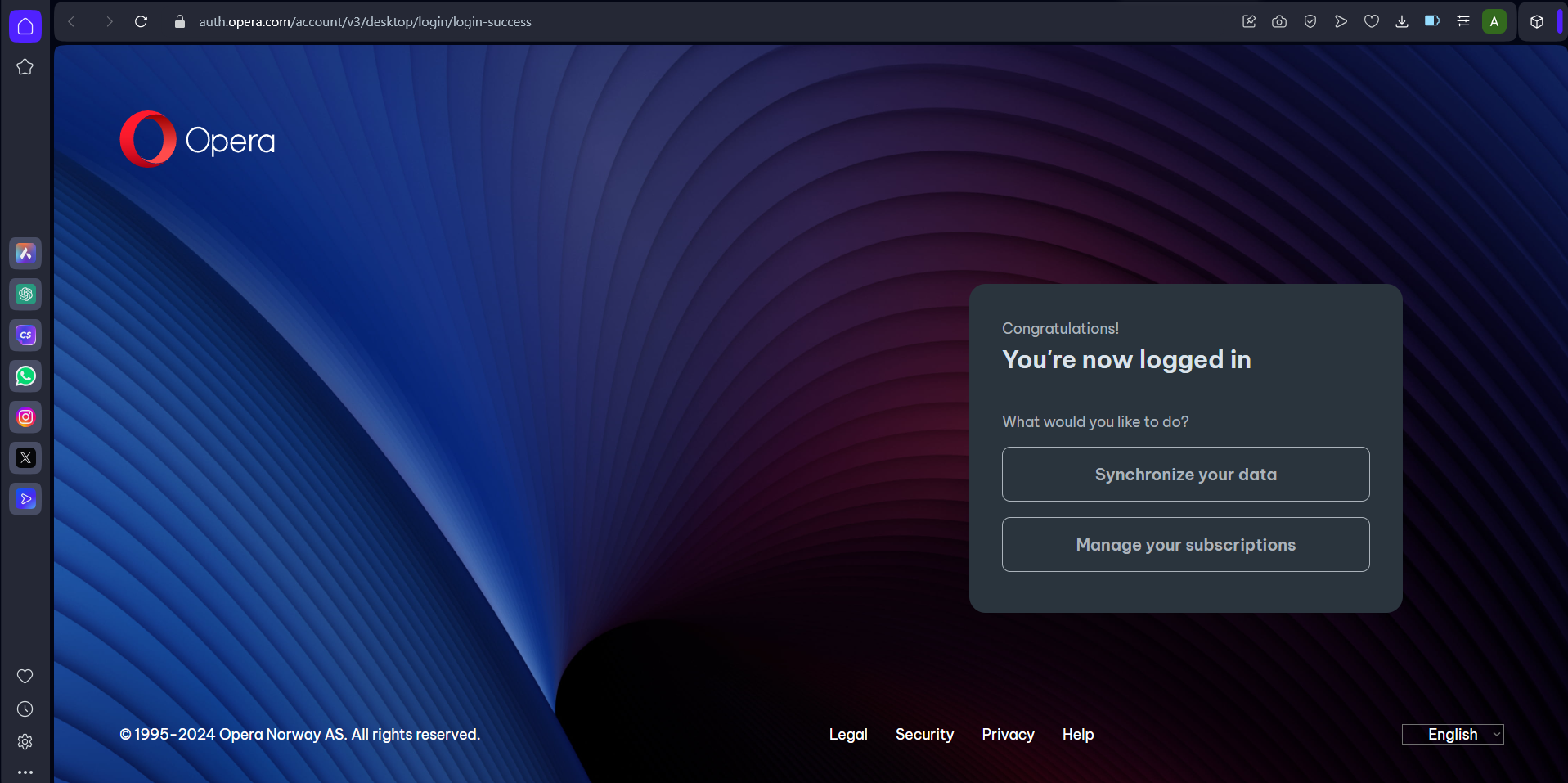
-
achhid last edited by
@mstfcbngl said in Opera Flow confirmation code not showing on desktop:
I think this method works at least for now.
Yes this is the only method that worked (Opera 80.6.4244.78244 on Android and Opera Stable 108.0.5067.20 on Windows PC). I'll say it step by step:
- Open opera.com/connect on PC
- Scan QR code from Phone
- When PC page says "Connection successful" go to phone and reopen Opera for Android (Click switch apps and slide Opera to close it then open it)
- Flow should work now (If not try checking IF connected to the same Opera account)
IMPORTANT: Developers must either make Connect page on PC to have confirmation code from phone or disable confirmation code on phone when connecting to a PC (as i think it's needed phone to phone)
-
sharkalone last edited by sharkalone
One thing i noticed other the time, if you have an external VPN connected before starting Opera Stable (Windows), you lose account connection and so Sync and Flow are disabled each time. I didn't loose account connection since i don't connect the VPN before starting Opera anymore.
-
nerdyoofer last edited by
@terrorfox-tech this is not working for me. I'm using the website QR code and tried the sidebar QR code, but none of them make the confirmation code pop up on my desktop. Please help
-
Chri-73 last edited by
@mstfcbngl said in Opera Flow confirmation code not showing on desktop:
I think this method works at least for now.
Here this method worked too.
But I had to read in the Opera-forum long time and a lot of threads until I found this.
It's a shame that such an error is not fixed after years by the developers. And the cuminity needs to search for different workarounds to keep it running... -
armando767 last edited by
@achhid the opera.com/connect method used to work for me too but it doesn't anymore

I don't know what else to do, I miss my flow T_T -
mmccall last edited by
Alternatively, this fix from Reddit worked for me:
*Scan the qr code on your computer with your phone
When you get to the confirmation code page on your phone, open the app list on your android and swipe away Opera(literally close the app, right on the confirmation code screen).
Re-open Opera for Android, Flow should be linked on both devices*

