iPhone - notification on Opera icon, but for what?
-
noahsmybro last edited by
Recently a small red dot with a ‘1’ in the center appeared at the top-right corner of my Opera icon on my iPhone screen.
But when I launch Opera I see no indication of anything it wants to tell me. I’ve repeatedly looked through The Opera browser settings, and also looked in my iPhone’s own settings.
The Opera browser settings indicates it is running version 4.3.0(1), and shows no option to update.
The App Store doesn’t indicate the application has any available updates.
What is this notification trying to tell me? And how do I satisfy it so that it clears?
Thanks.
-
sean-riordan last edited by
@noahsmybro I have the same problem. Strangely I don’t have a notifications option in opera settings or in my iOS notifications list. Did you find a fickx for this?
-
noahsmybro last edited by
@sean-riordan
I haven’t found a fix. Still seeing the red dot with the 1.Sorry.
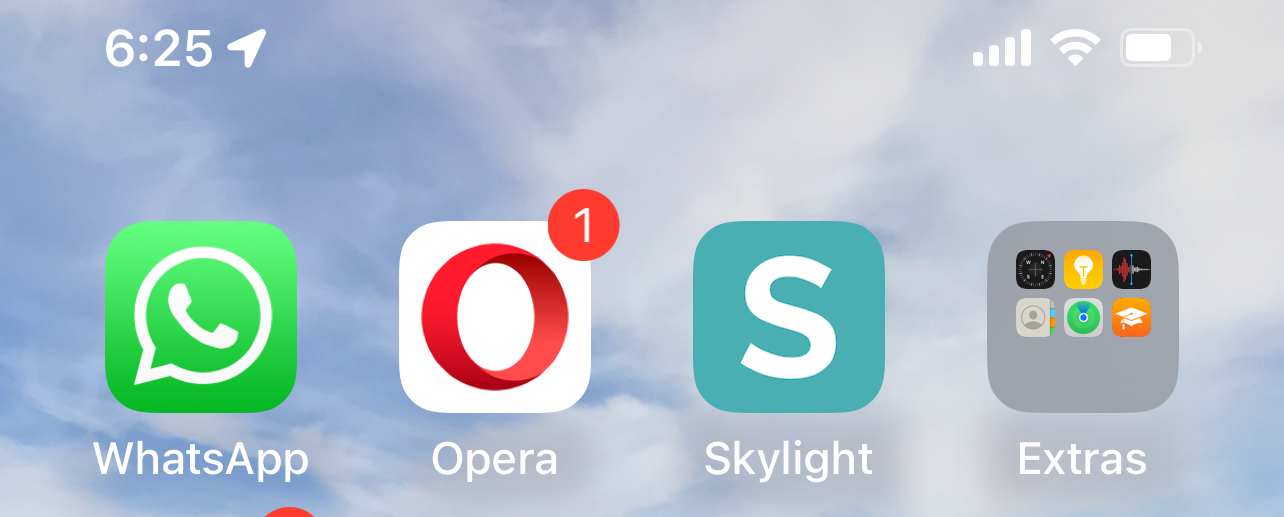
-
sean-riordan last edited by
@noahsmybro thanks. I emailed opera tech support today.. Maybe they’ll reply with a solution. In the meantime I’m using Opera GX even though im not sure what a gaming browser even is.
-
A Former User last edited by
Try open the Flow feature, if you have enabled it. It might be a notification, that you have shared something there.
-
noahsmybro last edited by
Sonofab….!!!
You’re a genius @HealingCross !
Thanks. That solved it. I opened up Flow and scrolled through things there. I didn’t notice any notifications but when I returned to my desktop the notification indicator had disappeared.
Thanks again.
-
sean-riordan last edited by
@noahsmybro That didn't work for me. I thought it was flow too but I wasn't even connected. However, I did figure out my issue and I thought I would post it here for others.
I tried enabling notifications for the "News" feature. This forced Opera to show up in the notification settings for my iPhone. Then I was able to disable it within the iPhone notifications settings for Opera. Once I did that - poof - no more red notification circle on the app.
-
Locked by
 leocg
leocg