Roblox is not loading
-
SKCro last edited by SKCro
@capybruh2345678 Dude, this thread is a year old...
Anyway, try reinstalling Roblox. Go to Start > Settings (looks like a cogwheel) > Apps, then search for "Roblox". Uninstall all Roblox-related apps and go back to roblox.com and try to launch a game. It should give you the option to download Roblox. -
capybruh2345678 last edited by
@skcro i tried that and it didn't work. i also didn't get an error message too
-
Oscarandth3niners last edited by
@whoismady Same here bud, roblox isn't loading and idk why is happening only in this browser
-
SKCro last edited by
@capybruh2345678 Did you make sure to reinstall Roblox afterward? if you don't get the option to reinstall, go to roblox.com/download/client and use the downloaded file to reinstall Roblox. Once you've done that, try to launch a game.
If it still doesn't work, you might have accidentally disallowed Roblox from launching from URLs. I'm not sure how you'd fix this, but there might be some option in the browser to manage default programs that I'm not aware of. If anyone else knows how to do this, let me know.
Right now, your best bet is to reset all browser settings to their defaults, which will remove any custom theme or pinned tabs you have open, but will NOT delete login details, bookmarks, history, or other saved user data. It will delete cookies, though, so you might be logged out of some sites.
If you're sure you want to try this, go to opera://settings/resetProfileSettings and make sure to uncheck "Help improve Opera" (that option sends your browsing data to Opera), then click on "Reset".tl;dr: reset your browser settings; go to opera://settings/resetProfileSettings and click "Reset" to reset browser settings.
If, by some chance, none of this works, you might want to use a different browser altogether (Firefox is a good choice).
-
Thebruhman5162 last edited by
Roblox is not working I try to load it and play it but it just only works with the Roblox website this been Happening for 5 days now
-
Neosaurus last edited by
Hi, I've had this problem where I can't open my roblox and it's stuck on this pop up
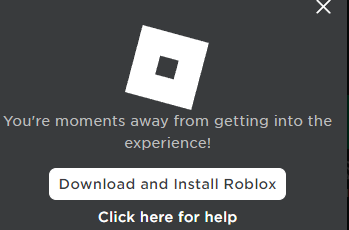
This only happens to Opera GX, I've tried on chrome and it works. It gives me the "Open URL: Roblox Protocol?" Pop up.
I've tried:
- Removing my extensions.
- Reinstalling.
- Rebooting
- Disabling ad blocker
- Clearing cache
- Disabling antivirus
- Resetting all flags to default
- Disabling all limiters
- Checking if my drivers and os are up to date (they are.)
- Reset settings to default
But the problem still persists, this only happened yesterday.
-
Neosaurus last edited by
@neosaurus So will this be fixed? This is pretty annoying because I have to use the roblox app which has a lot of bugs, especially the most annoying one that makes your taskbar appear out of nowhere.
-
Sw3etP1nk last edited by
Roblox for some reason just now stopped working for me, I reset my PC I also uninstalled it many times and it still doesn't work. This is only for the website however, and I don't really wanna use the Microsoft store to play Roblox.
-
andromeda12 last edited by
@neosaurus Yeah im having this exact same issue has anyone at all figured out whats occuring like opera used to have that popup like always allow roblox to open link thing but idk how to backdoor access that so i can remotely enable it without the popup
-
sabas2009 last edited by
my roblox is not working for like week on opera but if i go to goolgle it starts working
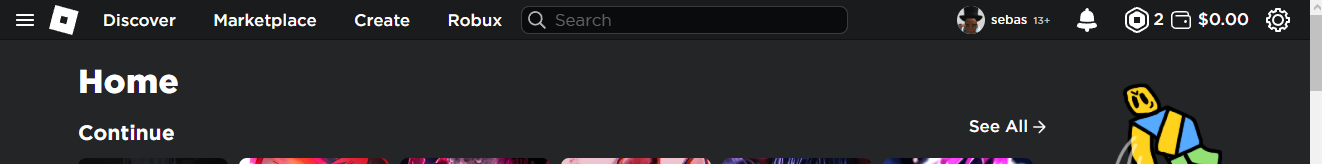 it does not show my friends or let me join a game
it does not show my friends or let me join a game 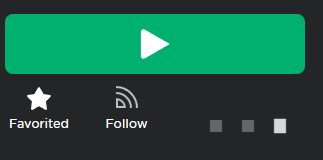 it keeps loading to
it keeps loading to -
Darklord16 last edited by
ya that's odd when i got opera GX or opera Roblox would freeze in place but everything would be heard but you would just see the last thing you were looking at and this started after a couple days.
please the craters of Opera please figure what is going on.
-
bbaalleerr last edited by
mine works on different accounts just not my main i have a screenshot of the loading page

-
SoggyWarmBCheeks last edited by
Okay so i think ive found the problem to this annoying glitch.
If you go into task manager and scroll down a little (if you dont have the meta app then idk how to fix it) i found that the meta app was running in the background. as soon as i clicked 'ended task' on the meta launcher roblox instantly openned. also if there is like a bunch of roblox clients running then stop those. -
Locked by
leocg
