[Compilation] Can't login on Twitch, got a browser not supported message
-
XaCe1K last edited by
@leocg still does not work for me, delete all cookies and still the same message been trying for hours I reinstalled, deleted all settings, updated to newest version, downloaded windows media package, deleted all cache and browser history forever, turned off the plugins, turned off my adblockers, turned off my antivirus, and still nothing works, please help.
-
Krypttic last edited by
I cannot log into twitch. I can open the Twitch.tv website, but when i try to log in i get an error that says i am not using a supported search engine. I was able to use opera two days ago, but the update happened on my computer today and now i can no longer log into twitch.
The only reason i use Opera is for the Widgets on the sidebar, if I can't use twitch I will not be using Opera. -
vladelos last edited by vladelos
Same issue here. Getting response in the Network tab with failed integrity, failed CORS policy. It is annoying because I use twitch regularly, and I did the stupid mistake of deleting my cookies of it when I saw some features stopped working.
This is really annoying to be honest because it happens regularly. Why is Twitch so sensible about it I wonder
LE: This happens on the regular Opera browser. Seems that I have the same issue with Opera GX, great.
-
theonlytruedragon last edited by
i am having the same issue. suddenly only today its not working. First i thought its because i cleared the cookies. Opera devs please help in this matter. Thank you for provinding us with such an amazing browser. keep up the good work
-
Krypttic last edited by
@theonlytruedragon
I was able to get mine to work. I actually had to uninstall Opera redownload it and reinstall it fresh. Once I did that it works just fine.
Idk what’s wrong with it but if it happens again I don’t think I’ll keep using it. I really love using it but that’s way too much of a hassle to have to do once a month. -
Borboletu last edited by
@shadowbladegmg i tryed update it and worked. Try this: https://www.reddit.com/r/operabrowser/wiki/opera/known_issues/#wiki_can.27t_log_in_to_twitch
-
ios-phinix last edited by
@leocg If, like you said, I disable browser.js and log in, twitch will simply collect my 2FA code and then refresh the page.
This then sends me back to the twitch home page, not logged in.
If I keep browser.js turned off and try again, it just does the same thing again, if I turn it back on at that point and try to log in, it will still tell me that my browser isnt supported. -
whateverforever last edited by
I updated my Opera GX today and I'm still logged into Twitch, but I can't do a lot of things. My notifications thing won't load, can't claim drops, can't send a resub in chat, can't do mod actions, etc...
Really hoping this gets sorted out quickly.

-
kei-kusanagi-99 last edited by leocg
I barely cleaned cookies and temporary files, and it turns out that now when I want to enter Twitch I can't... again (this had already happened a long time ago)
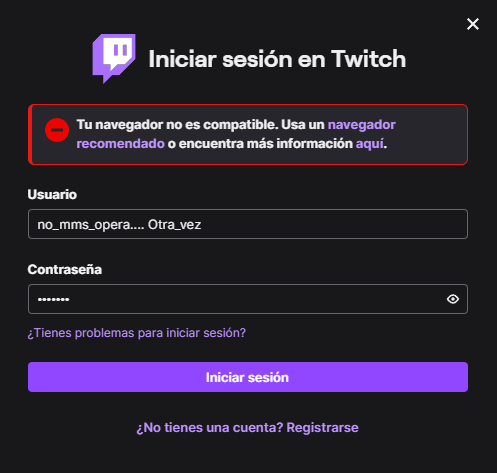
-
valdivako02 last edited by
@xace1k damn mate I can not solve the problem either but at least I do not have to try all that cause of You, thanks man.
-
rsj19 last edited by
whenever i try logging in to twitch on opera it says this
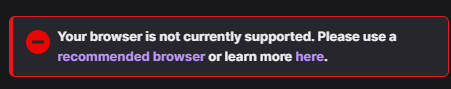
i looked on the forums and i did everything they said to do but absolutely nothing is working.
please help. -
HDSolly last edited by
Hi.
Been seeing a lot of people having this same issue with twitch where people can't claim drops, login edit vods or even the site saying that OperaGX isn't a supported browser anymore. Today I lost all functionality to the site and started looking around for a fix and stumbeled on THIS one year old comment on a post on OperaGX:s subreddit. I went through with all the steps and I now have all functionality on twitch again and it's working with no problems at all.
-
ReaperLord last edited by
I can't log into Twitch, I just get an error message saying that the browser is not supported