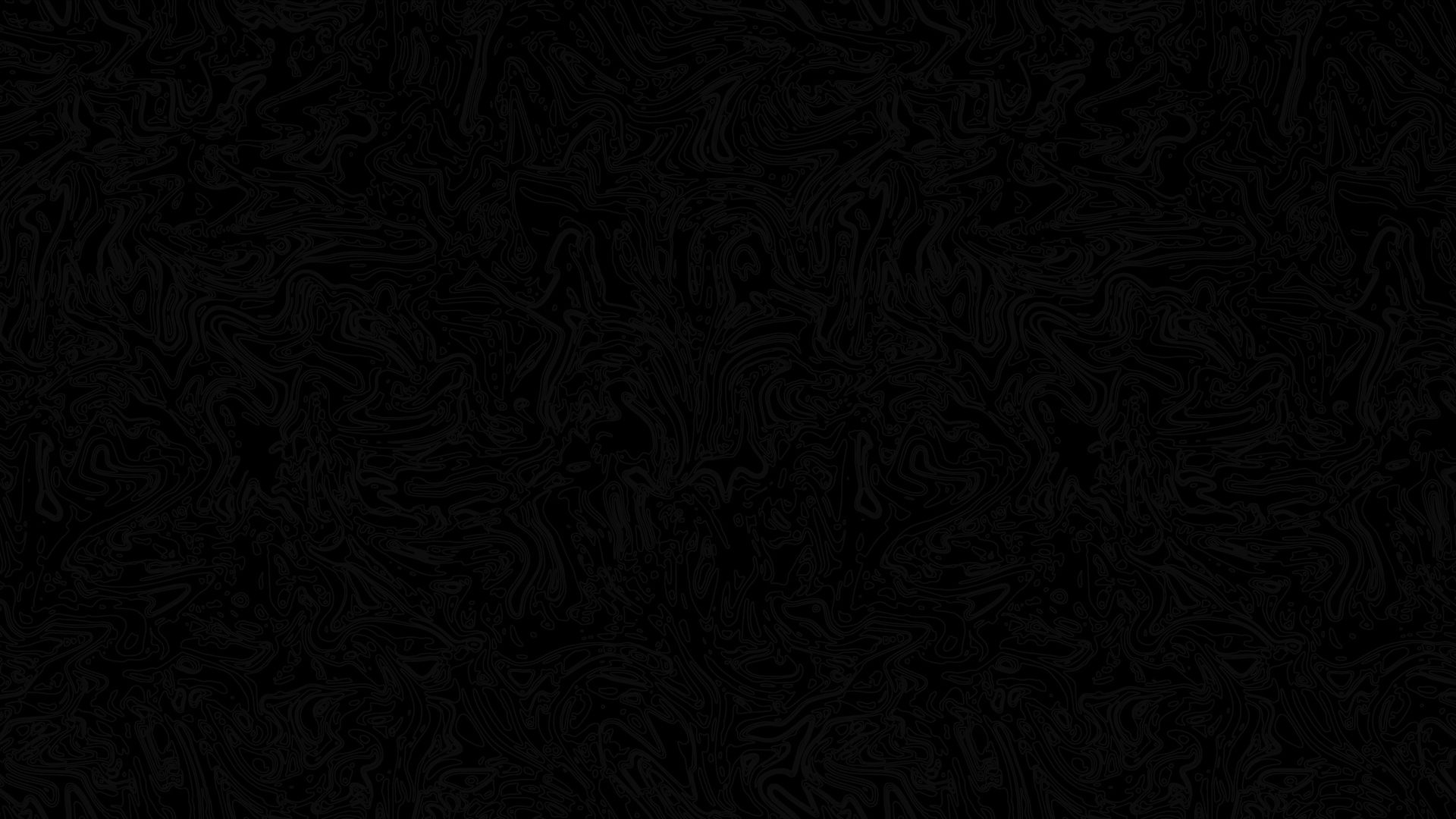I want to download a wallpaper as a file on my pc to use, but dont know where to find it.
-
burnout426 Volunteer last edited by
Mods are basically extensions, so their files are in the "Extensions" folder in the profile folder.
-
Moved from Opera for Windows by
 leocg
leocg
-
pranisht last edited by
any update how to , I'm searching for same thing but cant seem to get my hand on
-
Dogmaker last edited by
@pranisht It's in the extensions folder on your computer. Here are the steps to get there:
- Go to the opera logo in the top left.
- Go to the help option at the bottom, then go to About Opera
- Copy the profile path under the paths subheading.
- Do Windows button+R (I don't know what it is on mac)
- Paste the profile path and press OK
- Search for the extensions file
- This part is tricky because (as of now) none of the extensions have any names. I recommend sorting the themes by recently modified and figuring it out from there. Good luck!
-
psyconic last edited by
https://drive.google.com/file/d/11HRIk2w_sFYmmPrK5bDB6MnntmPhszLx/view?usp=share_link
A .webm file of the wallpaper. Hope it helps!
-
kieran-burggraaff last edited by
@dogmaker I recently tried to do this but the background image was in Java script and/or html, Any advice?
-
qwantuzz last edited by
Wanted to do the same with this wallpaper but didn't find any success in pc files / opera files, searching in google didn't help either so I decided to do this: I went on the wallpapers page in opera and there's usually a showcase video of the mod (wallpaper), I downloaded the video
 and then put it into Lively Wallpaper but you can do the same with Wallpaper Engine. Hope this helps!
and then put it into Lively Wallpaper but you can do the same with Wallpaper Engine. Hope this helps! -
SYCOINFERNO last edited by
hi qwantuzz
i have found the file as the index.html
Adventure.zip
hope it helps -
toni20k last edited by
@z4-n reinstall mod(delete and install again) go to the left corner with the opera logo click help click about copy the 'profile' section press win+r paste the path there search for extension and the first folder that isnt named temp is the mod folder. click that and look for 'wallpaper' folder. big thanks to @Dogmaker
-
Locked by
 leocg
leocg