Maximize doesnt work
-
ZombieAce last edited by
Every time i open up Opera it starts non-maximized which shouldnt happen since i have the Preferences in the Opera Stable folder changed to be maximized. But thats not main issue.
On the titlebar all the tabs are perfectly normal except for the minimize, maximize and close buttons. They look almost as if they have been cut off at the bottom and the maximize button doesnt even show up. Its stuck on Restore. When the window is maximized it restores it but when its normal it still shows the Restore button and it wont do anything when clicked.
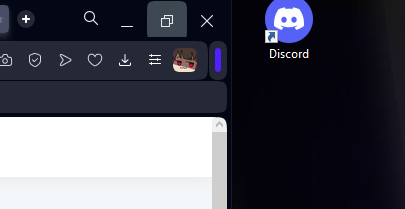
Any ideas on what i should do to fix this?
-
viridisrex last edited by
I got the same 'main issue' but the first issue doesn't occur for me. Instead, if I leave Opera not maximized when I close it, when I reopen it it's stuck on the maximize button instead (I still get the restore button stuck as you mentioned as well sometimes though).
-
AirForce151 last edited by
It seems to be issue of Opera version 02.0.4880.29 and newer so if you want to temporarly fix it you should install older version
https://get.opera.com/pub/opera/desktop/
There is also issue with "Disable tab bar's top spacing when browser window is maximized" option that is also not working and I soppose it could be related. -
hanna-d last edited by
Same issue with the maximize button for me.
When I right click the title bar, the maximize option is still available though, works as a quick fix.
-
AirForce151 last edited by
@hanna-d You can temporarly install version 102.0.4880.16 (this version dont have this issue) until they fix this. But dont forget to disable updates because Opera will update again if you dont disable updates.
-
AirForce151 last edited by AirForce151
Looks like the issue with changing from/tom maximalize/normal windows is fixed in version 102.0.4880.40. so do the update to last version and it sould be ok now.
-
Locked by
 leocg
leocg