Unable to maximize new tab 'window'
-
neoseo last edited by
If I grab a tab, drag it to a new screen - that used to present the new instance window as maximized. Now it is not, so you have to manually maximize it. This is a move I make 50 times a day.
The problem is that the tab you detached is now just enough smaller, that reaching up to close, max, or minimize it, often ends with you hitting the close button of the window below Opera instead.
Is there some kind of setting for this?
screen shot shows a fresh tab pulled out and how it is no longer maximized.
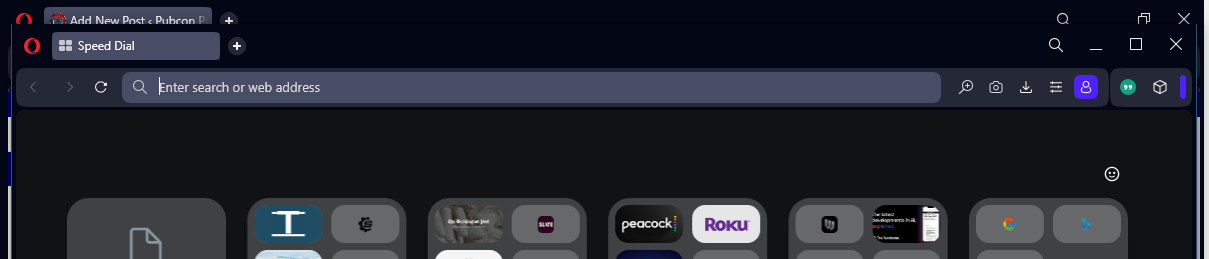
my settings:
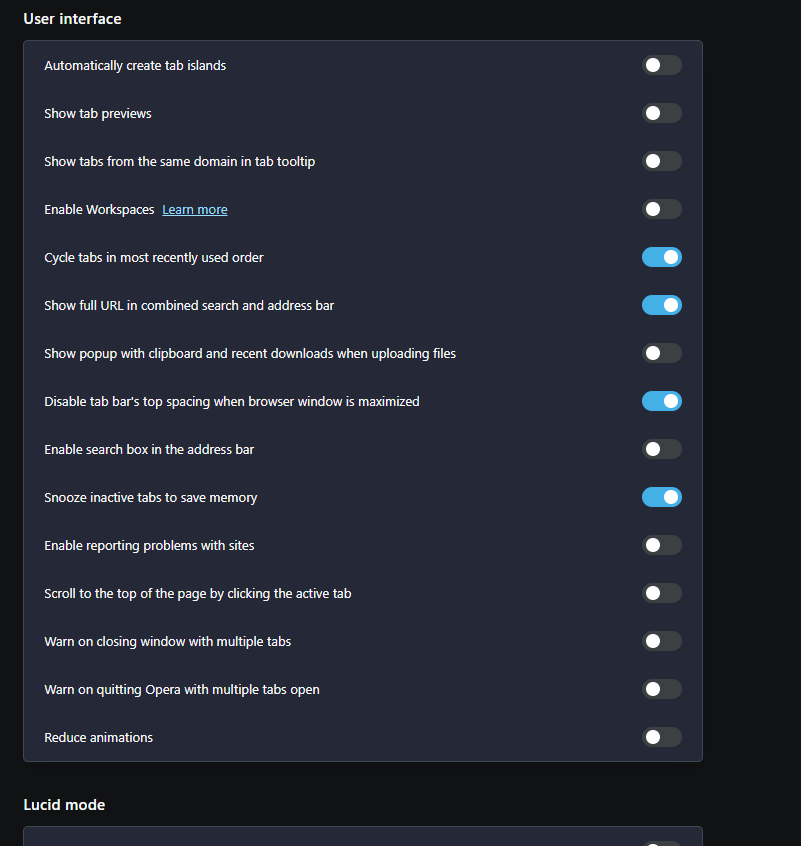
-
neoseo last edited by leocg
Now it seems even more different. If you "pull a tab off", it now, opens the window underneath the current one. Is there any way to fix this behavior? Win11.
-
Chimaco3 last edited by
This is still happening, I move a tab to another monitor, and even dragging it to the top of the screen, it does not maximize, it seems like it is but its not. It's absolutely annoying and needs a fix!