Opera GX won't appear in Volume Mixer
-
MatteAttack last edited by
Hello,
I am trying to find a track on this is and can't seem to find anything online. If there is already a from that is like this feel free to link it.
The borderline issue is that after updating a the graphics card on my PC Opera GX has stopped sending audio to the Volume mixer and no longer appears there.
Note:
- I can confirm that nothing is muted on my end.
- I have tried both sfc and DISM already.
- I have also already tried uninstalling and reinstalling Opera GX
Thanks for any help/support

-
Theins103pm last edited by
@matteattack I also have this issue but noone wants to help with this issue. I used to uninstall and reinstall opera gx and it used to fix the issue, but now it does nothing. I really don't understand what we need to do about it.
-
MatteAttack last edited by
@theins103pm I tried a hail mary of of just resetting the sound devicies which seemed to solve me problem.
Hope this helps!
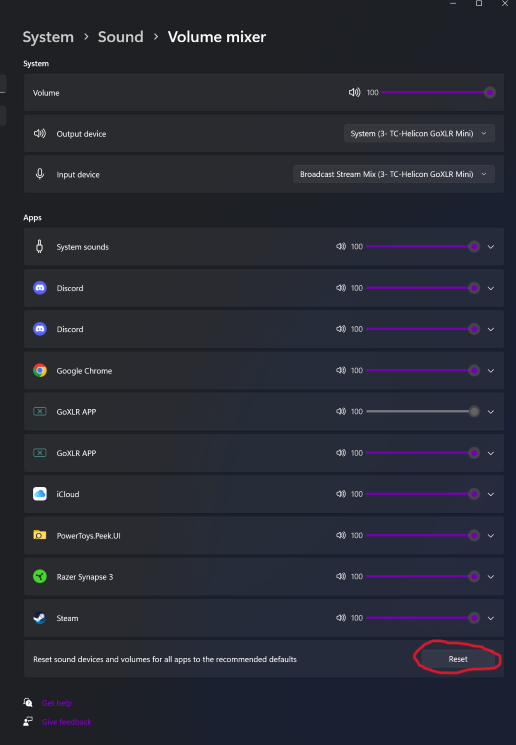
-
Theins103pm last edited by
@matteattack Oh yeah, I tried that after I sent you the first message, but I couldn't send you another one about the Reset option, because opera forums had a cooldown for me and then I forgot it hahaha. Thanks for telling me though. I hope they fix this bug sometime. Have a nice day man!
-
Dangerwolf301 last edited by
@matteattack
The solution for me was a simple quick pc reset,
But I doubt u haven’t tried that.
I wanted to comment for future purposes that this also happens to me after updating my GeForce drivers. Seems like a good thing to note, that may lead someone to a solution. -
CubbyBoy last edited by
Hi, so I had the same exsact problem... i played a bt around in the config and in the settings of operaGX, and i tried something and it's working!
Just go to your: Opera Menu>Update & Recovery> "button" Recover
select to keep data and hystory and recover opreaGX, it will wor 100% at least it does for me!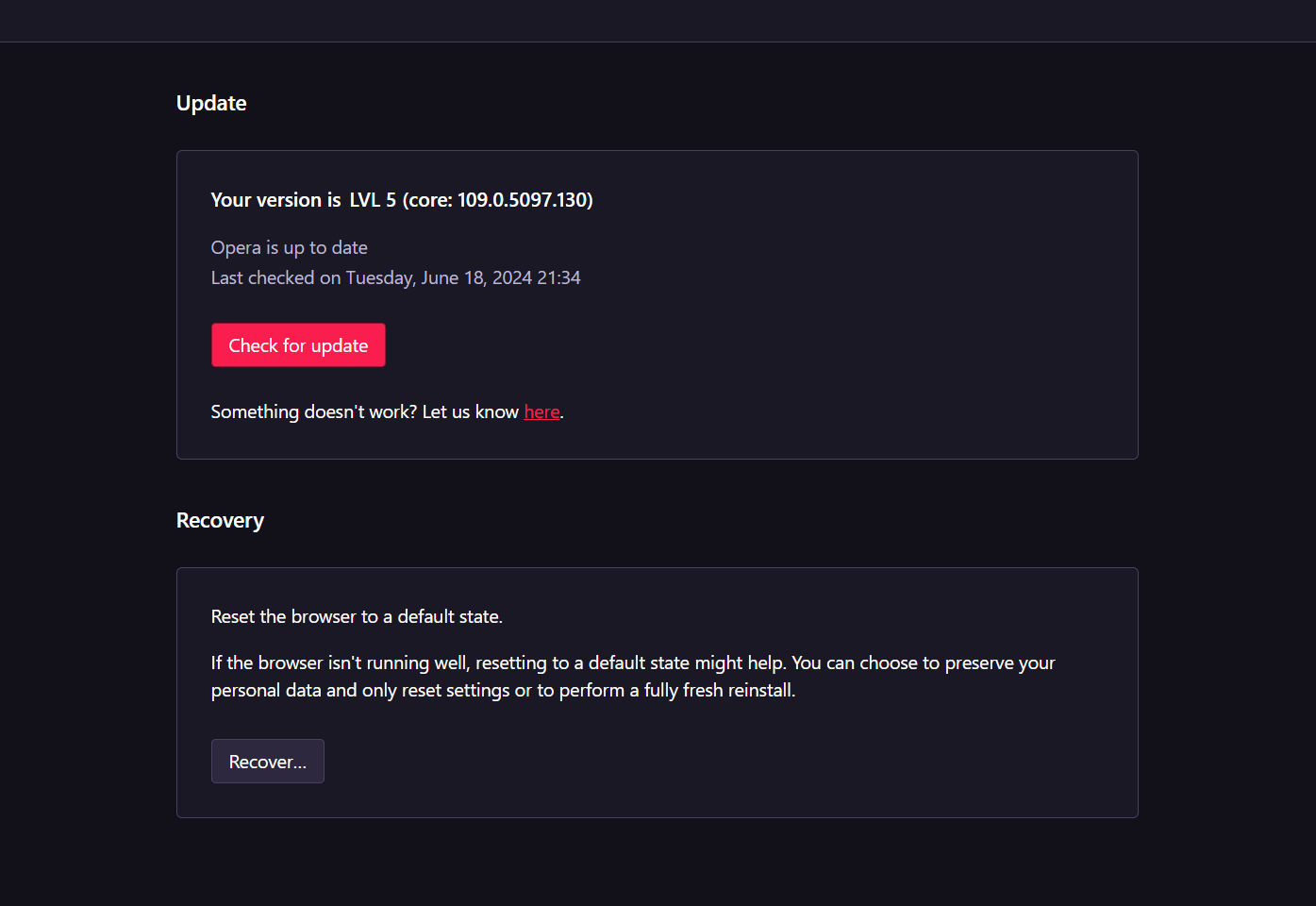
-
Locked by
leocg