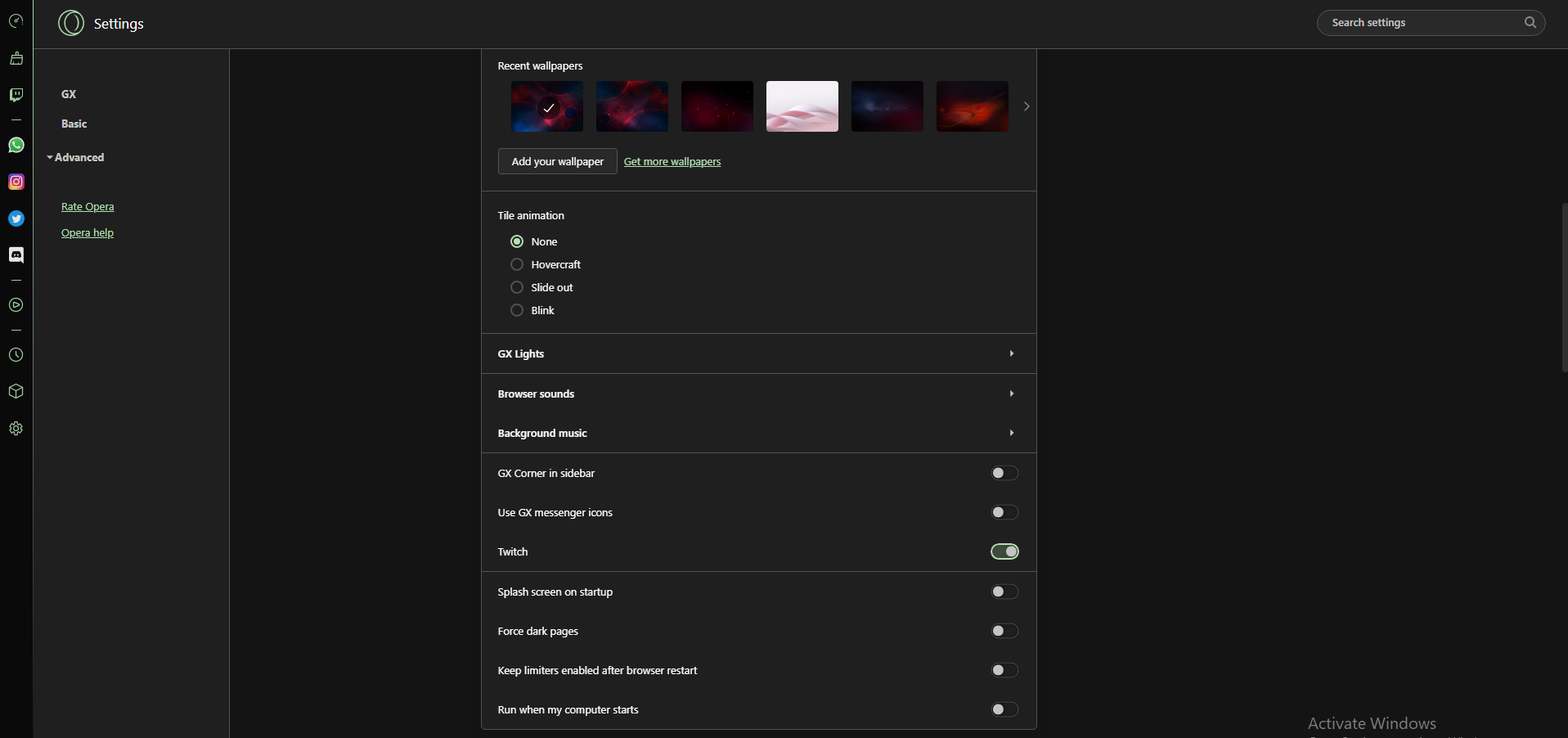Opera GX Lights Change my RBG, feature cannot be disabled
-
riftfrog last edited by
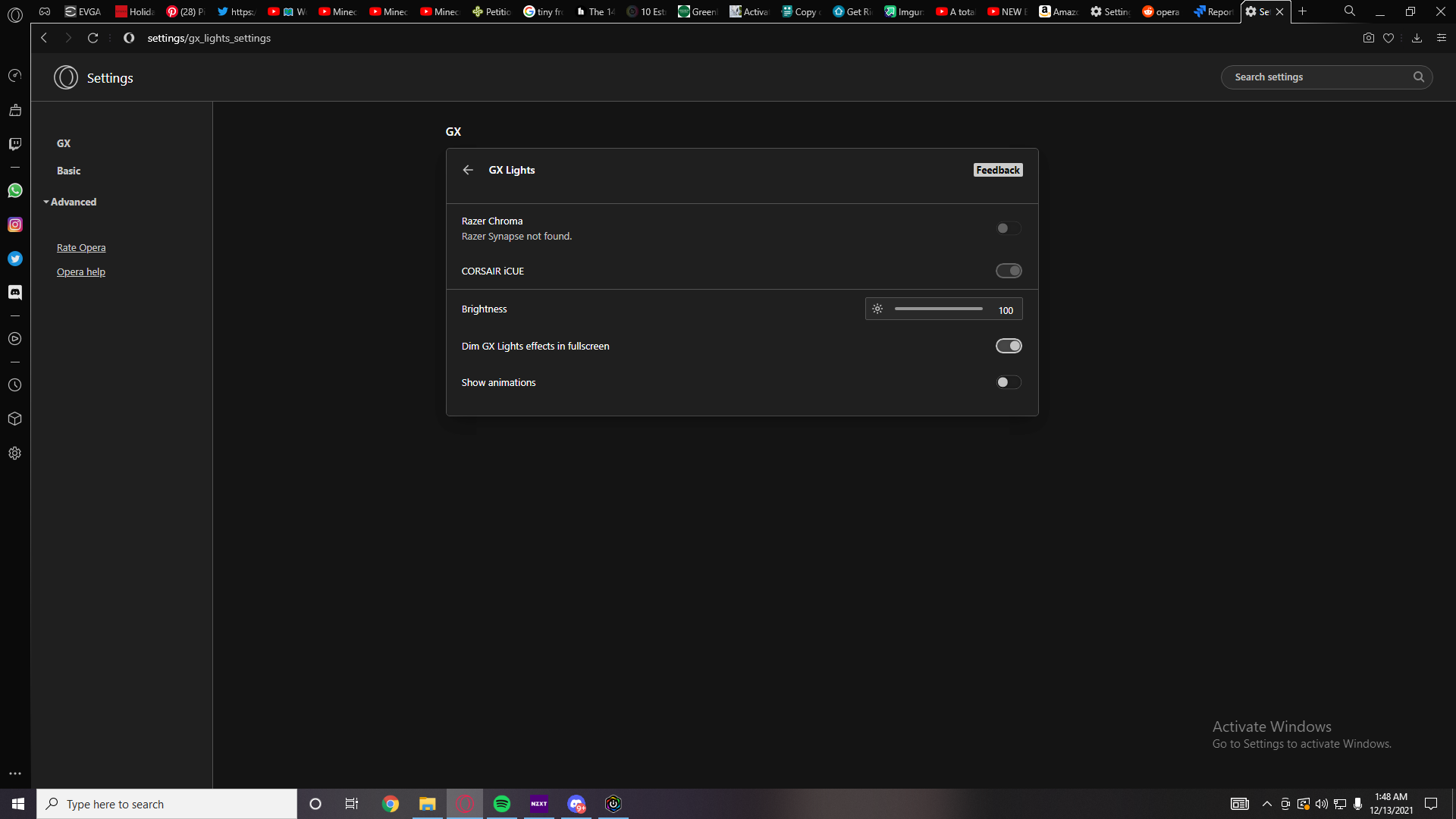
Opera changes all of my peripheral and hardware lights while it's open. There is no way for me to disable this feature as shown in the screenshot. It won't let me disable the interaction between Opera and iCUE. The slide bar that would usually allow you to turn this feature on or off is just grayed out and stuck in the on position. No clue what's happening. The app is updated. I have not found anyone else having this problem.
-
DaViD12464 last edited by
@riftfrog go back to the settings page (on which you clicked on "gx lights" to get to page where you're on screenshot), on the right side of "gx lights" you'll have button, which will turn off entire gx lights... And it will be disabled

-
riftfrog last edited by
@riftfrog To try and fix this I have:
Disabled all extensions (Just adblocker)
Reset my settings to default
Reset flags
Created a new profile folder and still had the same issue
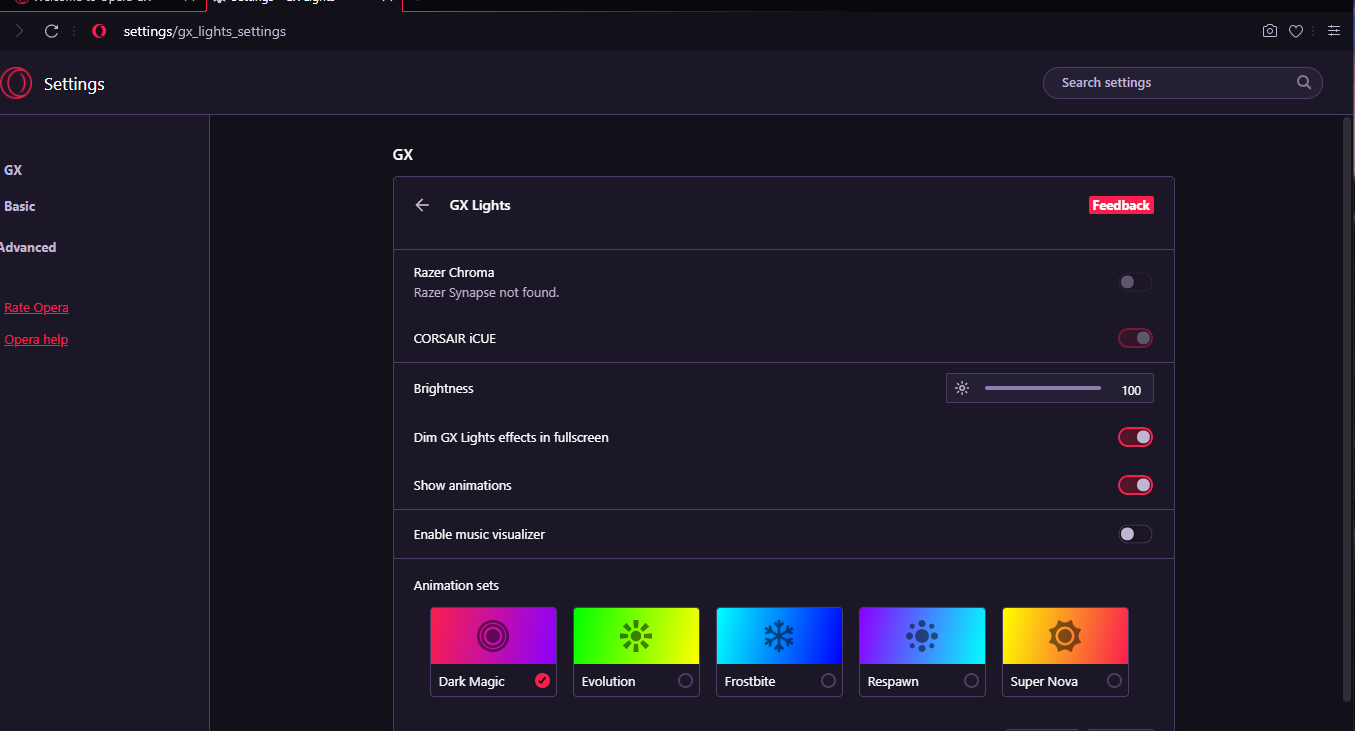
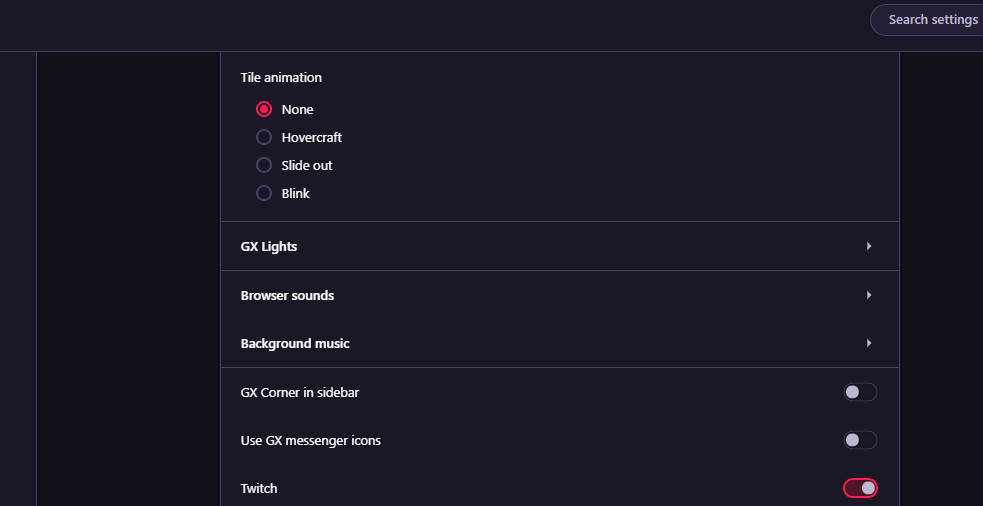
Disabled my firewall and anti-malware, still had the same issue
I am on Windows 10 Pro N, version 21H1 (64-bit)
Opera GX update: LVL3 (core: 82.0.4227.44)
-
riftfrog last edited by
@riftfrog Just wanted to update:
Opera GX updated sometime last night or this morning and I am able to stop Opera from changing my iCUE lights.
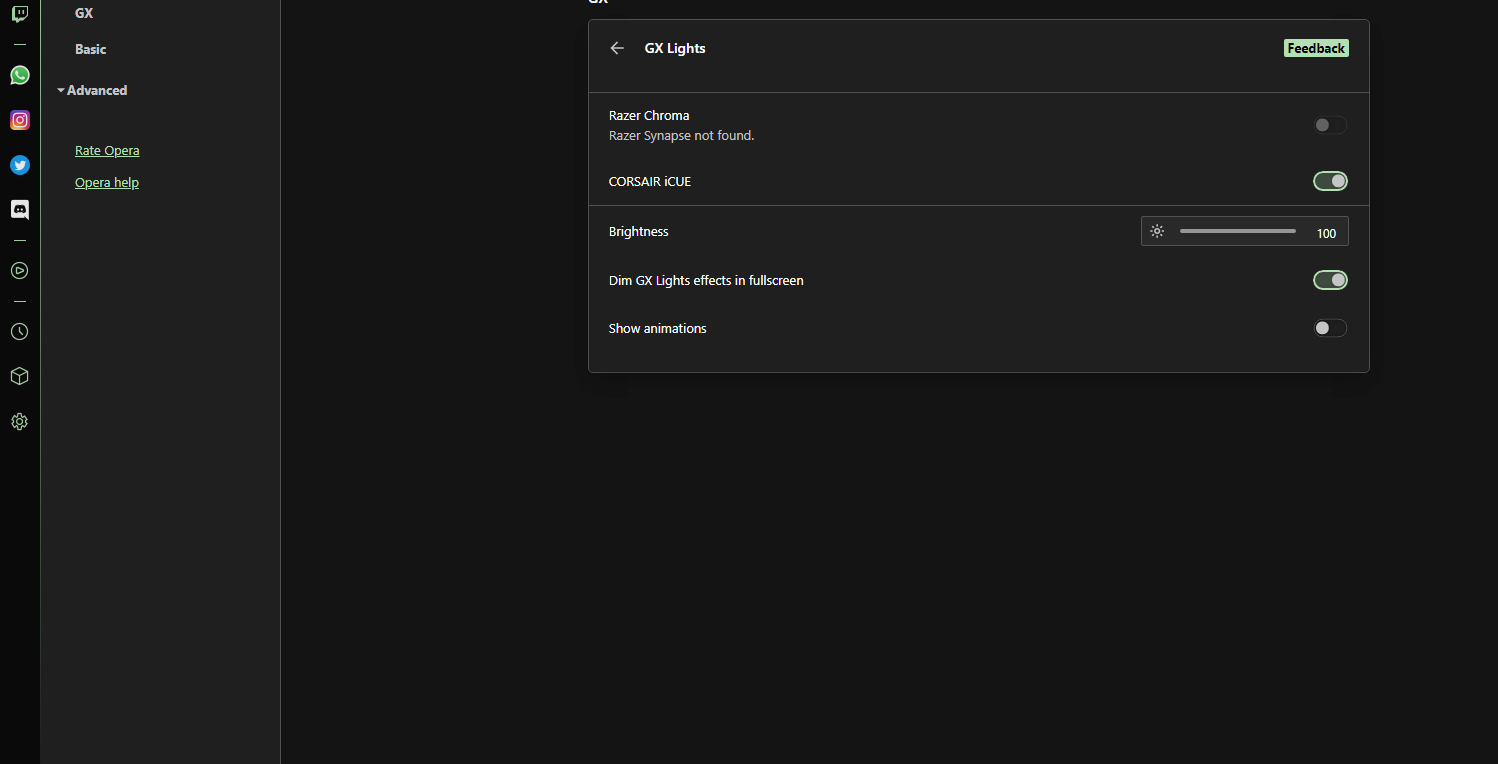
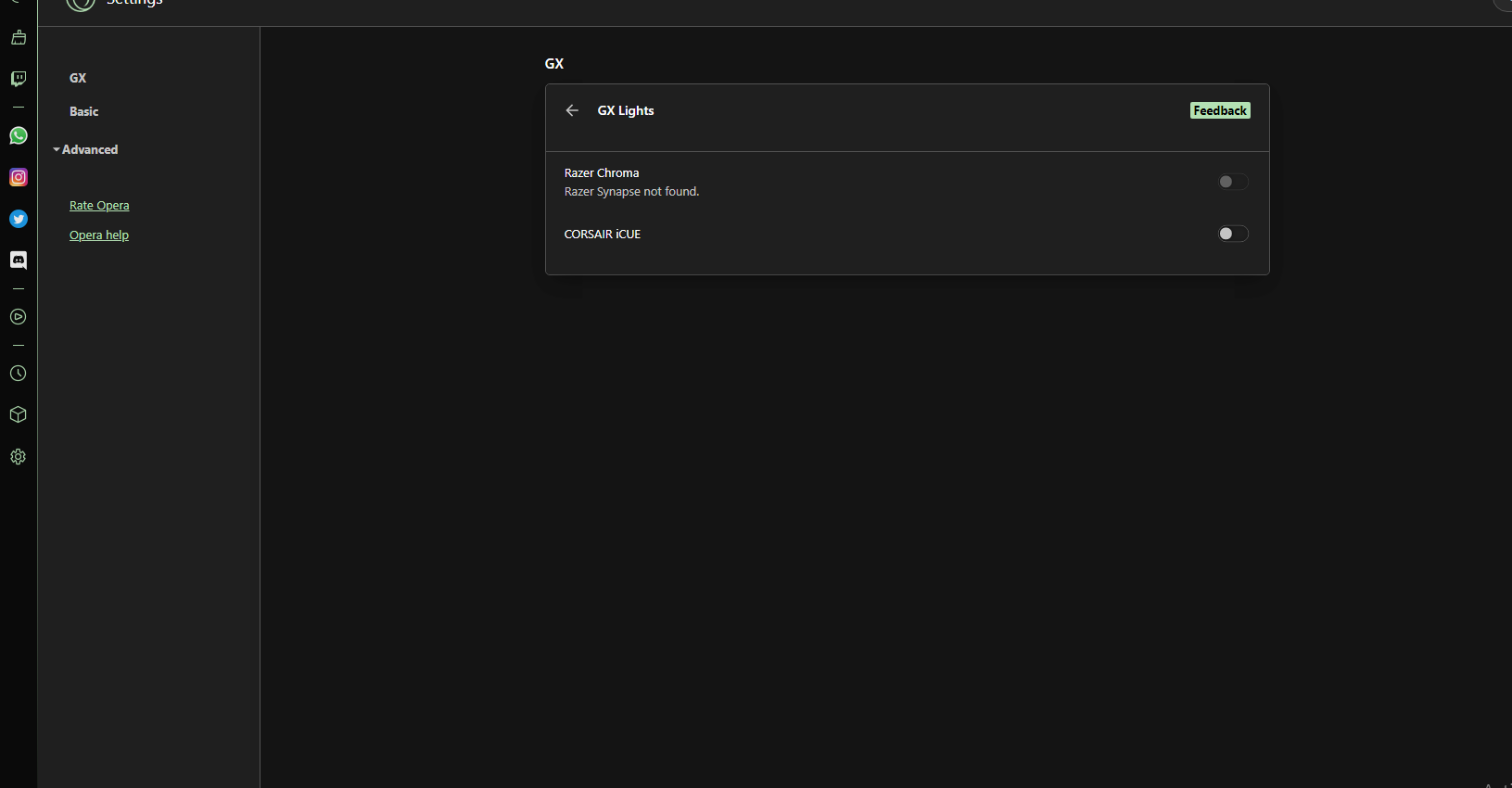
I switched the setting off, closed and reopened the browser, and it works. My lights are the color I want them to be and Opera is not changing them while open.
Opera GX Update: LVL3 (core: 82.0.4227.50)
-
MonsterHunter43 last edited by
Found a solution, turn it off, close opera, turn it on, close opera again, and now once more just turn it off, it worked for me ^-^
-
Avitarsbones last edited by
@riftfrog I found the gxlights menu right under the themes in the settings its one of those bars you have to click to open a submenu I also noticed that razor programs could be affected too. I spent like 12 hours working on this tower and I look at it when opera opened the gpu and the ram turn bright red in the middle of the lighting theme. Questionable to whether or not lighting is worth it. It's like that thing you forget about and then somebody comes over and says thats awesome. Yead it does nothing but keep me awake at the desk.
-
Locked by
 leocg
leocg