can't access some websites
-
burnout426 Volunteer last edited by
Can you translate the text on the error page to English and post the text here?
-
dreagloss last edited by
Page load failure. Sorry, the page failed to load. This may have happened due to an extension conflict or some other reason. Try to reload the page.
-
burnout426 Volunteer last edited by
@dreagloss said in can't access some websites:
Page load failure. Sorry, the page failed to load. This may have happened due to an extension conflict or some other reason.
Do those sites load fine in a test standalone installation?
Did this just start happening or are you new to Opera?
Are you in Russia? Some sites might block Russian IPs.
-
dreagloss last edited by
@burnout426 No, even in a clear version those sites can't load. I've tried to re-install opera without my profile and extensions (Such as AD-blocker and VPN), even tried a reset but nothing changed.
Well, I am using Opera GX for more than a year or so, but this problem occured....Maybe a month ago.
No, im in Latvia, but I am russian speaking, so I use russian language -
burnout426 Volunteer last edited by burnout426
@dreagloss Any difference if you use the free version of Proton VPN set to U.S. for the location?
-
dreagloss last edited by
@burnout426 Sadly but no....And even Proton website I could open only in another browser(. I can't understand why this problem occured in Opera, but that is really frustrating. Now I can't enter even reddit or Eneba. Reddit started to load and i even saw the page clearly but only for a second or two. And then again - same error....It will be funny if I can't access even this forum soon
-
burnout426 Volunteer last edited by
@dreagloss said in can't access some websites:
I could open only in another browser
What browser?
-
dreagloss last edited by
@burnout426 I used Microsoft edge to open your link. It was installed long ago but i don't use it usually. In my opinion Edge is inconvenient
-
burnout426 Volunteer last edited by
@dreagloss Okay. Just want to make sure you weren't just testing with Firefox as it networking code is different from other browsers.
Perhaps your anti-virus or security software is interfering with Opera all of a sudden. You can disable them temporarily to see if that's the case.
-
burnout426 Volunteer last edited by
@dreagloss I would temporarily create a new Windows user, log in to it and try Opera there just to test if the problem is limited to your user account. You can delete the account after you're done testing.
-
dreagloss last edited by
@burnout426 Sorry to keep you waiting - I was a little busy for some time.....
So - I've just created new user and tried Opera there....And it worked. Youtube, reddit and other sites are working -
burnout426 Volunteer last edited by
@dreagloss Okay. So, for your normal user account, is it logged into your Microsoft account? If so, in settings -> accounts in Windows, you can log out of your Microsoft account and test Opera again to see if it then works. If it does, then you can log back in to your Microsoft account again and see if Opera breaks again. If so, it might be an issue with your account being part of a Microsoft family where there are some restrictions placed on your account. See this post for an example of how that can affect Opera (in a different way than you're experiencing though).
-
dreagloss last edited by
@burnout426 No, I'm using a local account. But! I was thinking about different methods and I found a solution! And it is as silly as possible. I changed Opera's language to English. And restarted it. It works! I don't know how language can affect browser's work, but it does....But why so?....
I am really sorry that I've taken so much of Your time. And I am really grateful for all Your help. -
dreagloss last edited by
@burnout426 I've been using Russian language even though I live in Latvia (And my IP also is Latvian (Europe)).
-
Smithjohny039 last edited by
@dreagloss said in can't access some websites:
Got an error with accessing such websites as whatsappWeb, reddit, youtube and others. Windows 10, already re-installed and updated Opera GX but the problem still exists. Looking for help !
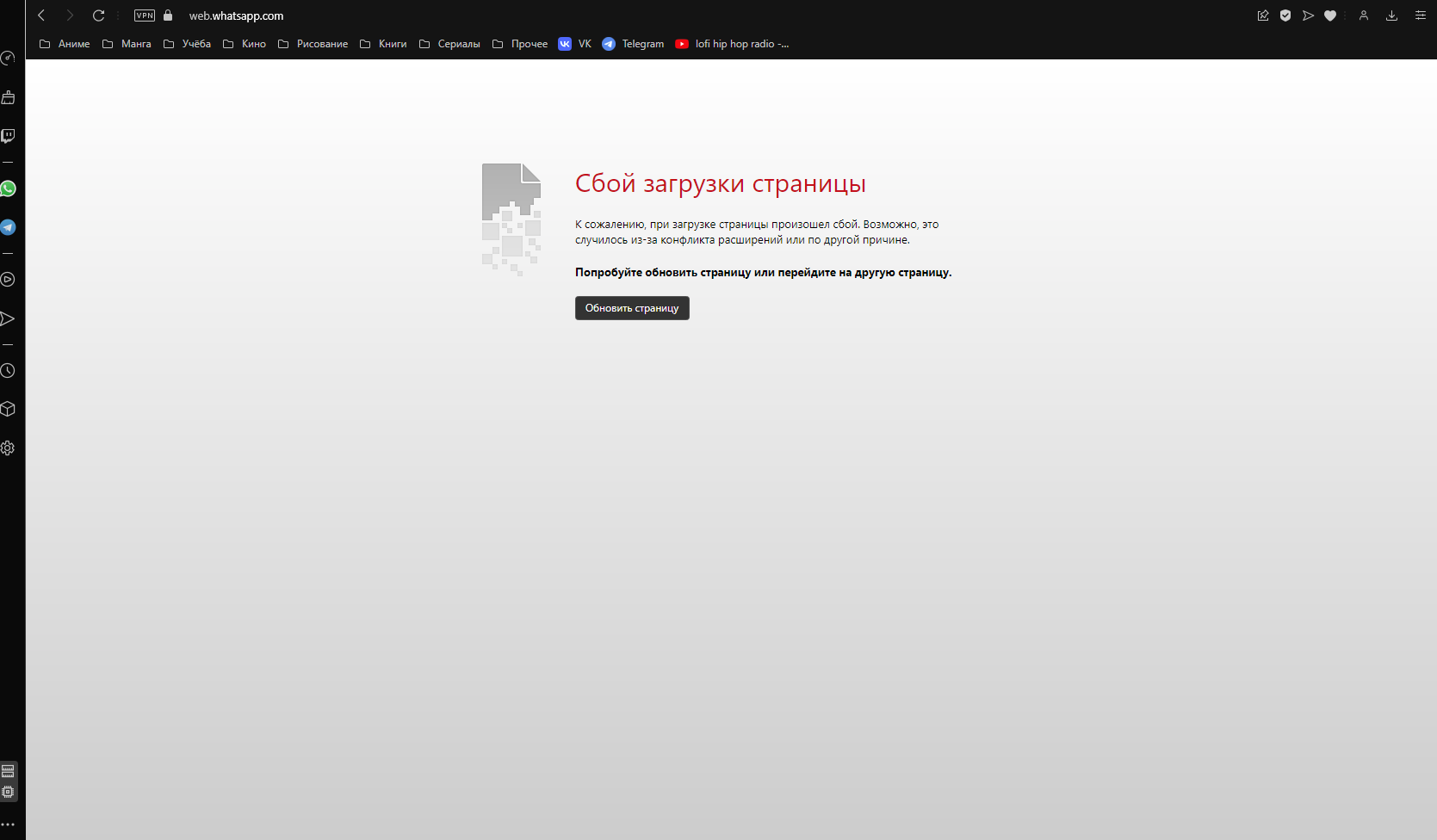
If you are using Cloudflare CDN then Go to Cloudflare setting, SSL setting then make sure SSL setting is Full and save it
-
burnout426 Volunteer last edited by
@dreagloss said in can't access some websites:
I've been using Russian language
Could be some political blocking due to the war (caused by the problem sites or Opera or both). Glad you find the problem though.
-
dreagloss last edited by
@burnout426 Maybe....But that is kind of strange....It's only language...But I am happy that the problem is solved.
I really appreciate your help! -
Locked by
leocg