[Solved]Unable to install chrome extensions
-
pnunn last edited by leocg
I'm trying to recover a crashed computer and have installed opera 92.0.4561.30 on KDE Neon but am unable to install any chrome extensions.
When I click on the install button it opens a file dialogue box and tries to, I think, download a file which fails with an error about not having permission to write to the location.
I've never seen Opera do this before.
It doesn't seem to matter which extension I choose, they all do the same thing, but dashlane is the one I'm particularly desperate to install.
On a side note, when I try and log into the forums from opera itself, the login is successful, a redirect page comes up and suddenly Opera dies, and restarts back at the initial setup sequence. So I'm forced to post this from firefox.
Something is very odd here.
Any ideas please?
Peter.
-
pnunn last edited by
@pnunn Seems I can't edit this any more, but for more information. I thought it might have been a permissions issue on the underlying OS, but after checking that all of that looked to be OK, I tried again and this is the error that eventually comes up.
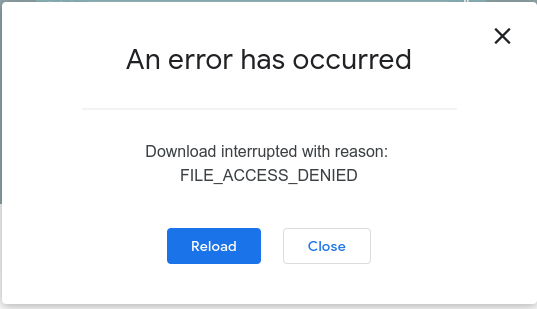
For some reason, when I click on install, opera tries to download the file (I assume with the extension code) and then blows up with the error above.
P.
-
burnout426 Volunteer last edited by burnout426
@pnunn Does it happen with a new profile too using the "--user-data-dir=path_to_folder_on_desktop" command-line switch?
-
pnunn last edited by
Found the problem.
I had copied the profile from a previous system and thought I had changed the ownership of the .config directory to my user.
Turns out I hadn't.
Now that I have, not only is the chorme extension working, but my entire old setup is back!!
Thanks for the input.
Peter.
-
Locked by
 leocg
leocg