Bookmark icons not loaded
-
CamelSniffer last edited by
I've been using Opera gx for a while but a couple months ago the youtube bookmark icon stopped loading but after trying to fix it for a solid 5 minutes i just accpeted it but when i opened it today my browser looked like this.

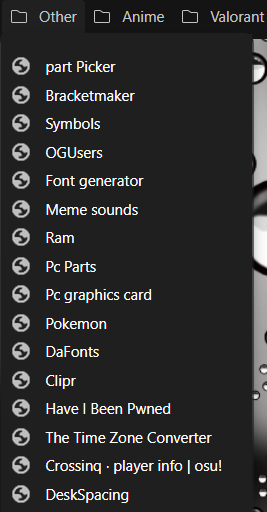 i tried looking up a solution but all i could find was people having the same problem but only with reddit or youtube so and none of the solutions given worked so i'm hoping someone here can help me.
i tried looking up a solution but all i could find was people having the same problem but only with reddit or youtube so and none of the solutions given worked so i'm hoping someone here can help me.Side note: My browser history has also been completly cleared and i suspect its auto clearing everything because if i search up something, close the tab then search it agian it dosent auto complete it like it normally would.
side note 2: i've also been logged out of websites like gmail, youtube, google drive and twitch
I hope someone has a solution
-
burnout426 Volunteer last edited by
Since things are messed up with more than just the icons, you need to back up things and start with a fresh profile.
Goto the URL
opera://settings/passwords, click the 3 dots to the right of "saved passwords", and export your passwords to a csv file. Open the csv file in a text editor to confirm all your passwords are there.If you need to save opened tabs, right-click on a tab in the tab bar, goto "save" and choose "all tabs to a speed dial folder". If you use Opera's workspaces feature, repeat for each workspace. You can right-click on the folder that's created on the start page and edit its name to specify what workspace the tabs are from.
Goto the URL
opera://bookmarks, click the drop-down at the bottom left and choose to export your bookmarks as an HTML file.Then, goto the URL
opera://about, take note of the "profile" and "cache" paths, close down Opera and delete the profile and cache folders.Then, start Opera, goto the URL
opera://flags/#password-import, enable the import flag, restart Opera, goto the URLopera://settings/passwords, click the 3 dots to the right of "saved passwords" and import your password csv file that you created earlier.Then, goto the URL
opera://settings/importData, choose "Bookmarks HTML file" in the drop-down, point it to your bookmarks html file that you exported earlier, and import your bookmarks. Then, goto the URLopera://bookmarksand move any imported bookmarks and bookmark folders that are out of place to where they're supposed to go.Then, if you used workspaces before, recreate them with the same names you had before.
Then, on the start page, to restore your opened tabs, right-click on the speed dial folder that contains bookmarks of your opened tabs, and choose "open all in tabs". For other workspaces (if any), switch to a workspace, and do "open all in tabs" for its corresponding speed dial folder containing the bookmarked opened tabs.
Then, install any extensions you had before and customize any settings you want.
If you used Opera Sync before, you need to log out of Opera Sync on all your other devices, start with new profiles in them, goto https://www.sync.opera.com/ (in another browser, just in case doing so in Opera logs you into sync) and reset your passphrase. Then, if you want, you can log into Opera Sync again and sync things. But, don't choose to sync settings, history, and opened tabs. Sync is a bit buggy for those things.
If you're using CCleaner, make sure it's not set to clear Opera's files. And, in Opera, make sure you don't set Opera to delete cookies on exit at the URL
opera://settings/cookies.For Youtube/Reddit bookmark icons, this issue and solution still applies.
-
Locked by
leocg