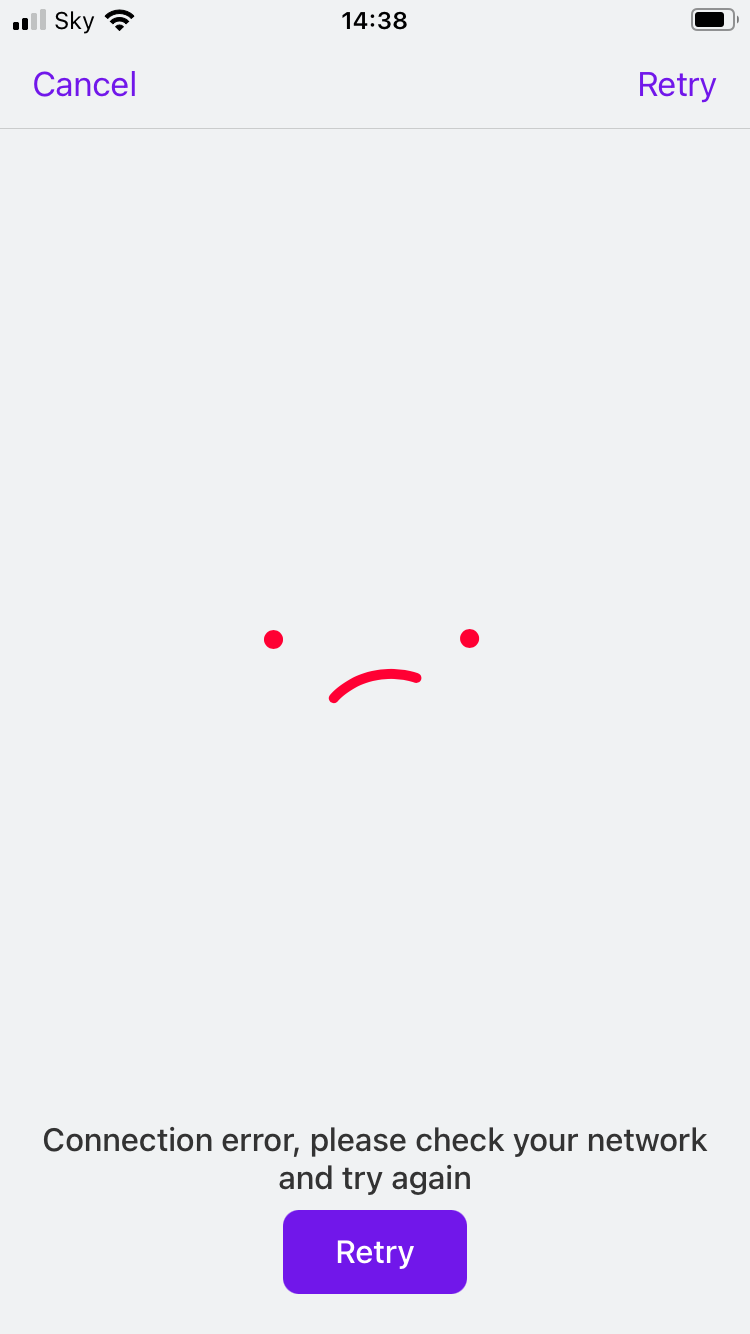Can't Connect My Flow Topic - Touch (IOS)
-
MrGoldstick last edited by
Same issue here. It's a month old iPhone so I have never been able to connect it to myflow.
I have iPhone 11, ios version 14
and trying to connect pc with Windows 10Trying to connect Opera touch on iOS to Opera Version:73.0.3856.284
-
A Former User last edited by
Same issue here, I am unable to connect my flow. After scanning the QR code it just leads to the page @v2f1 sent
-
ayumi-xviii last edited by
@leocg same problem with my iPhone..

I thought at least they might have fixed this somehow but it seems it still an ongoing problem. -
DoctorBurger last edited by
no way! there is still no solution, it is doing the same thing to me as well
-
A Former User last edited by A Former User
Unfortunately I'm in the same problem. The My flow in iphone cannot connect to the browser. Neither via QR nor code. That's very depressing as there is no syncing of Opera on iphone.
Opera Version:81.0.4196.60
System:Ubuntu 18.04.6 LTS (x86_64; ubuntu:GNOME)IPhone - iOS 15.1.1
Honestly after last totally broken Opera on linux and nonsyncing with iphone I really consider to leave Opera despite I will miss some very useful functions.
-
A Former User last edited by
@fiisha
Related to my previous comment.
I finally managed to connect Opera on iPhone and linux PC.
How to:
- Remove Opera on iPhone
- Install Opera on iPhone again
- Delete My Flow on PC - that harder delete - reset
- Run Opera on iPhone and go to connect PC - follow the steps as described.
As I was desperate I even did the emergency reset of My Flow on the PC.
But I think, the reset on PC is necessary and after the unsuccessful connection the Opera must be reinstalled on iPhone. -
MyFlow last edited by
Beside the post above, for me to work was to disconnect from the Wifi and scan the QR with 4G instead. This did it.
-
Locked by
 leocg
leocg