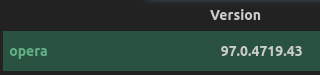Using wayland breaks icon and name
-
A Former User last edited by
Re: Status of Wayland support and how to enable
Using
opera --enable-features=UseOzonePlatform --ozone-platform=wayland %Uto use wayland breaks icon (No icon) and name (No name). -
Deleted by
 leocg
leocg -
Restored by
 leocg
leocg
-
amaminov last edited by amaminov
In the Plasma Wayland session, the task manager shows a generic Wayland icon instead of the proper application icon.
All we need to do is make sure that the window correctly reports the name of the .desktop file to the compositor. Currently, Opera doesn't report the
desktopFileNameproperty.

For example, Chromium and Brave report it correctly.
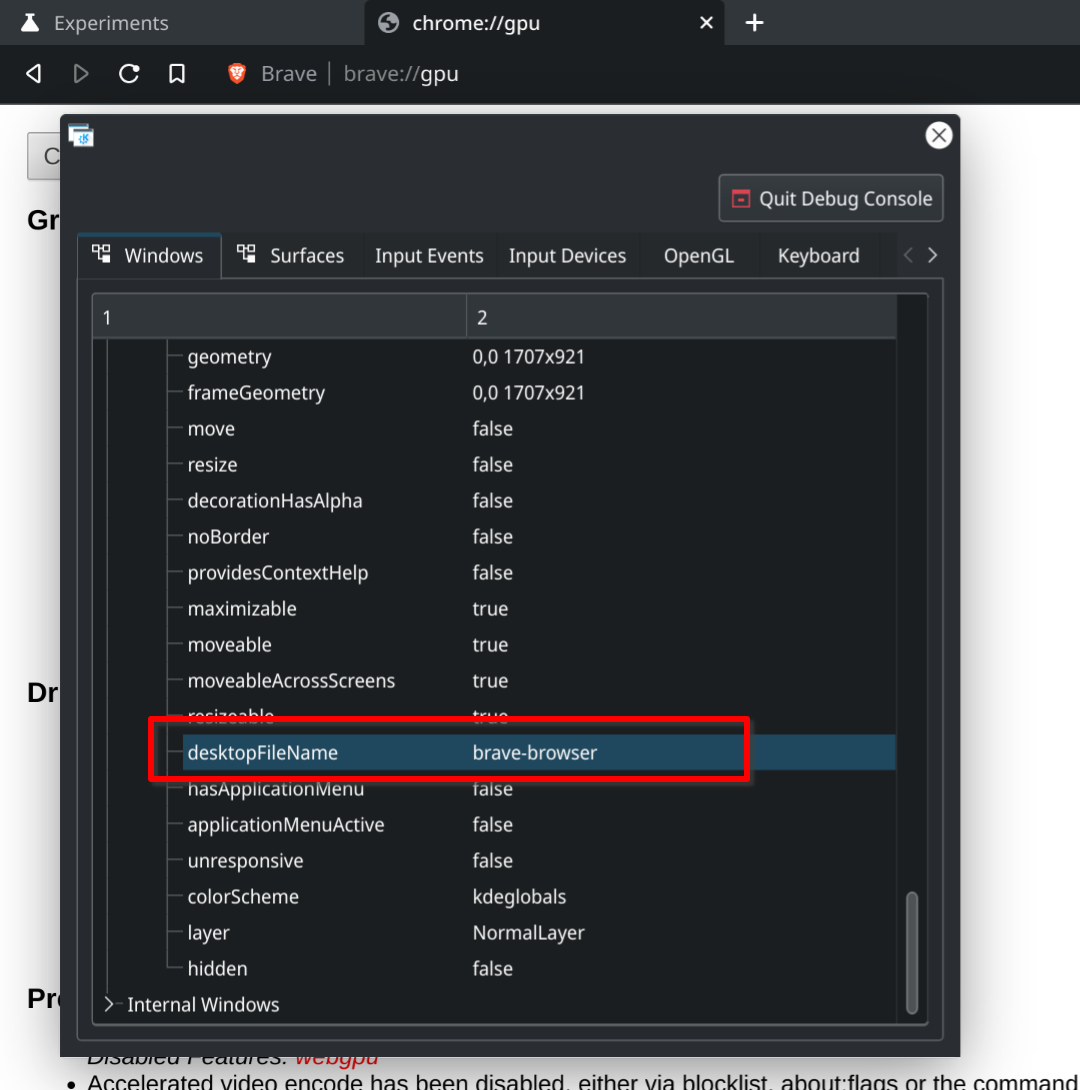
How to ping Opera developers?
-
arimgibson last edited by
@amaminov It's possible that this is connected to Electron issue #34928, but Opera just hasn't published a new release with an updated version of Electron. The bug fix was fairly recent.
-
arch3rtemp last edited by
@amaminov There is no change in that behavior to date. The bug is present in Wayland
-
mrderesh last edited by
Still an issue on all builds: opera (99.0.4788.77), opera-beta (100.0.4815.13, and opera-developer (101.0.4836.0)
running opera on wayland using: opera://flags/#ozone-platform-hint as Auto or Wayland
-
arch3rtemp last edited by
Today they have released a brand new Opera One edition 100.0.4815.20
 but guess what? Wayland and Opera icon song is the same
but guess what? Wayland and Opera icon song is the same -
myswtest last edited by myswtest
It's my opinion, in general, Wayland is not yet ready for prime-time. I try it now and then, but it's mot worth the struggle to fix the various issues arising. (way easier to use X11 with zero issues).
openSuse Tumbleweed, using KDE Plasma (with X11), Opera 104.0.4944.23, Stable, Flatpak, Chromium 118.0.5993.89. (and use FF, Chrome, Brave).
(disclaimer: software engineer of over 35 years, c/ c++/ java /web dev, published author of four books, now retired). And yea, I know, folks will dispute my opinion

-
deresh last edited by
well, still no go in latest Opera-developer 108.0.5054.0-1 (using chromium 121.0.6156.3).
But on Arch in Chromium 122.0.6261.39-1 it seems to work.
So maybe when opera upgradest to at least this chromium version things will be ok (Hope so)
-
Locked by
 leocg
leocg